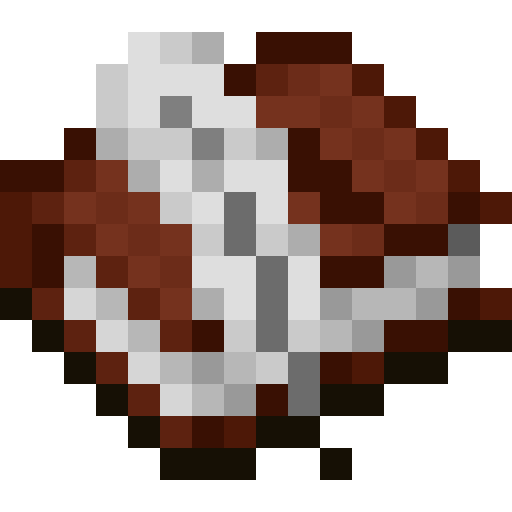Compatibility
Minecraft: Java Edition
1.21–1.21.8
1.20.6
Platforms
Links
Creators
Details
Licensed MIT
Published last year
Updated 5 months ago
OpenConfigEditor
An easy way to edit plugin configuration in game.
Features
- Ingame yaml config editor
- Convenient GUI editor
- Internal type wrapper
- Can open other configuration file (like messages.yml)
How to use
- Download the plugin.
- Place the plugin in the plugins folder.
- Start the server.
- Use the command
/configeditorto open the GUI. - Edit the configuration.
- Click on the save button to save the configuration.
- You may have to reload the config of the plugin to apply the changes.