Compatibility
Minecraft: Java Edition
1.21–1.21.10
1.20.x
Platforms
Creators
Details
Licensed ARR
Published last year
Updated last year

PhatLoots allows players to receive loot (money/items/exp/etc...) from chests/mobs. This is much like the dungeon chests in the vanilla game except admins can set which items may appear as loot. You can also include custom items with lore, names, or attributes. PhatLoots also has an intuitive UI which makes editing loot tables easy.
Supports Nearly All Bukkit Plugins
- Supports all major economies (Requires Vault)
- Supports all major permission plugins (Requires Vault)
- MythicDrops support for easily balancing MythicDrops loot as well as generating gems and unidentified items
- Citizens support to control loot for NPCs (Documentation here)
- Votifier support to give a player loot when they vote
- Multi-world support (Different loot per world)
- Support items made from any plugin using the Bukkit/Spigot API
- Simple API for other plugins wanting to hook into PhatLoots
Fully Configurable
- Loot tables may be setup using a Chest GUI to reduce the amount of commands needed
- Loots can include money, items, experience, running a command, or a combination of all of these
- Chests can be a one time loot, hourly, daily, or reset after any amount of time down to the second
- All messages seen by players are customizable and may even be turned off
- Any block may act like a chest (EnderChest, FlowerPot, Crate (Piston), Bookshelf, CakeBlock, etc.)
- Each chest can have it's own loot tables to provide more random loot
- Chests may have various reset times so they aren't all refilled at once
- Optionally display to players, how much longer they must wait to retrieve more loot
Custom Loot
- Commands, money and experience may be added as loot
- Loot collections allow for more control over how many of what types of items are looted
- Support items with custom names, lores, attributes and NBT tags (such as items modified with the plugin Lores)
- Auto-enchant weapons and armors
- Auto name items based on their enchantments
- Calculate item tiers based on enchantments
- Add automatic damage estimations to items (e.g. +1-4 holy damage)
- Items may have a random amount or durability defined through a range
Chest Loot
- Any Block may act like a chest (EnderChest, FlowerPot, Crate (Piston), Bookshelf, CakeBlock, etc.)
- Dispenser support (punch or activate the dispenser and it will dispense your loot)
- Ninjaing loot can be prevented by providing each player with their own share of loot (global vs. individual)
- Chests can be linked to multiple loot tables at once
- PhatLoots may be set to autoloot for quicker looting
- Chests may be set to break once they are looted and then respawn when they have reset
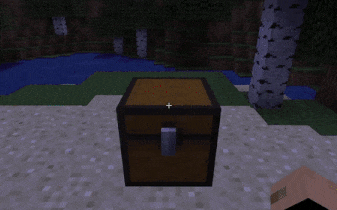
Mob Loot
- Mob Loot Page
- Have full control over what items are dropped by mobs
- Allow mobs to spawn with weapons, armor and even potion effects
- Allow mobs to drop money
- Modify how much experience mobs drop
- Modify how often mobs drop loot
- Option to prevent mobs from dropping items unless they are killed by a player
- Mob loot may replace or include all the default Minecraft mob loot
- Each type of mob may be linked to a different loot table
- Mobs with baby variants can have their own loot tables
- Villagers can have loot linked depending on their profession
- Citizens support, create loot tables for NPCs
- MythicMobs support, add MythicItems to your loot tables or set a loot table for MythicMobs

Block Loot
- Block Loot Page
- Configure the drops of blocks when mined with a PhatLoots loot table.
- Configure the experience dropped from blocks
- Allow block loots to vary depending on fortune enchant
Loot Conditions
- Setup loot conditions for your loot tables so that the loot table can only be looted if the condition is met
- By default, loot conditions aren't set, and can completely be changed
- Backwards compatible with old PhatLoots loot tables
Command Loot
- Loot tables can be looted using the command /loot <PhatLoot Name>
- A player can be forced to loot a PhatLoot by using the command /loot give <Player> <PhatLoot Name>
Loot Bags
- Any item can be a lootbag with a PhatLoot loot table
- Loot bags can be right clicked while holding them to get the loot from inside it
- Loot bags are a one time use
- Loot bags can even be loot themselves

Command Reference
Permission Nodes
Videos and Tutorials
Links
- Discord: Join the PhatLoots Discord
- Donate: https://patreon.com/redned
- Issues: Open an issue


