Compatibility
Minecraft: Java Edition
1.21–1.21.9
Platforms
Creators
Details
⚽ PhysicalBall
PhysicalBall — a plugin for Bukkit/Spigot/Paper that adds a realistic physical ball to Minecraft with full control mechanics, a skin system, and flexible configuration. Perfect for mini-games like football, volleyball, or just for fun on your server.
🎮 Ball Controls
- Walk near the ball → light kick.
- Run near the ball → stronger kick.
- Sneak (Shift) near the ball → powerful upward kick.
- Shift + Right-Click the ball with an empty hand → pick up the ball.
- Left-Click while holding the ball → throw the ball (strength depends on settings).
- Shift + hold the ball → charge a throw (shows power bar on screen).
- Shift + Left-Click → throw with charged power.
- Right-Click a block while holding the ball → place the ball on the ground.
🛠 Commands
| Command | Description | Permission |
|---|---|---|
/physicalball reload |
Reloads configurations (config.yml, messages.yml, skins.yml). |
physicalball.reload |
/physicalball skin |
Reset the current ball skin to the default one. | physicalball.skin |
/physicalball skin menu |
Open the skin selection menu. | physicalball.skin.menu |
/physicalball skin <url> |
Set a skin using a URL from textures.minecraft.net. |
physicalball.skin.url |
⚙️ Configuration
config.yml— physics parameters (gravity, speed, bounce energy, auto-despawn).messages.yml— customizable messages (supports color codes&).skins.yml— list of available ball skins (name, url, permission, custom block message).
This project is based on the original work by Evgenii Egorin (2023), licensed under the MIT License.
Modifications, improvements, and additional features by PWRazer (RazerAtheriez) (2025).