Compatibility
Minecraft: Java Edition
Platforms
Creators
Details
✨ Plugin Features:
- Сreates steps under players
- Customizable config
⚙️ Optimization:
- Minimal impact on server performance due to TextDisplay
🔧 Ideal for:
- RP servers
- Simply add atmosphere!
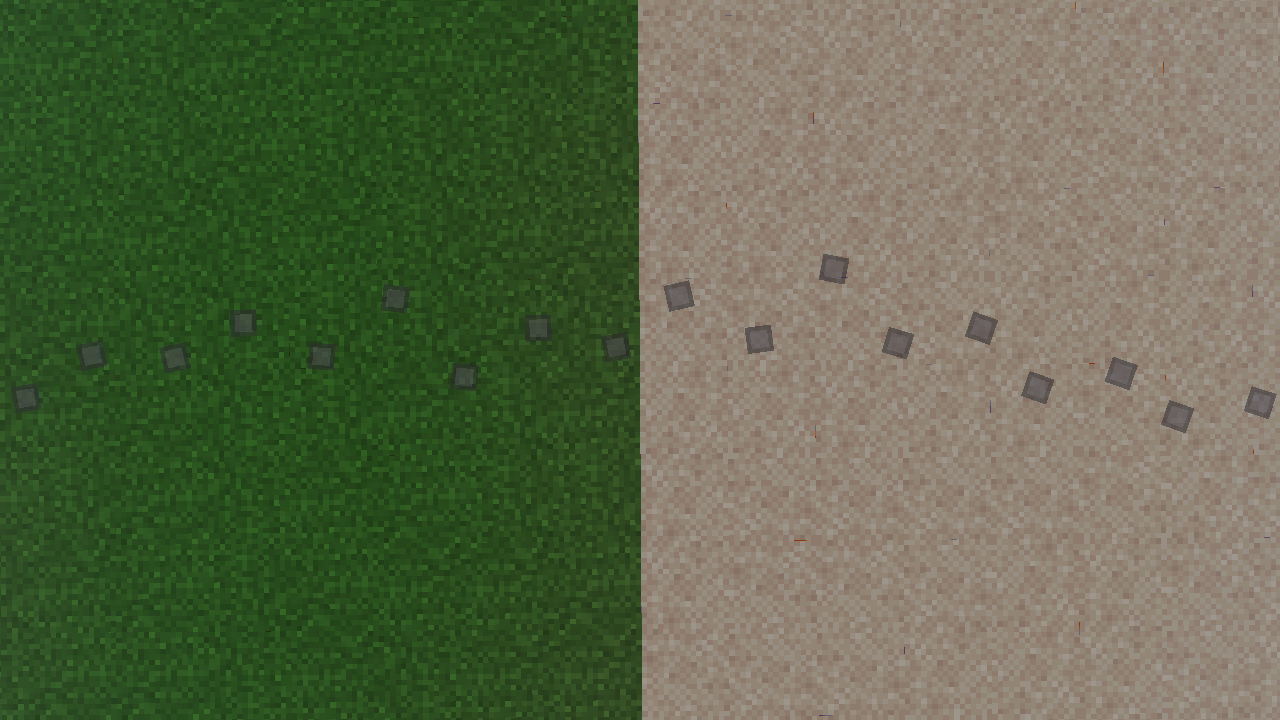
How to create custom Steps in the plugin?
1. Create a standard resource pack. In the assets/minecraft folder, create two folders: font textures
2. In the /assets/minecraft/font folder, create a default.json file
An example of the contents of the default.json file:
{
{ “providers”: [
{
{ “type”: { “bitmap”,
{ “file”: “minecraft:{your file name in the '/assets/minecraft/textures/yourfile'} folder”,
“ascent": 9,
“height": 11,
“chars": [
“ٸ” // The character to which the image will be applied
]
}
]
}
Note: The ascent parameter should not be greater than the height value
3. In the /assets/minecraft/textures folder, add your picture
4. Pack the contents of your resource pack into a .zip archive. Upload the archive to DropBox. Copy the link to the archive and change the end of it: Replace =0 with =1 in the URL
5. Insert the link to the resource-pack in the plugin config: resource-pack: “https://www.dropbox.com/scl/fi/nxq2aefr4zk1fnk9b9b2l/Step-RP.zip?rlkey=sjqszylbl70d2tlxo0qbbrq5d&st=21t44vxx&dl=1”
Also specify the symbol used to display the step:
# Symbol from default.json font: “✪”



