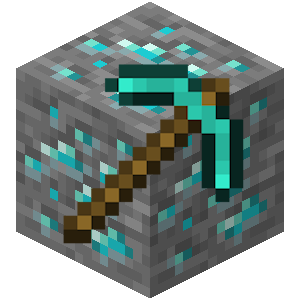Compatibility
Minecraft: Java Edition
1.20–1.20.4
1.19.x
1.18.x
1.17.x
1.16.x
1.15.x
1.14.x
1.13.x
1.12.x
1.11.x
1.10.x
1.9.x
1.8.8–1.8.9
Platforms
Links
Creators
Details
Licensed MIT
Published 2 years ago
Updated 2 years ago
Resource Worlds Plugin
Overview
Resource Worlds is a Minecraft server plugin that allows you to create and manage resource worlds on your server. Resource worlds are distinct dimensions with customizable settings that players can access for resource gathering, exploration, and more.
Features:
- Create custom resource worlds with unique names.
- Teleport players to resource worlds.
- List available worlds.
- Customizable permissions.
Installation
-
Download the plugin JAR file from here.
-
Place the downloaded JAR file into the
pluginsdirectory of your Minecraft server. -
Start or reload your server.
Commands
/createresourceworld <worldname>: Create a custom resource world./rctp <world>: Teleport to a resource world./listworlds: List available resource worlds.
Permissions
resourceworld.create: Allows players to create resource worlds.resourceworld.goto: Allows players to teleport to resource worlds.resourceworld.list: Allows players to list available worlds.
Configuration
The plugin comes with a configuration file (config.yml) that enables you to customize the behavior of the plugin. You can configure which worlds can be teleported to and their display names.
# Sample Configuration
worlds:
world1:
displayname: "Resource World 1"
teleport: true
world2:
displayname: "Resource World 2"
teleport: false
Github
Post issues or view the source code here GitHub Releases