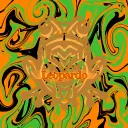Compatibility
Minecraft: Java Edition
Platforms
Details
ServerEssentials
What is ServerEssentials ?
ServerEssentials is a lightweight Minecraft plugin like EssentialsX, but with more features and greater customization, giving server owners full control while keeping things fast and efficient.
Why choose ServerEssentials over EssentialsX ?
ServerEssentials offers more features, greater customization, and a lighter, faster experience. It’s designed to give server owners full control without the extra bloat, making it perfect for servers of any size.
What about Bugs ?
ServerEssentials is actively maintained and thoroughly tested to ensure stability and reliability. While no plugin can guarantee 100% bug-free operation, I prioritize quick fixes and regular updates to keep your server running smoothly.
Is there anything else I need to know?
Yes! ServerEssentials requires 3 DEPENDENCIES to work properly: Vault , LuckPerms , and PlaceholderAPI . Make sure these are installed on your server for full functionality.
I won’t keep you any longer — download ServerEssentials and jump right into the fun! It’s packed with features, easy to use, and fully customizable. Hope you enjoy it and have a great time on your server! 😄