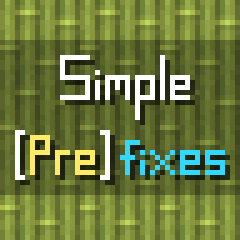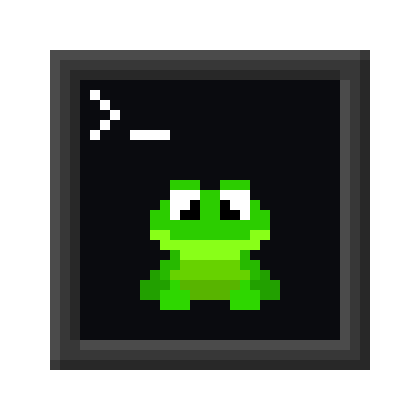Compatibility
Minecraft: Java Edition
Platforms
Creators
Details
SimplePrefixes
A plugin aiming to allow for simple player-selected prefixes that can be used in chat!
Requirements
- Paper-based Server (ie: PurpurMC)
- This plugin takes advantage of Mini-Message from Paper.
- PlaceholderAPI Plugin
Features


- Player friendly GUI for selecting nicknames.
- Does not interact with any other plugins directly.
- The plugin uses and hold prefixes in a placeholder, it will not affect permission groups / meta.
- Supports PlaceholderAPI Placeholders.
- Supports Mini-Message formatting.
- Supports multiple types of requirements:
PERMISSION,STATISTIC,ADVANCEMENT,COMPARE_INT
Placeholders, Commands, and Permissions
%simpleprefixes_prefix%
Placeholder for the prefix. Use this in your chat plugin.
Example Usage:
%sp_prefix% %player_displayname% » {message}
%simpleprefixes_prefix_legacy%
Placeholder for the prefix. Still takes Mini-Message format in config.yml / prefixes.yml but converts the format to legacy (
&a/§ainstead of<green>) for other plugins. This is when you need the legacy way to display stuff, like with TAB Plugin.This will automatically strip
<hover>and<click>tags.
/sp gui
Opens a generated GUI that organizes the prefixes by prefix-id.
/sp reset
Resets your prefix.
/sp set <prefix-id>
Sets your prefix.
/sp reload
Reloads the plugin.
Configuration
saving-type: "file"
mysql:
ip: "localhost:3306"
name: prefixes
user: username1
pass: badpassword!
default-prefix: "<white>[<gray>Player</gray>]</white> "
prefix-menu-name: "<bold>Prefix Menu</bold>"
header:
name: "<aqua>Click to Reset Your Prefix</aqua>"
lore: []
material: ENDER_EYE
count: 1
custom-model-data: null
Configuration Settings
| Setting | Description | Valid Values |
|---|---|---|
| saving-type | What type of saving system should this use? | PDC, FILE, MYSQL |
| mysql | MySQL Connection Settings | Valid SQL Connection Info |
| default-prefix | Fallback prefix, supports Placeholders. | String |
| prefix-menu-name | The name of the prefix menu. | String |
| header | Section for Header Item Configuration | See Below |
Saving Types
These are the current implementations of the saving types...
PersistentDataContainer (PDC)
The plugin will save the prefix ID of the currently equipped prefix on the Player themselves. This makes the prefix inaccessible while they are offline.
This was primarily used for initial testing of the plugin but if you don't like file systems for some reason, there.
YML File (FILE)
The plugin will save the prefix IDs of all players to a configuration YML file stored alongside the config. This allows for the prefix to be available while they are offline, but any time a player's prefix is changed, the plugin saves the prefix.
This is default.
Header Configuration
The prefix menu header is configurable in multiple ways.
header:
name: "<aqua>Click to Reset Your Prefix</aqua>"
lore: []
material: ENDER_EYE
count: 1
custom-model-data: null
Name
This is a String representing the item's name.
Defaults to "Click to Reset Your Prefix".
Mini-Message and Placeholders are supported.
Lore
This is a list of Strings representing each lore line.
Defaults to an empty list.
Mini-Message and Placeholders are supported.
Material
This is a String representing the Material Enumerated Type from Paper Material Enum
Invalid or missing values defaults to ENDER_EYE (Eye of Ender).
Count
This is a String / Integer representing the item stack quantity.
Invalid or missing values defaults to 1. Do not set to 0.
Placeholders are supported, so long as they become an int representation.
Custom Model Data
This is an integer that represents the custom model data.
Invalid or missing value leaves the item unchanged.
Creating Prefixes
Prefixes are stored in the prefixes.yml file, this is the default.
#####
# Prefixes.yml
# ---
# For information on how to use this config, see the readme: https://github.com/Simplexity-Development/SimplePrefixes
#####
#absorption:
# display-name: "<yellow>Absorption"
# description:
# - "<yellow><bold>FUN FACT:"
# - "<white> This was a prefix I used during testing!"
# - "<white> This also supports PlaceholderAPI!"
# prefix: "<white>[<yellow>Absorption: %player_absorption%</yellow>]</white>"
# verify-always: true
# requirements:
# - "compare_int %player_absorption% > 0"
permitted:
display-name: "<green>The Permitted"
description:
- "<aqua>You do have permission to run this command!"
prefix: "<white>[<green>Permitted</green>]</white>"
requirements:
- "permission simpleprefix.permitted"
undying:
display-name: "<red>The Undying"
description:
- "<gray>Death hunts you..."
- "<gray>You evade it..."
prefix: "<white>[<red>Undying</red>]</white>"
verify-always: true
requirements:
- "statistic DEATHS == 0"
wither_hunter:
display-name: "<black>The Wither Hunter"
description:
- "Can you even read that text?"
prefix: "<white>[<black>Wither Hunter</black>]</white>"
show-when-locked: false
requirements:
- "advancement minecraft:nether/summon_wither"
custom_model_data:
display-name: "<aqua>Bucket Mobs!</aqua>"
description:
- "If you have SimpleBucketMobs' resource pack"
- "then this is an Enderman Bucket!"
prefix: "<white>[<aqua>Simple Bucket Mobs</aqua>]</white>"
item:
material: BUCKET
count: 2
custom-model-data: 22000
custom_layout:
display-name: "<green>Fancy Layouts!</green>"
description:
- "This configuration option is effectively ignored with custom layouts."
prefix: "<white>[<green>LAYOUTS</green>]</white>"
layout:
- "<blue>Prefix ID:</blue> <prefix_id>"
- "It looks like this: <prefix>"
- "<gray> → I snuck this in here, how weird!"
- "<yellow>Unlock State:<yellow> <unlocked>"
- "<blue>Line 1 Description"
- "Line 2 Description"
- "<red>Line 3 Description"
- " "
- "<green>Hi I wanted to skip another line."
Prefix ID [Required]
This is the Prefix ID. Every prefix is uniquely identified by this value.
This does mean you cannot have two of the same Prefix IDs.
Display Name (display-name) [Required]
This is the Display Name of the prefix. It is the formal name of the prefix.
Supports Placeholders from PlaceholderAPI.
Prefix (prefix) [Required]
This is the String representation of the prefix that will be displayed in place of
%sp_prefix%/%sp_prefix_legacy%.Supports Placeholders from PlaceholderAPI.
Description (description)
This is a list of strings. Each string will be a new line in the description part of the GUI.
Supports Placeholders from PlaceholderAPI.
Item (item)
This is a way to define your item stacks.
materialdefines the material of the item. Invalid or missing defaults toNAME_TAG. Paper Material Enumcountchanges the stack size (the number of items in the stack). Invalid or missing defaults to1.custom-model-datachanges the custom model data, used for Resource Packs. Invalid or missing leaves the item unchanged.If this section is missing, the itemstack is defaulted to a single name tag.
Show When Locked (show-when-locked)
If this is true, the prefix will not show in the menu if the requirements are not met.
This defaults to
true.
Verify Always (verify-always)
Checks the requirements each time the player's prefix is requested by PAPI. If the check fails, the player's prefix is cleared.
This defaults to
false.
Layout (layout)
This is a list of strings. Each string will be a new line in the item's lore.
If this is provided and is not empty, this will overwrite the default layout of the prefix item.
Each item will have their own unique layout.
Layout Placeholders:
<prefix_id>- The prefix's ID as listed in prefixes.yml.<prefix>- The prefix itself.<unlocked>- The Unlocked / Locked text.This defaults to
[](Empty List).
Minimum Configuration for a Prefix
# A prefix with the ID "example-prefix"...
example-prefix:
display-name: "The Example Prefix"
prefix: "<white>[<rainbow>Example</rainbow>]</white> "
Prefix Requirements
Requirements are conditions that must be held true in order to equip the prefix. These requirements come in multiple forms that will be explained here.
Note
Requirements that are incorrectly formatted or produce errors are ignored.
Requirements that cannot guarantee failure will not be checked either. To check player permissions, the player has to be online, so while the player is offline, these checks are ignored.
verify-alwayswill make the requirements check every time the player's prefix is requested. If the requirement check fails, the prefix saved is cleared.
Permission
Format: permission <permission.node> [false]
<permission.node>represents a permission the player may have.
[false]is optional and must be provided to invert the result. This means if the permission isexample.permission, the player must NOT have this permission.Example:
permission example.permission(Player has permission example.permission)Example:
permission example.permission false(Player does not have permission example.permission)
Statistic
Format: statistic <statistic> <operator> <value>
<statistic>is an enum value from this page. This represents some statistic the player has.
<operator>is a comparison operator. Valid operators are>,<,>=,<=,==,!=
<value>is an integer and can be compared to the statistic.Example:
statistic ANIMALS_BRED >= 100(Player has bred 100 or more animals).
Advancement
Format: advancement <namespace:advancement> [false]
<namespace:advancement>is a Namespaced Key representing an Advancement.You can find vanilla advancements on this page. This represents some advancement the player can earn. Minecraft Advancements use the
minecraftnamespace.
[false]is optional and must be provided to invert the result. This means that if the advancement isminecraft:nether/summon_wither, the player must not have this advancement.Example:
advancement minecraft:nether/summon_wither(Player has the Minecraft Summon Wither advancement).Example:
advancement minecraft:nether/summon_wither false(Player does not have the Minecraft Summon Wither advancement).
Compare Int
Format: compare_int <placeholder> <operator> <value>
<placeholder>is any PlaceholderAPI placeholder that can return a valid integer.
<operator>is a comparison operator. Valid operators are>,<,>=,<=,==,!=
<value>is an integer and can be compared to the placeholder.Example:
compare_int %player_absorption% > 0(Player has absorption value greater than 0).
Unimplemented
- Compare String, Case Sensitive
- Compare String, Case Insensitive
WIP Features
- Special Configurable Icons (ie: Player Heads)
- Compare String, Requirement Checks
- "Live Now" Livestreaming Implementation