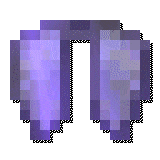Compatibility
Minecraft: Java Edition
1.21.x
1.20.x
Platforms
Creators
Details
Licensed GPL-3.0-only
Published last year
Updated 2 months ago

Soar through the world with Spawn Elytra!
Let players disperse through the world from spawn with Elytra like flight.

 Default Config
Default Config
# Spawn Elytra Plugin by blaxk
# Plugin Version: 1.4
# Modrinth: https://modrinth.com/plugin/spawn-elytra
# ==========================================
# GLOBAL SETTINGS
# ==========================================
# Available languages: en, de, es, fr, ar
language: en
# Game mode restrictions
game_modes:
# Automatically disable elytra when player enters creative mode (This prevents buggy flying in Creative)
disable_in_creative: true
# If you don't want to disable elytra in adventure mode, set this to false
disable_in_adventure: false
# Fireworks settings
fireworks:
# Disable fireworks when using spawn elytra (players can still use fireworks if they have a real elytra equipped)
disable_in_spawn_elytra: false
# Message settings
messages:
# Set to false to disable the "press to boost" message
show_press_to_boost: true
# Set to false to disable the "boost activated" message
show_boost_activated: true
# Set to true to show an actionbar when Elytra is disabled in Creative mode
show_creative_disabled: false
# Message style: classic or small_caps
style: classic
# Visualization settings for /spawnelytra visualize command
visualization:
# Vertical range above and below player for particle display
vertical_range: 20
# Additional vertical range for corner/cardinal pillars
pillar_vertical_range: 25
# Particle update frequency (ticks between updates, lower = more frequent)
update_frequency: 10
# Particle size multiplier for better visibility from distance
particle_size: 2.0
# Enable enhanced particles (brighter colors, additional effects)
enhanced_particles: true
# Hunger consumption settings (global defaults, can be overridden per-world)
hunger_consumption:
# Enable hunger consumption while using the spawn elytra features
enabled: false
# How hunger should be consumed: activation, distance, or time
mode: activation
# Minimum food level to keep (players will never drop below this value)
minimum_food_level: 0
activation:
# Hunger consumed each time the elytra activates
hunger_cost: 1
distance:
# Blocks travelled while gliding before hunger is consumed
blocks_per_point: 50.0
# Hunger consumed every time the distance threshold is reached
hunger_cost: 1
time:
# Seconds of gliding before hunger is consumed
seconds_per_point: 30
# Hunger consumed each time the timer elapses
hunger_cost: 1
# ==========================================
# WORLD-SPECIFIC SETTINGS
# ==========================================
# Configure elytra settings per world
worlds:
# If you want to add another world, copy the entire 'world' section and change the name and preferences
world:
# Enable spawn elytra in this world
enabled: true
# Activation mode for elytra:
# double_jump: Player needs to double-press space to activate elytra
# auto: Automatically activates elytra when player has air below and is in spawn area
# sneak_jump: Player needs to sneak while jumping to activate elytra
# f_key: Player needs to press F (swap hands) to activate elytra, this also boosts a player upwards on activation
activation_mode: double_jump
# The radius around spawn where elytra boosting is enabled
# (only used when area_mode is 'circular' or spawn coords x2/y2/z2 are all 0)
radius: 100
# Spawn area configuration
spawn_area:
# Mode options: 'auto' or 'advanced'
# auto: Uses the world spawn point with radius
# advanced: Uses custom spawn coordinates defined below
mode: auto
# Area type: 'circular' or 'rectangular'
area_type: circular
# Primary spawn coordinates (center for circular, first corner for rectangular)
x: 0
y: 64
z: 0
# Secondary coordinates (only used for rectangular areas)
# Setting all to 0 uses circular area with radius instead
x2: 0
y2: 0
z2: 0
# Boost settings
boost:
# Enable boost functionality
enabled: true
# The strength of the boost when pressing the boost key
strength: 4
# Boost direction: 'forward' or 'upward'
# forward: Boosts player in the direction they are looking
# upward: Boosts player straight up
direction: forward
# Boost sound effect - can be any sound from https://hub.spigotmc.org/javadocs/bukkit/org/bukkit/Sound.html
# Examples: ENTITY_BAT_TAKEOFF, ENTITY_FIREWORK_ROCKET_BLAST, ITEM_ELYTRA_FLYING
sound: ENTITY_BAT_TAKEOFF
# F-key specific settings (only used when activation_mode: f_key)
f_key:
# Launch strength when pressing F key (1.5 = ~14-15 blocks upward)
launch_strength: 1.5
 Craft Attack Replica
Craft Attack Replica
Paste this into the config if you want the spawn elytra to behave like in Craft Attack:
# Spawn Elytra Plugin by blaxk
# Plugin Version: 1.4
# Modrinth: https://modrinth.com/plugin/spawn-elytra
# ==========================================
# GLOBAL SETTINGS
# ==========================================
# Available languages: en, de, es, fr, ar
language: en
# Game mode restrictions
game_modes:
# Automatically disable elytra when player enters creative mode (This prevents buggy flying in Creative)
disable_in_creative: true
# If you don't want to disable elytra in adventure mode, set this to false
disable_in_adventure: false
# Fireworks settings
fireworks:
# Disable fireworks when using spawn elytra (players can still use fireworks if they have a real elytra equipped)
disable_in_spawn_elytra: false
# Message settings
messages:
# Set to false to disable the "press to boost" message
show_press_to_boost: false
# Set to false to disable the "boost activated" message
show_boost_activated: false
# Message style: classic or small_caps
style: classic
# Visualization settings for /spawnelytra visualize command
visualization:
# Vertical range above and below player for particle display
vertical_range: 20
# Additional vertical range for corner/cardinal pillars
pillar_vertical_range: 25
# Particle update frequency (ticks between updates, lower = more frequent)
update_frequency: 10
# Particle size multiplier for better visibility from distance
particle_size: 2.0
# Enable enhanced particles (brighter colors, additional effects)
enhanced_particles: true
# Hunger consumption settings (global defaults, can be overridden per-world)
hunger_consumption:
# Enable hunger consumption while using the spawn elytra features
enabled: false
# How hunger should be consumed: activation, distance, or time
mode: activation
# Minimum food level to keep (players will never drop below this value)
minimum_food_level: 0
activation:
# Hunger consumed each time the elytra activates
hunger_cost: 1
distance:
# Blocks travelled while gliding before hunger is consumed
blocks_per_point: 50.0
# Hunger consumed every time the distance threshold is reached
hunger_cost: 1
time:
# Seconds of gliding before hunger is consumed
seconds_per_point: 30
# Hunger consumed each time the timer elapses
hunger_cost: 1
# ==========================================
# WORLD-SPECIFIC SETTINGS
# ==========================================
# Configure elytra settings per world
worlds:
# If you want to add another world, copy the entire 'world' section and change the name and preferences
world:
# Enable spawn elytra in this world
enabled: true
# Activation mode for elytra:
# double_jump: Player needs to double-press space to activate elytra
# auto: Automatically activates elytra when player has air below and is in spawn area
# sneak_jump: Player needs to sneak while jumping to activate elytra
# f_key: Player needs to press F (swap hands) to activate elytra, this also boosts a player upwards on activation
activation_mode: double_jump
# The radius around spawn where elytra boosting is enabled
# (only used when area_mode is 'circular' or spawn coords x2/y2/z2 are all 0)
radius: 100
# Spawn area configuration
spawn_area:
# Mode options: 'auto' or 'advanced'
# auto: Uses the world spawn point with radius
# advanced: Uses custom spawn coordinates defined below
mode: auto
# Area type: 'circular' or 'rectangular'
area_type: circular
# Primary spawn coordinates (center for circular, first corner for rectangular)
x: 0
y: 64
z: 0
# Secondary coordinates (only used for rectangular areas)
# Setting all to 0 uses circular area with radius instead
x2: 0
y2: 0
z2: 0
# Boost settings
boost:
# Enable boost functionality
enabled: true
# The strength of the boost when pressing the boost key
strength: 4
# Boost direction: 'forward' or 'upward'
# forward: Boosts player in the direction they are looking
# upward: Boosts player straight up
direction: forward
# Boost sound effect - can be any sound from https://hub.spigotmc.org/javadocs/bukkit/org/bukkit/Sound.html
# Examples: ENTITY_BAT_TAKEOFF, ENTITY_FIREWORK_ROCKET_BLAST, ITEM_ELYTRA_FLYING
sound: ENTITY_BAT_TAKEOFF
# F-key specific settings (only used when activation_mode: f_key)
f_key:
# Launch strength when pressing F key (1.5 = ~14-15 blocks upward)
launch_strength: 1.5