Compatibility
Minecraft: Java Edition
1.21.x
1.20.x
1.19.x
1.18.x
1.17.x
1.16.x
Platforms
Creators
Details
Licensed Apache-2.0
Published last year
Updated 4 months ago

Channels, mentions, chat color, broadcasts, formatting, more - all in one.
Chat Colors that support Minecraft and Hex/RGB color codes.

Custom formatting on a per-channel basis

3 different channel types (Global, World, Proximity)
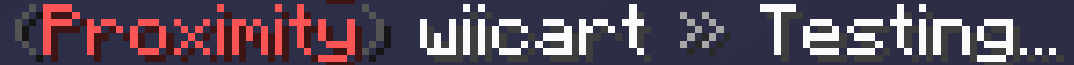
Customizable join and leave messages.

Customizable player mention system with sounds.
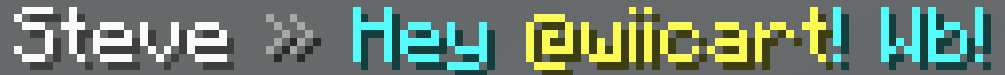
Customizable automatic broadcasts
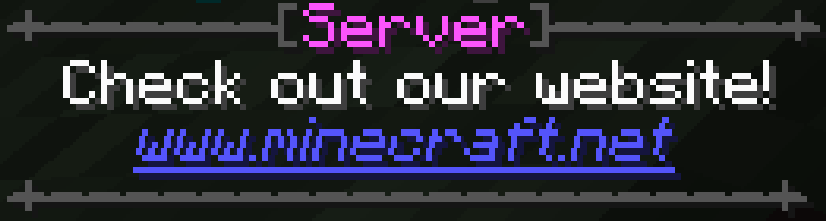
Prefix/Suffix support with Vault/LuckPerms and more.

Nearly every aspect is customizable.
All Features
Features:
- Channels
- Chat Formatting
- Mentions
- API
- World Channels
- Proximity Channels
- Chat Color
- Staff Chat
- HelpOP
- Chat Clearing
- Auto Broadcasts
- Custom Join and Leave Messages
- Optional URL Filter
- Social Spy
- Optional Chat Cooldowns
- PlaceholderAPI Support
- Vault Support
- Custom Death Message Support
- /ignore command
- Highly Customizable
Commands
Commands:
- /broadcast <message> - broadcasts a message to the server.
- /clearchat - clears chat, optionally for all players with the argument "all".
- /channel <channel> - sets your own active channel.
- /channel join <channel> - lets you join a channel.
- /channel leave <channel> - lets you leave a channel.
- /msg <msg> - message a player.
- /r <msg> - respond to a player.
- /helpop <message> - send a help op message.
- /socialspy - toggle socialspy to monitor players messaging each other. Add a player to the end of any of the channel commands to have the command work on said player.
- /chatcolor <color> - change your chat color.
Permissions
Permissions:
- strings.* - all permissions.
- strings.chat.colormsg - allows players to color their messages.
- strings.chat.placeholdermsg - allows players to use placeholders in their messages.
- strings.chat.clear - allows players to clear their own chat.
- strings.chat.clear.others - allows players to clear all player's chats.
- strings.chat.broadcast - allows sending broadcasts.
- strings.chat.msg - allows players to directly message other players.
- strings.socialspy - allows use of the /socialspy command.
- strings.channels.<channel> - allows a player to use the specified channel.
- strings.channel.modifyplayers - allows use of the /channel command on other players.
- strings.helpop.receive - permission to receive HelpOP messages.
- strings.helpop.use - allows players to send HelpOP messages.
- strings.chat.bypasscooldow - allows players to bypass chat cooldowns.
- strings.chat.chatcolor - allows changing your own chat color.
- strings.chat.chatcolor.other - allows changing other player's chat color.
- strings.channels.<channel>.receive - makes it so players receive messages from a channel by default.
Moderation
With the free StringsModeration expansion, some additional features are available:
- Chat Cooldowns
- Link Filtering
- Word Filtering
- Additional Logging To use these features, simply install StringsModeration here.
Installation:
Strings has two optional dependencies:
- Vault
- Placeholder API
- StringsModeration
- A permissions plugin such as LuckPerms
These are not necessary to run the plugin, however, Vault allows the use of prefixes and suffixes, and Placeholder API makes more placeholders available. A permissions such as LuckPerms is needed to set prefixes. Most features are disabled by default, but are easily enabled in the configuration files.
Support
Reach me through Discord or GitHub (@wiicart).
Wiki



