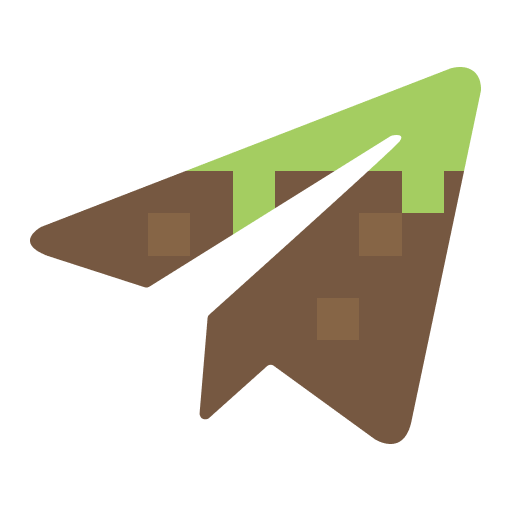Compatibility
Minecraft: Java Edition
1.21.x
1.20.x
1.19.x
1.16.5
Platforms
Supported environments
Creators
Details
Licensed MIT
Published 2 years ago
Updated 2 days ago
🌍 English / Русский
Minecraft Telegram Bridge
A feature-rich multiloader mod to sync Telegram and Minecraft chats
Features
- Supports Fabric, (Neo)Forge and Paper
- Aims to support most of the mods and plugins
- Supports Telegram topics (bot will work only in its dedicated topic)
- Every feature can be toggled or configured
- A lot more! See https://tgbridge.vanutp.dev/en/features for the full list
Quick start
See https://tgbridge.vanutp.dev/en/quickstart
Contributions
Want to help the project? Here's how you can help:
- ⭐️ the repository: Your support is important to me :)
- Open an issue: Open an issue to suggest improvements or report bugs. You can also post suggestions in the Telegram chat
- Vote for features: Leave a 👍 on an issue if you are interested in the feature
- Before working on a pull request, please discuss your proposed changes in an issue first — this helps avoid duplicate work and ensures your contribution aligns with the project goals
Acknowledgements
This project is inspired by these projects: