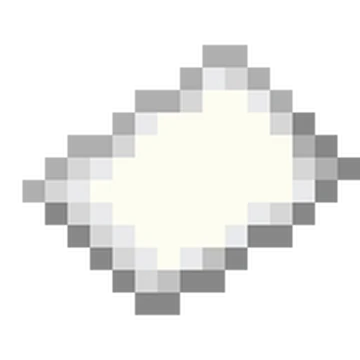Compatibility
Minecraft: Java Edition
1.21.1–1.21.4
Platforms
Links
Creators
Details
Licensed ARR
Published 8 months ago
Updated 8 months ago
Plugin Name: Ultimate Vouches Version: 1.0 Minecraft Version: 1.21.1 API: Paper/Spigot
Description:
The Ultimate Vouches plugin allows server admins to create and distribute custom vouchers. Players can redeem these vouchers by right-clicking them, which triggers a predefined command to be executed by the console.
Features:
- Custom Commands: Assign any console command to a voucher with placeholders like {player} for the player's name.
- Interactive Items: Vouchers are special items with custom NBT data to securely store commands.
- User-Friendly Commands: Admins can easily create and give vouchers with a single command.
- Persistent Data: Vouchers are saved across server restarts using unique identifiers and NBT data.
- Customizable Items: Admins can change the material and name of vouchers dynamically.
- Simple Redemption: Players redeem vouchers by right-clicking the item, triggering the associated command.
Commands:
-
/ultimatevouches give <player> "<command>"
- Description: Creates a voucher with a specified command and gives it to a player.
- Arguments:
<player>: The target player who will receive the voucher.<command>: The command to be executed when the voucher is redeemed. Use{player}as a placeholder for the player's name.
- Example:
/ultimatevouches give Steve "/give {player} diamond 5"- This creates a voucher that gives 5 diamonds to the player who redeems it.
-
/ultimatevouches name <name>
- Description: Change the name of the voucher item that you are holding.
- Arguments:
<name>: The name to set for the voucher (supports color codes).
- Example:
/ultimatevouches name "&6Epic Voucher"- This changes the name of the item in your hand to "Epic Voucher" with a gold color.
Usage:
- Create a Voucher: Use the
/ultimatevouches givecommand to create and give a voucher to a player. - Redeem a Voucher: Players can right-click the voucher in their inventory to execute the assigned command.
- Change Voucher Material: Use
/ultimatevouches item <material>to change the material of the voucher item. - Change Voucher Name: Use
/ultimatevouches name <name>to change the name of the voucher item.
Events:
- Player Interaction: The plugin listens for the
PlayerInteractEventto detect when a voucher is redeemed. - Voucher Removal: After redeeming, the voucher is removed from the player's inventory.
Requirements:
- NBT-API: The plugin requires the NBT-API to manage custom NBT tags on items.
- Paper/Spigot: A compatible server version running Minecraft 1.21.4 or higher.
Installation:
- Download the plugin JAR file and place it in the
pluginsfolder of your server. - Install the NBT-API plugin (if not already installed).
- Restart the server.
Permissions:
- ultimatevouches.admin: Grants access to the
/ultimatevouchescommand.