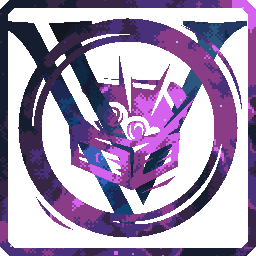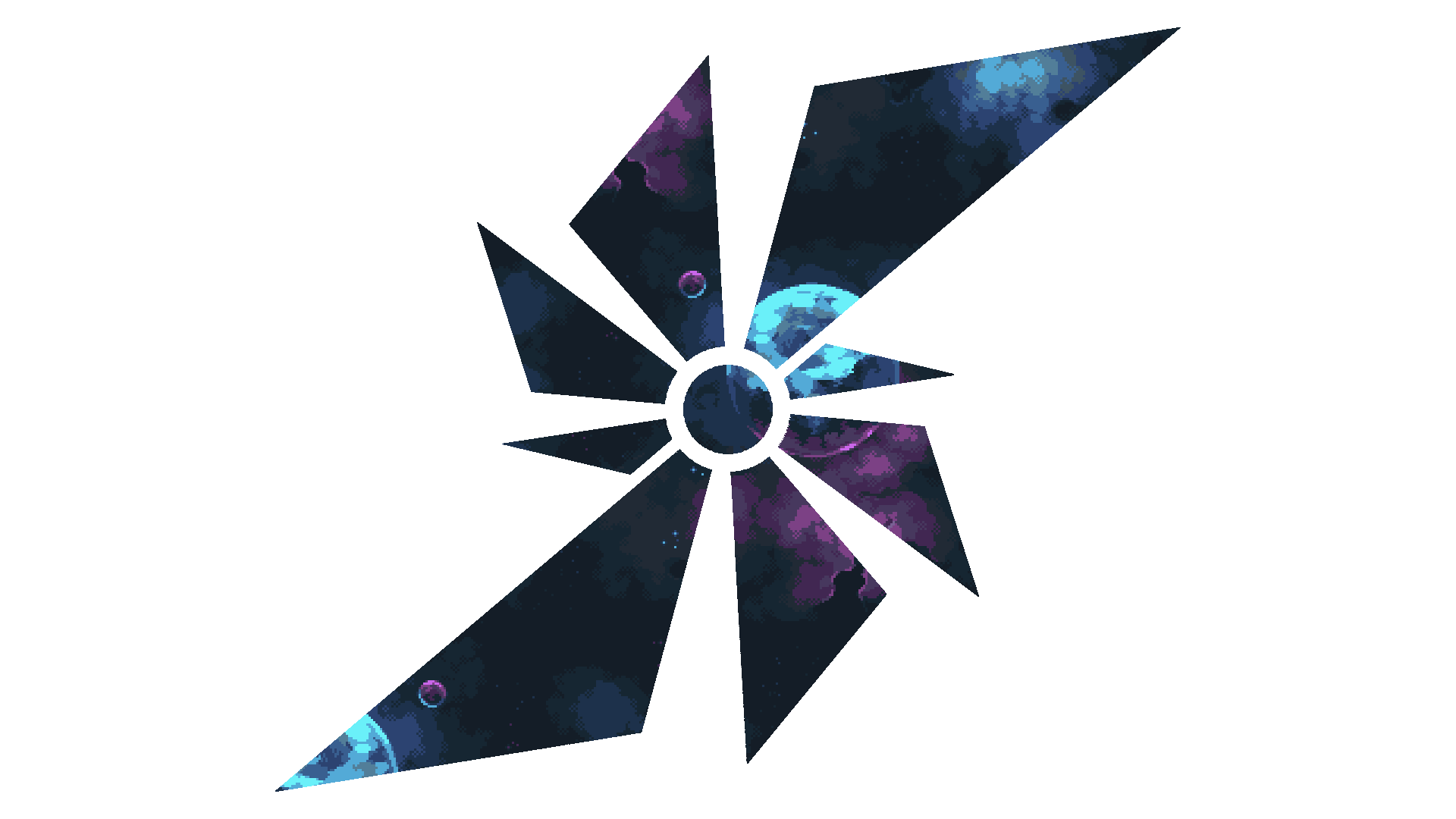Compatibility
Minecraft: Java Edition
Platforms
Creators
Details
ValhallaKits is a lightweight kits plugin allowing you to make kits for your players to claim.
Kits can have
- A cooldown (or be single-use)
- Have a cost (using Vault)
- Execute commands when obtained
- Be locked behind a configurable permission
- Have up to 45 items
- Each item can have Dynamic Item Modifiers.
Each item supports any type of custom metadata, so you can use custom items from other plugins.
Kits can be created and configured from within the game using the /valhallakits command or /kits. (EssentialsX also has a /kits command, so you may want to use an alias for one of the two for ease of use if you use that plugin)
Kits may also be given when a player joins
Cooldowns do not reset on server restarts
Commands
-
/kit Player command which opens a GUI displaying all available kits to them
-
/kit <kit> Player command which gives the command sender a kit. The kit is not given if the player doesn't have the permission, funds, or cooldown for this kit.
-
/kits create <name> Creates an empty kit with the given name.
-
/kits edit Opens the kit editing GUI.
-
/kits setprice <kit> <price> Sets the Vault price of the kit.
-
/kits setcooldown <kit> <cooldown> Sets the cooldown in milliseconds to the kit. If you leave the cooldown out of the command, the kit becomes single-use instead.
-
/kits setpermission <kit> <permission> Sets the permission required to get the kit. The permission is also registered so it's easier to pick up with plugins like LuckPerms.
-
/kits give <kit> <player> Gives any kit to any player, ignoring their cooldowns, not costing money, and not requiring them to have a permission.
-
/kits resetcooldown <kit> <player> Resets the cooldown of a specific kit for a player so they may get the kit again.
-
/kits addcommand <kit> <command> Adds a command for the kit to execute.
-
/kits removecommand <kit> <command> Removes a command for the kit to execute.
-
/kits clearcommands <kit> Clears all commands from the kit.
-
/kits setdescription <kit> <description> Sets the description of the kit icon in /kit
-
/kits setdisplayname <kit> <displayname> Sets the display name of the kit icon in /kit
-
/kits seticon <kit> <icon> Sets the icon material of the kit icon in /kit
-
/kits setmodeldata <kit> <modeldata> Sets the custom model data of the kit icon in /kit, in case you want to give it a fancy custom texture with a resource pack
The plugin has two PlaceholderAPI placeholders to display a kit's cooldown in two different formats. %valhallakits_kit_cooldown_timestamp1_<kitname>% displays the cooldown in hh:mm:ss format %valhallakits_kit_cooldown_timestamp2_<kitname>% displays the cooldown in h, m, or s.ms format. If a kit has a 24 hour and 30 minute cooldown for example it'll display 24h
Permissions valhallakits.allkits The default permission all new kits have, and with this permission you also have access to every kit.
valhallakits.managekits The permission to manage and edit kits
Enjoy the plugin!