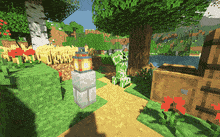Compatibility
Minecraft: Java Edition
Platforms
Creators
Details

Pouch
Why is the Bundle so useless? Here, take a proper early-game Pouch. Hold it in your hand and right-click to open it, or simply drop items directly into it by right-clicking the pouch with an item.

Sickle
Do you have a big fucking field? Craft a sickle to easily harvest larger parts of a field. And while the sickle comes in all material variants, the golden sickle is obviously the best. Wood and stone are the worst materials and therefore harvest only in a smaller radius.
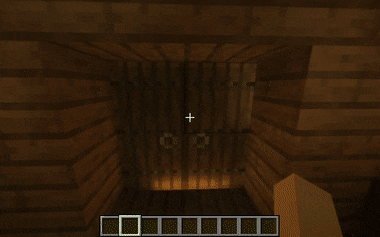
Double Doors
Double doors will now automatically synchronize their sides, so both doors open and close simultaneously. No matter whether a player right clicks them or redstone is involved.

Backpack
The natural successor to the pouch and shulkerbox regarding inventory expansion, but with the slight disadvantage that you will not be able to place it in the world anymore.
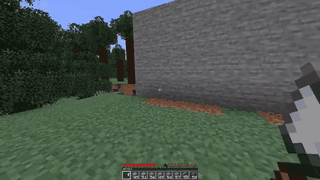
Trowel
Want to build with gradients? Craft a trowel and save yourself from getting RSI syndrome. The trowel will place a random block from your hotbar when you right-click another block.By right-clicking the trowel in your inventory, you can change the "feed source" i.e. the inventory row from where it takes the blocks. You can choose any inventory rows or your hotbar.

Item Finder
Have you ever wondered, where the fuck you put those pesky ender pearls which you need like right now? Don't worry, the item finder has got you covered.Use /finditem minecraft:enderpearl (or any other material) to search for the given item in all nearby containers and entity inventories. (Also smite your friends if they stole it)If you already have an item of the same type in your inventory, you can also just shift-rightclick it in your open inventory to perform a search for that item type.

Better Harvesting
Right-click on a fully-grown plant to harvest and replant it instantly. This will yield 1 - 3 items with an elevated chance at recieving more than one item. No seeds will be dropped if the plant has a distinct seed-item.

Portals
Portals are structures that let you travel to specific other portals - as many times as you want. You can build them in almost any shape, and style them to externally match your building style. It is the best way to travel great distances quickly. But beware, portals are expensive!

Grass Paths
You'll run faster on grass paths, so it's definitely worth building a few!

Regions (Anti-Grief)
Vane's region module allows you to purchase a piece of land. This allow you assign rights to other players, like building rights or container rights, as well as to set some environmental conditions within the region (disable explosions, monster spawn, PVP, ...).

Chest Sorting
When a button is pressed, all chest-like containers within a 1-block radius of the button are automatically sorted. This relates to a 3x3x3 cube where the button is the block in the middle.

Slime in a Bucket
Right clicking a tiny slime with a bucket puts it in there. It remains quiet, but will start jumping inside the bucket if you find yourself in a slime chunk. The slime can also be deployed back into the world by right clicking on a block. You may use it as a replacement for slimeballs. You monster.Taken with written permission from @Vazkii from the awesome Quark Mod. All related assets are licensed under Attribution-NonCommercial-ShareAlike 3.0 Unported.