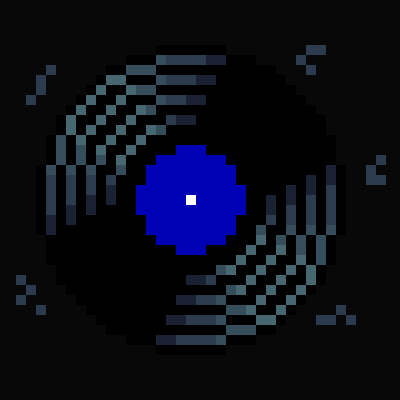
Vinyls
ArchivedAdds the ability to create configurable custom music discs using resource packs.
3,112
14
Vinyls has been archived. Vinyls will not receive any further updates unless the author decides to unarchive the project.
Compatibility
Minecraft: Java Edition
1.21–1.21.1
1.20.x
1.19.x
1.18.x
1.17.x
1.16.5
Platforms
Supported environments
Creators
Details
Licensed Apache-2.0
Published last year
Updated last year
💽 Vinyls
Enhance your Minecraft experience with custom music discs!
🎧 Key Features
| Feature | Description |
|---|---|
| 🎶 Custom Music Discs | Easily add your own tracks to Minecraft. |
| ⚡ Performance Optimization | Built to ensure smooth server performance. |
| 💡 User-Friendly | Simple commands for reloading configuration and giving discs to players. |
| ⚙ Configurable | Manage your custom discs via a straightforward discs.yml file. |
| 🎨 Resource Pack Generation | Automatically generate a resource pack from your configuration. |
| 🔃 Cross-Version Compatibility | Supports Minecraft versions from 1.16.5 to the latest. |
| 🔌 Fabric Support | Supports Fabric from versions 1.20+ to 1.21.1. |
💻 Available Commands
| Command | Description |
|---|---|
/vinyls reload |
Reload the plugin's configuration without a server restart. |
/vinyls give <disc_name> [player] |
Grant a custom music disc to a player. |
🔒 Permissions
| Permission | Description |
|---|---|
vinyls.admin |
Grants access to all admin commands. |
📩 Installation Steps
- Download Vinyls: Get the latest version from Modrinth.
- Install:
- Place the
.jarfile into your server'spluginsdirectory. - Example:
/plugins/Vinyls-x.x.x.jar
- Place the
- Activate:
- Restart your server to load the plugin.
- Customize:
- Edit the
discs.ymlfile located inplugins/Vinyls/discs.ymlto add your custom discs. - Example:
# Root node for all custom discs. Each disc entry is nested under this "discs" node. discs: # Unique identifier for each disc. Ensure that the identifier is consistent # with the OGG and PNG files located in the `source_files` folder. # Modifying this identifier after items are distributed will make previously # distributed items unusable. epic_disc: # The display name of the disc as shown in the game. You can use color codes # to customize the appearance of the name. display_name: "&bMusic Disc" # The material type used to represent the disc in-game. "PAPER" is used here, # but you can choose any material that suits your design. material: "PAPER" # Custom model data value to distinguish this item from others with the same # material. This is used for applying unique textures via a resource pack. custom_model_data: 1 # Lore provides additional context or flavor text for the disc. Each line in # the lore array will appear as a separate line in the item's lore. lore: - "&7Vinyls - Epic" # First line of lore. - "&8Epic music by Vinyls!" # Second line of lore. - Edit the
- Load Resource Pack:
- Upload the resource pack to mc-packs.net.
- Update the
server.propertiesfile:Property Value resource-packURL to resource pack resource-pack-sha1SHA1 hash of the resource pack require-resource-packtrue - Note: If you're using an existing resource pack, merge it with the Vinyls resource pack.
📞 Support
For assistance, visit the GitHub Repository or join our Discord Server.
📜 License
Vinyls is released under the Apache License 2.0.
🤝 Partner
Use code FURQ for 15% off your order!



