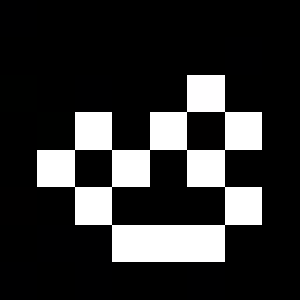Compatibility
Minecraft: Java Edition
Platforms
Creators
Details
VitalVials Plugin
VitalVials is a unique Minecraft plugin that allows players to purchase and manage in-game effects using their health. With a fully customizable configuration, server owners can create a balanced between risk and reward, where players must carefully consider the cost of powerful effects against their own vitality.
Features
- Health-Based Economy: Players trade their max health / health points for powerful effects
- Fully Configurable: Customize every aspect of effects, costs, and mechanics
- Dynamic Scoreboard: Real-time tracking of active effects and remaining duration
- Player-Specific Settings: Each player can customize their scoreboard
- Cooldown System: Prevent effect spamming with configurable cooldowns
- Refund System: Option to refund effects (configurable per effect)
Installation
- Download the latest version of VitalVials from the releases page
- Place the
VitalVials.jarfile in your server'splugins/directory - Restart your server
- Configure the plugin to your liking in
plugins/VitalVials/config.ymlandplugins/VitalVials/effects.ymlandplugins/VitalVials/activation.yml - Use
/vv reloadto apply changes without restarting
Commands
Main Command
/vvor/vitalvials- Main command for VitalVials
Subcommands
/vv reload- Reload the plugin configuration/vv shop- Opens the effect shop/vv buyEffect <effect>- Buy an effect directly/vv viewStatus- View your current active effects/vv scoreboard <on/off/editShort>- Toggle or customize your scoreboard/vv refundEffect <effect>- Refund an effect/vv removeData <player/allPlayer>- Remove player data
Permissions
| Permission | Description | Default |
|---|---|---|
vv.admin |
Full access to all commands | op |
vv.reload |
Allows reloading the plugin | op |
vv.shop |
Access to the effect shop | op |
vv.buyEffect |
Allows buying effects | op |
vv.viewstatus |
View own effect status | op |
vv.scoreboard |
Access to scoreboard customization | op |
vv.refundEffect |
Refund purchased effects | op |
vv.removedata |
Remove player data | op |
Configuration
VitalVials is highly configurable through the config.yml, effects.yml and activation.yml file. Here are the main sections:
Main Configuration
Click to expand
The configuration file (config.yml) allows you to customize several aspects of the plugin:effects: effects.yml # Path to the effects.yml file that contains the effects list
activation: activation.yml # Activation settings
maxHP: # max HP
enabled: true # Enable / Disable max HP, when enabled players can't get more HP when trying to Refund Effect, so player can't get more HP that you set
value: 20 # Max HP (Health Points)
minHP: 2 # Min HP (Health Points) to allow player not buying effect when HP is same or less than this
scoreboard: # scoreboard settings
defaultShowScoreboard: true # Show scoreboard on right side by default (per player can disable it on their own using command if you give them access)
periodUpdate: 10 # period to update scoreboard (in seconds)
permissionsAllPlayer:
reload: false # Allow reload command for all players
shop: true # Allow shop command for all players
buyEffect: true # Allow buyEffect command for all players
viewStatus: true # Allow viewStatus command for all players
scoreboard: true # Allow scoreboard command for all players
refundEffect: true # Allow refundEffect command for all players
removeData: false # Allow removeData command for all players
Effect Configuration
Each effect can be configured with the following options:
enabled: Enable/disable the effectname: The name of the effect in shopeffect: The name of the effect to give (default), don't change if you don't know what it islore: The lore of the effect in shopmaxLevel: The max level/amplifier of the effectparticles: Whether particles will be shown when getting the effectsaveEffectData: Whether the effect data will be saved to the player datapriceType: The type of price when buying the effect (MAX_HEALTH to buy using MAX HEALTH player or HEALTH to buy using HEALTH player)refundPercentage: The percentage of the HP refundable (calculate from level 1 effect) after buying the effect (-1 to disable refund)autoActivate: Whether the effect will be auto activated after buying, if false you need set it in activation config Array section ([<level 1>, <level 2>, etc]):durationPerUpgrade: Duration in seconds per upgrade, -1 for infinite (in seconds)cooldownPerUpgrade: Cooldown per upgrade (in seconds)costPerUpgrade: Health cost to activate per upgrade (Health Points)
Activation Configuration
Each item can be configured with the following options:
rightClick: Effects to activate to your own on right click with the item you configureleftClick: Effects to activate to your own on left click with the item you configureYouAreHittingEnemy: Effects to activate to your enemy when you are hitting an enemy with the item you configureenemyHitYou: Effects to activate to your enemy when an enemy hits you with the item you configure
Effect Customization
Effects are defined in the effects.yml of the plugin folder. Example:
Click to expand
The configuration file (effects.yml) allows you to customize all effects in the plugin:speed: #key of the effect section, you can change it to anything you want, you can also use same effect to another key with different activation config
enabled: true # enable/disable the effect
name: "§bSpeed" # The name of the effect
effect: "SPEED" # Name of the effect to give (default), don't change if you don't know what it is
lore: "Get more speed" # lore of the effect (Informational only)
maxLevel: 2 # max amplifier/level when upgrading the effect
particles: false # enable/disable particles when getting effect
saveEffectData: true # save effect data to the player data (If “false”, the effect can only be activated when “autoActivate” is true and can only be used once and player can't upgrade it)
priceType: MAX_HEALTH # the type of price when buying the effect (MAX_HEALTH to buy using MAX HEALTH player or HEALTH to buy using HEALTH player)
refundPercentage: 50 # the percentage of the HP refundable (calculate from level 1 effect) after buying the effect (-1 to disable refund)
autoActivate: true # auto activate the effect, if true effect will be auto activated after buying
# if false you need set it in activation config
#=====[array section]=====
# [<first upgrade level>, <second upgrade level>, ...]
durationPerUpgrade: [-1, -1] # duration of the effect per upgrade, -1 for infinite (in seconds)
cooldownPerUpgrade: [0, 0] # cooldown when using the effect per upgrade (in seconds)
costPerUpgrade: [10, 18] # cost when buying the effect per upgrade (Health Points)
Activation Customization
You can customize activation of effects in the plugin by editing the activation.yml file.
Click to expand
The configuration file (activation.yml) allows you to customize activation of effects in the plugin:ALL_ITEMS: # Effects to activate to your own with all items or no item
rightClick: [] # Effects to activate to your own on right click with all items or no item
leftClick: [] # Effects to activate to your own on left click with all items or no item
YouAreHittingEnemy: [] # Effects to activate when you are hitting an enemy with all items or no item
enemyHitYou: [poison, wither, darkness] # Effects to activate when an enemy hits you with all items or no item
SWORD: # Item name (all type of swords)
rightClick: [resistance] # Effects to activate to your own on right click with the item
leftClick: [] # Effects to activate to your own on left click with the item
YouAreHittingEnemy: [nausea, weakness, weaving, oozing, infested] # Effects to activate when you are hitting an enemy with the item
enemyHitYou: [slowness, mining_fatigue] # Effects to activate when an enemy hits you with the item
Scoreboard
The scoreboard can be toggled with /vv scoreboard and customized with these options:
- Toggle visibility
- Change display order of effects
Support
For support, please open an issue on GitHub.
License
This project is licensed under the MIT License - see the LICENSE file for details.
Crafted by b4n9z