Compatibility
Minecraft: Java Edition
Platforms
Creators
Details
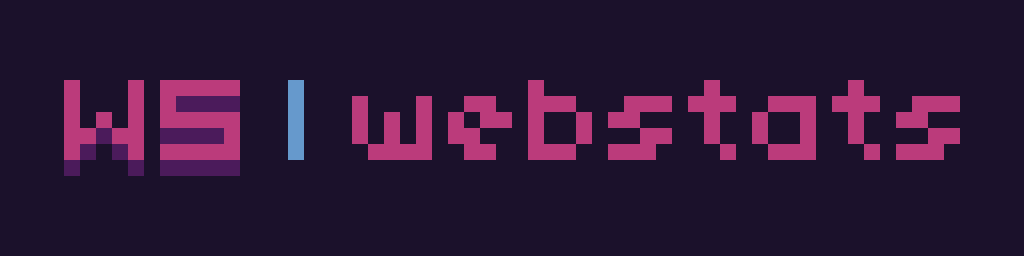
View statistics from the scoreboard, PlaceholderAPI placeholders and other plugins in a web page!
Features
- Multiple sources: WebStats can combine statistics from these sources:
- Scoreboard objectives
- Placeholders (requires PlaceholderAPI)
- MySQL database: with a customisable configuration, you can gather statistics from any plugin
- Discord integration: You can add WebStats as a webhook to your Discord server.
- SkinsRestorer integration: When present, WebStats will display player heads from SkinsRestorer (also for offline-mode and bedrock players).
- Player head display: The plugin uses the service provided by mc-heads.net to automatically display player heads next to the names.
- Objective sorting: Click on the column headers to sort on that objective. Clicking again reverses the sort.
- Automatic data updates: By default, WebStats refreshes the data every 10 seconds, though this is configurable and can also be disabled.
- Online / AFK status: When EssentialsX is present, WebStats uses it to mark AFK players. Otherwise, you will still be able to see who is online.
- Online player filter: You can filter to only display online players for if you have many players.
- Pagination: For webpage performance, max 100 players are displayed by default with next/previous page controls.
- Objective filtering: In the config file, you can filter which scoreboard objectives should be visible on the webpage. By default, the filter only contains
'*', which means all objectives. - Custom column order: By default, columns are displayed in alphabetical order. You can set your own order and select which columns should be shown.
- Statistics export: Save the statistics in a
.csvfile so you can make nice graphs.
Installation
There are two ways to use WebStats: with your own server (more customisable) or with an integrated server (easier). The download contains the plugin jar plus a javascript file, you only need the javascript file for when you are using your own webserver.
For both methods, you need to open a port on the Minecraft server for the plugin to communicate over. Make sure to change the port number in config.yml (and in the web client initialisation when using your own server).
Using integrated web server
Set serve-webpage in the config file to true and restart. That's it.
Using own web server
Copy the Javascript file from the zip file and import it as a Javascript module. You also need to initialise WebStats when the page loads, more detailed information and an example are present on Github.
Please refer to the Github wiki for more information about the configuration file. It also has pages with more detailed information for some features.
More info
I have made a simple demo page with dummy data for you to try out: demo
For more in-depth information, please see the Github wiki.
If you need help, or for bug reports, feedback and suggestions, please open an issue on https://github.com/Dantevg/WebStats/issues, or post in the Spigotmc forum thread.


