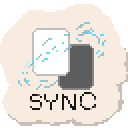Compatibility
Minecraft: Java Edition
1.21.4
1.21.1
1.20.2–1.20.6
Platforms
Links
Creators
Details
WorldEditSync
WorldEditSync is a Minecraft plugin that synchronizes WorldEdit (FastAsyncWorldEdit) clipboards across multiple servers. This plugin is designed to work with Paper, BungeeCord, and Velocity servers, ensuring that players' WorldEdit clipboards are consistent no matter which server they are on.
Features
- Synchronize WorldEdit and FastAsyncWorldEdit clipboards across multiple servers.
- Automatically upload and download clipboards when players switch servers.
- Efficient chunk-based data transfer to handle large clipboards.
- Permissions support to control which players can use the synchronization feature.
- Support for Paper, BungeeCord, and Velocity servers.
Requirements
- Minecraft server running Paper.
- BungeeCord or Velocity proxy server.
- WorldEdit or FastAsyncWorldEdit plugin installed on the Paper server.
Installation
-
Download the Plugin:
- Download the latest version of the WorldEditSync plugin from the releases page.
-
Install on Paper Server:
- Place the
WorldEditSync.jarfile in thepluginsdirectory of your Paper server. - Ensure that the WorldEdit or FastAsyncWorldEdit plugin is also installed on the Paper server.
- Place the
-
Install on BungeeCord or Velocity Proxy:
- Place the
WorldEditSync.jarfile in thepluginsdirectory of your BungeeCord or Velocity proxy server.
- Place the
-
Configuration:
- No additional configuration is required. The plugin will automatically register the necessary channels and start synchronizing clipboards.
Usage
-
Permissions:
- The plugin uses the
worldeditsync.syncpermission to control which players can use the synchronization feature. By default, this permission is granted to all players.
- The plugin uses the
-
Commands:
- There are no commands required to use this plugin. Clipboard synchronization happens automatically when players copy or cut using WorldEdit or FastAsyncWorldEdit and switch servers.
Development
Building from Source
-
Clone the Repository:
git clone https://github.com/TWME-TW/WorldEditSync.git cd WorldEditSync -
Build the Plugin:
mvn clean package -
Find the JAR:
- The built JAR file will be located in the
targetdirectory.
- The built JAR file will be located in the
Contributing
Contributions are welcome! Please open an issue or submit a pull request on GitHub.
License
This project is licensed under the Apache License 2.0. See the LICENSE file for details.
Contact
For support or inquiries, please open an issue on GitHub or contact the authors.