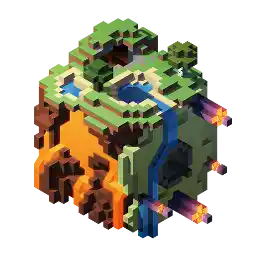Compatibility
Minecraft: Java Edition
Platforms
Creators
Details
🌍 Worlds – The Ultimate World Management Plugin for Paper & Folia
Worlds is a modern, lightweight world management plugin designed for Paper and Folia servers.
It brings seamless world handling with customization presets, eliminating the need for extra plugins just to create void or custom flat maps.
Simply pick a predefined preset—or define your own!
🔹 Why Choose Worlds?
✅ Vanilla Flat World Preset – No more extra plugins for void or flat maps
✅ No Extra Data Files – Worlds doesn't store extra files, no more messy file syncing when sharing worlds
✅ Drag & Drop Import – Just place the world in the folder & use /world import
✅ Full World Regeneration – Reset any world (even the Overworld!) with one command
✅ Modern & Efficient – Uses up-to-date server mechanics, not outdated methods
✅ World Keys – Worlds are referenced by unique keys, improving compatibility with client mods
✅ Seamless Portal Linking – Restore vanilla Nether and End portal behavior for custom worlds
🔥 What's Next?
- Custom Dimension Type Support – Like datapacks, but built into the plugin!
(Currently, Worlds can load custom dimension worlds, but in-game/API creation is coming soon.)
🚀 Simplify world management & unlock new possibilities with Worlds!
🔗 Download now on Modrinth
Versions
[!IMPORTANT] The latest major version (2.0.0) changed the way how worlds and links are loaded
When updating from any (1.x.x) version you'll have to import your worlds using the command/world import <world> [<key>] [<dimension>] [<generator>]
To link your worlds again you have to use/world link create <source> <destination>
[!NOTE] World images (
*.image) do no longer exist, and you can safely delete all remanence of them
The fileslinks.jsonandconfig.jsoninplugins/Worldsalso no longer exist and can be safely removed
If you didn't change anything about the translations or presets, it is recommended to regenerate them by deleting the folders (Worlds/translationsandWorlds/presets)As with all major updates that introduce breaking changes, make sure to create backups before updating
If you encounter any issues after updating please report them to us
Latest version supporting 1.20.6 (Java 21)
Latest version supporting 1.19/1.20.4 (Java 19)
Latest version supporting 1.19/1.20.4 (Java 17)
For further information check out the Wiki