Compatibility
Minecraft: Java Edition
Platforms
75% of ad revenue goes to creators
Support creators and Modrinth ad-free with Modrinth+Creators
Details
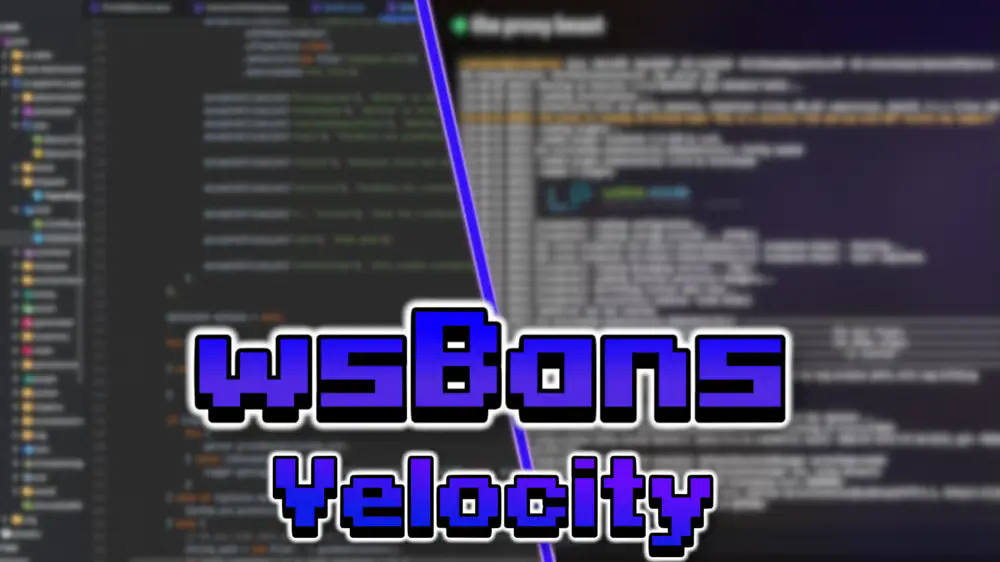
Attention, this plugin can't do anything worthwhile by itself, you need the wsBans plugin to use it.
What does this plugin do?
This plugin adds velocity support to the wsBans plugin.With this help, bans, mutes and reports can be interconnected between the servers.
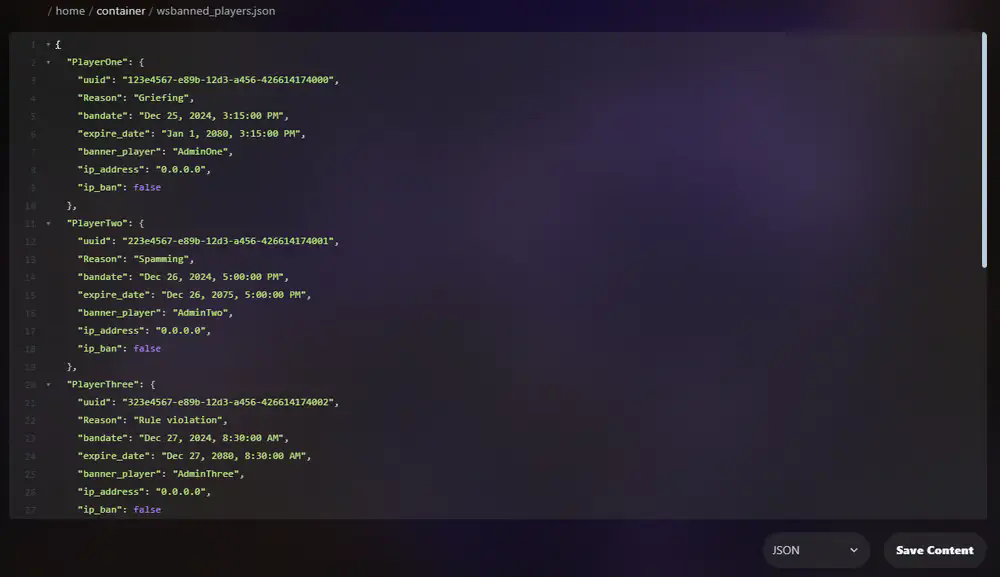
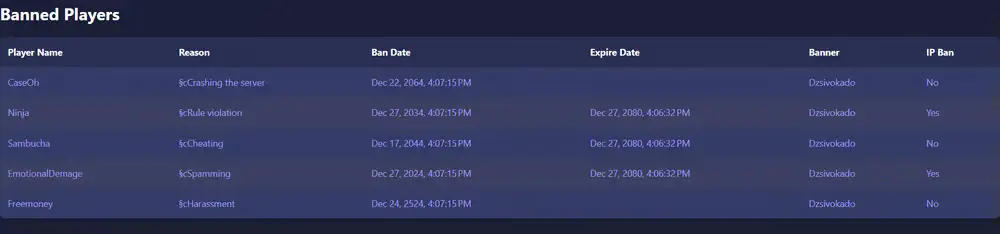
Install
Install the plugin to the proxy server. Install LPV (LuckPerms Velocity) to the proxy. Install LP (LuckPerms) to all off the backend servers. Install the wsBans plugin to the backend server. Turn on velocity on the backend server's wsBans config. Connect the LPV and the LP with a database Done!
WEBSITE CONFIGURATION
Open a second port on the server. Go into config.yml. Set website: false to website: true. Set the open port to the port: value. Restart the server. Website access: http://server-ip:port/
DISCORD WEBHOOK
Create a webhook on your discord server Go into config.yml. Set webhook: true Set the created webhook URL to webhook_link: value. Restart the server. Done.

