Compatibility
Minecraft: Java Edition
1.21
1.20.x
1.19.x
1.18.x
1.17.x
1.16.x
Links
Creators
Details
Licensed LGPL-2.1-only
Published last year
Updated last year
When creating scenery you may have used item frames, but they annoyed you a lot, as well as the author of this resourcepack. You can make item frames invisible with mods, datapacks, or command, but all of that takes a lot of time. You can simply install my resourcepack, which will make these frames invisible. Unlike other similar resourcepacks, this resourcepack is adapted to newer versions of minecraft, which added glowing frames.

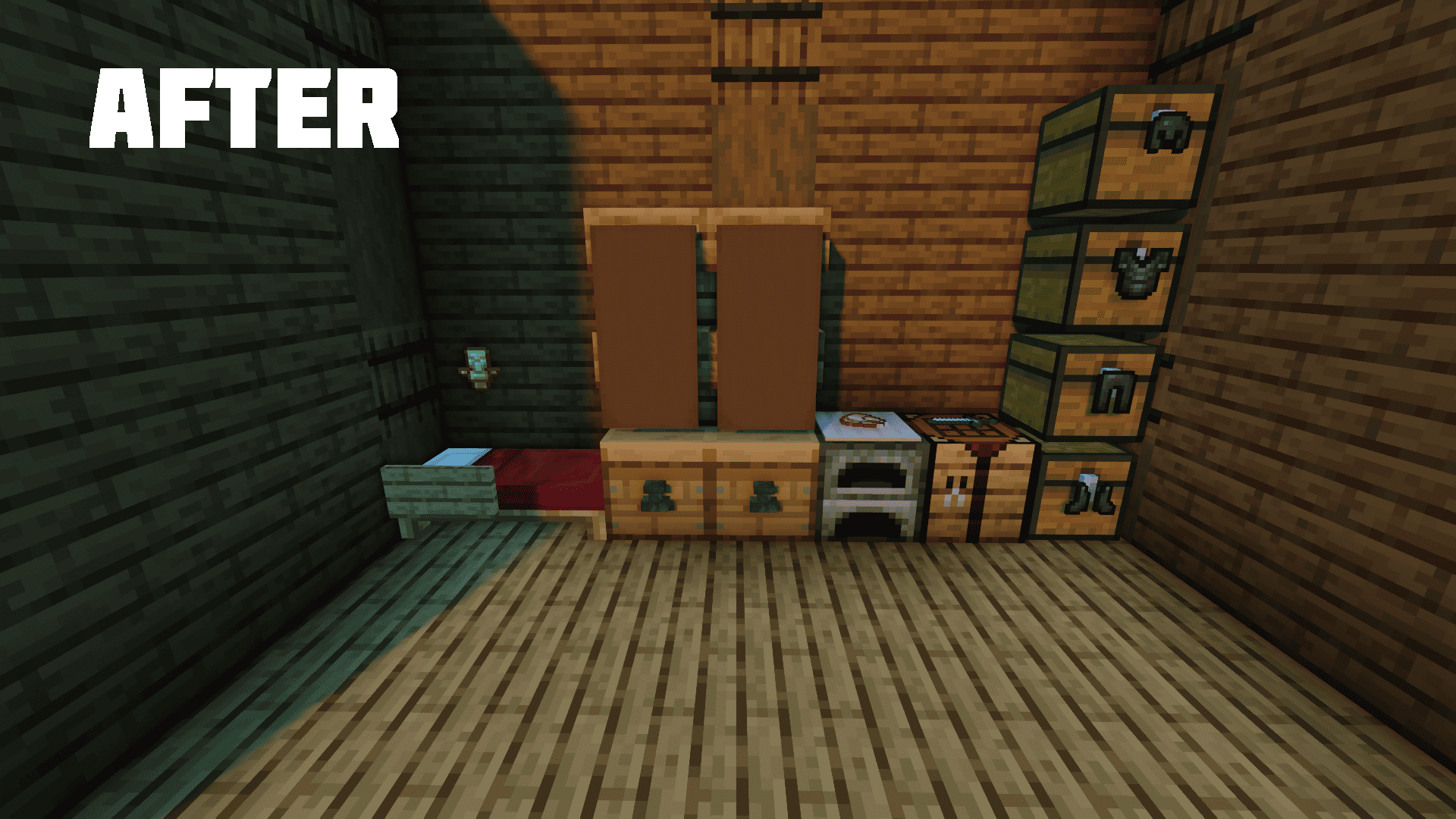
Glow Item Frame

How do I download it?
Download the ZIP archive with the resourcepack and move it to the game folder .minecraft/resourcepacks Then go to Game Settings > Resource Sets > Select Resourcepack



