Compatibility
Minecraft: Java Edition
1.21–1.21.10
1.20–1.20.1
1.19
1.18
1.17
Links
Creators
Details
Licensed CC0-1.0
Published 3 months ago
Updated 2 months ago
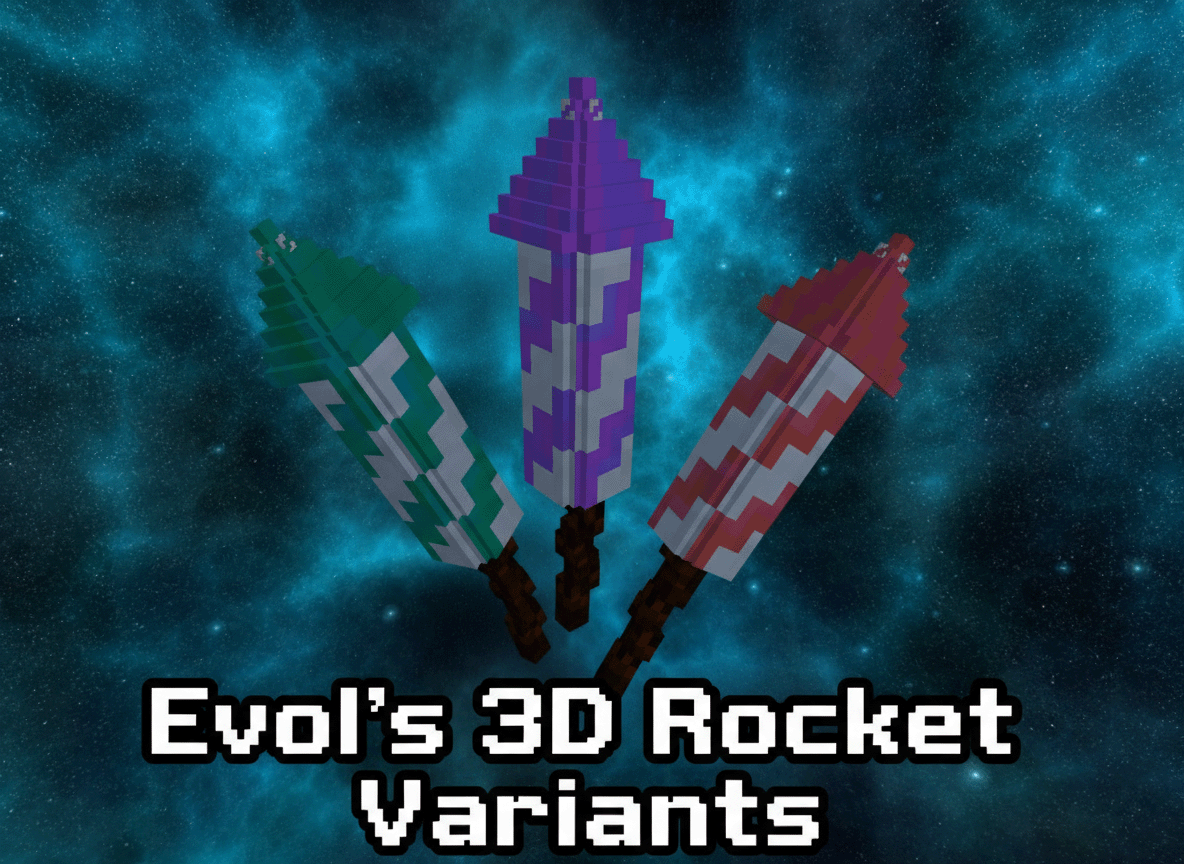
Evol's 3D Rocket Variants
A resource pack that transforms the default 2D firework rockets in Minecraft into stunning 3D models with unique textures, adding a new layer of visual immersion to your pyrotechnic displays! This pack is designed for use with the Fabric mod loader and requires the variants-cit mod to function correctly.
Features
- 3D Rocket Models: Experience firework rockets like never before with completely new, custom 3D models.
- Variant Textures: Each flight duration (1, 2, and 3) now has its own distinct texture, making it easier to differentiate your rockets at a glance.
- Seamless Integration: Designed to work flawlessly with the
variants-citFabric mod.
Requirements
To use this resource pack, you must have the following installed:
- Fabric Loader: The modern modding toolchain for Minecraft.
- Variants-CIT Mod: This Fabric mod is essential for custom item textures and models based on NBT data. You can find it on CurseForge or Modrinth.
Installation
- Install Fabric Loader: If you haven't already, install the Fabric Loader for your desired Minecraft version.
- Install Variants-CIT: Download the
variants-citmod (and its dependencies, if any) and place them in your Minecraftmodsfolder. - Download Evol's 3D Rocket Variants: Get the latest version of this resource pack.
- Place the Resource Pack: Move the downloaded
.zipfile (or the unzipped folder, if you prefer) into your Minecraftresourcepacksfolder.
- To find this folder, open Minecraft, go to
Options->Resource Packs->Open Pack Folder.
- Enable the Resource Pack:
- From the
Resource Packsmenu in Minecraft, move "Evol's 3D Rocket Variants" from the "Available" column to the "Selected" column. - Ensure it is placed above any other resource packs that might modify firework rockets.
- Enjoy: Load into your world and marvel at your new 3D rockets!
Troubleshooting
- Rockets still look 2D?
- Make sure
variants-citis installed correctly in yourmodsfolder. - Verify that "Evol's 3D Rocket Variants" is enabled and at the top of your resource pack list.
- Reload your resource packs in-game by pressing F3 + T.
- Make sure
- Game crashes?
- Ensure you have the correct version of
variants-citfor your Minecraft version. - Check your
latest.logfile in the.minecraft/logsfolder for error messages.
- Ensure you have the correct version of
Support
If you encounter any issues not covered here, or have suggestions, please feel free to reach out via [Link to your preferred support channel, e.g., GitHub Issues, Discord, Modrinth Comments].



