Compatibility
Minecraft: Java Edition
1.21–1.21.5
1.20.x
1.19.x
1.18.x
1.17.x
1.16.x
1.15.x
1.14.x
1.13.x
1.12.x
1.11.x
1.10.x
1.9.x
1.8.x
Creators
Details
Licensed ARR
Published 9 months ago
Updated 7 months ago
GUI+ is a resource pack which simplifies the main gui elements for ease of use and looks. Nothing is added or taken away, keeping Minecrafts classic look.
Disclaimer
All pictures and previews shown are from the latest release, therefore it cannot be garunteed that earlier versions will look as shown.
Compatability
Hotbar


Buttons / Slots
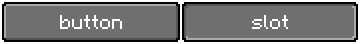
Inventory
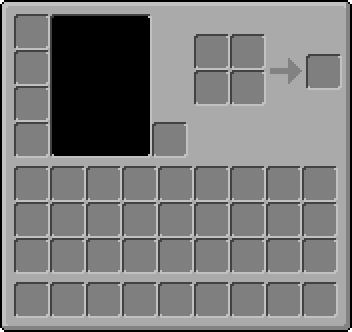
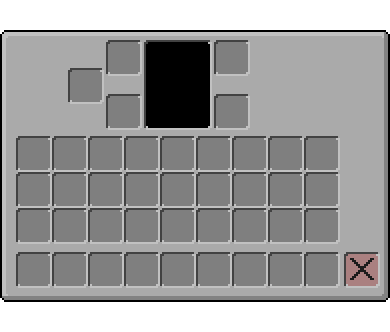
Installation Guide
- Download the resource pack by pressing the download button above or going to the versions tab
- Locate the download (default is downloads folder) and copy the file (.zip)
- Press WINDOWS + R then in the box type %appdata%
- Once there go to /roaming/.minecraft/resourcepacks/
- Finally copy/move the .zip folder into the resourcepacks folder



