Compatibility
Minecraft: Java Edition
Links
Creators
Details
About NDS Bios Font 👾
NDS Bios Font is a resource pack that will bring the Nintendo DS (NDS) Bios Font into Minecraft. To see this pack in action, just load this pack over any other font-altering resource packs:
On the "Select Resource Packs" Window in game:
- NDS Bios Font
- Everything Else
- Default
How to Downgrade Versions
While this resource pack is intended for 1.21+ and may look unappealing in other versions, there is a way to remedy this if you plan on using it in earlier versions. However, it will require some trial and error.
Directions:
« 1 » Navigate to assets/minecraft/font/default.json. It should look like this:
{
"providers": [
{
"type": "ttf",
"file": "minecraft:ndsbios.ttf",
"shift": [0, 0.4],
"size": 14.0,
"oversample": 20.0
}
]
}
« 2 » Edit the fields to your choosing. Keep "ttf" and "file" the same for simplicity.
Note: by default I have set the vertical offset to 0.4 units down, the size to 14, and the resolution to 20. If these don't feel right, edit
"shift","size", and"oversample"accordingly. This may take some time to get right.
Font Character Set Showcase
![[Font] NDS Bios](https://cdn.modrinth.com/data/84jKvbqp/ef26dce814f84037d4e3761f357076713cfe8b7f_96.webp)


