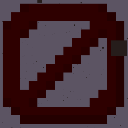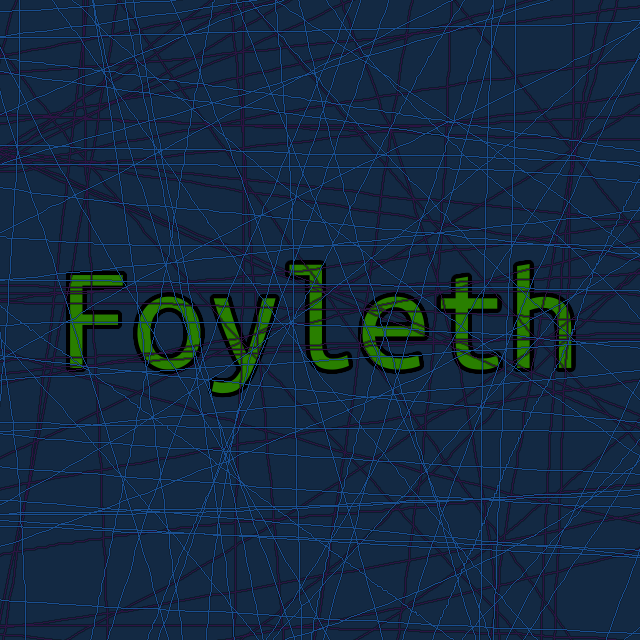Compatibility
Minecraft: Java Edition
Links
Creators
Details
No Nether Particle
A simple resource pack made to get rid of the (sometimes annoying) environment particles from the nether.
Note that this resource pack does not disable the nether particles, it merely renders them invisible; Don't expect any performance improvements from this resource pack!
Older versions of No Nether Particle should keep on working with newer versions of Minecraft (unless the particle system changes), but if you don't want to have the "(Made for an older version of Minecraft)" warning, install the version that has the tag for the Minecraft version you're using.
Tip: If you're using the (Fabric) mods "Sodium" & "Sodium Extra", you can turn off particles in the settings. This way, the particles won't render at all and you'll therefore get a significant performance boost whilst in the Nether, and you won't need to install this resource pack alongside it. The particles are called: "Ash", "Crimson Spore", "Warped Spore" & "White Ash".
Yes you can use this resource pack in your modpack.
I will not be updating this resource pack to snapshot versions of Minecraft, though, like I said before, this resource pack should keep on working even with versions it doesn't officially support, the only caveat being you might get a warning in the resource pack menu.
Installation
For 1.20.x (releases with support for ONLY 1.20.x)
To install the resource pack, simply download the .zip file, extract it, and move the folder "§3No Nether Particle §6[...]" to .../.minecraft/resourcepacks, or wherever your minecraft installation is located.
For 1.21 and above & 1.19.4 and below
To install the resource pack, simply download the .zip file and move it to .../.minecraft/resourcepacks, or wherever your minecraft installation is located. If you want to remove the '.zip' extension in your resource pack selection screen, extract the downloaded .zip file and put that in your resource pack folder instead.