Compatibility
Minecraft: Java Edition
Links
Creators
Details
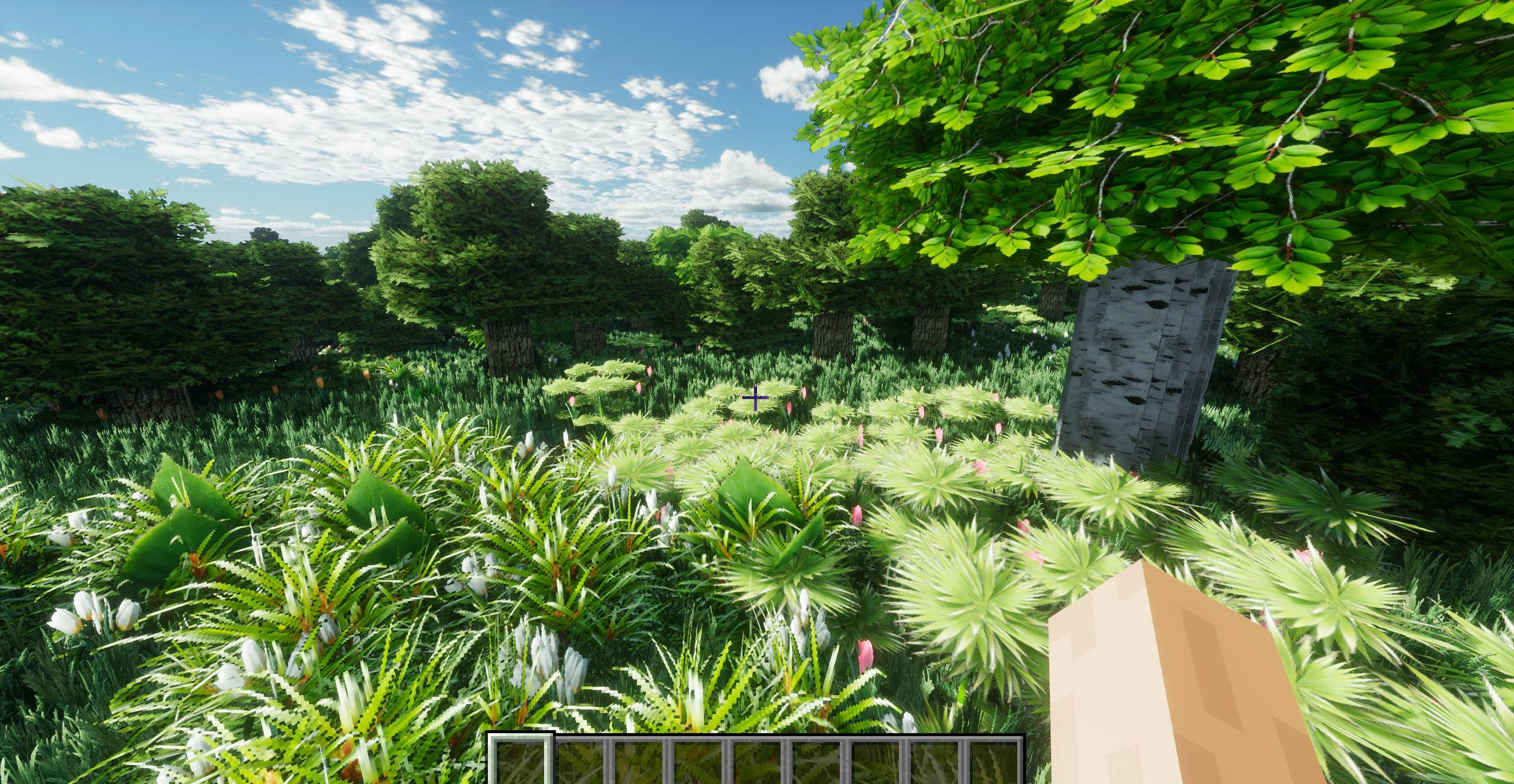
Recommended SHADERS sildurs-vibrant-shaders https://www.curseforge.com/minecraft/shaders/sildurs-vibrant-shaders – one of the most popular, feature-rich shaders with settings for every PC.
derivative shader https://texture-packs.com/shaders/derivative/
potato shader https://www.curseforge.com/minecraft/shaders/potato-shaders
Overview Transform Minecraft into a grounded, immersive sandbox with hand-crafted realism across mobs, foliage, and equipment, plus tasteful animations that bring the world to life. Built with creator-grade 3D workflows and animation know‑how, this pack balances visual fidelity with playability, so survival and PvP stay smooth and responsive.
Features New mob looks with subtle reworks to shapes, materials, and facial detail for a natural, lifelike style. Animated and randomized mobs for extra variety in crowds, herds, and hostile encounters. Leaves and grass retextured for natural color, density, and ground cover cohesion across biomes. 3D weapons and tools modeled for depth and silhouette clarity without overcomplicating combat readability. Consistent item and block pass for cohesive materials and improved inventory legibility. Optional animation-friendly setup compatible with community animation approaches when desired.


https://www.patreon.com/c/zerolaggaming0/membership
Compatibility Designed to work on vanilla, with enhancements available when using common client-side tools and animation frameworks. Created and tested with a Blockbench-centric workflow and OptiFine-focused setup for models and entity visuals.
Installation Download the pack and place the zip into the resourcepacks folder. In-game, open Resource Packs and activate the pack; position above others if mixing. Restart the world or reload resources to ensure models and animations initialize cleanly. Recommended settings Enable entity animations and smooth lighting for best ambience with animated mobs. Keep foliage settings moderate-to-high to showcase grass and leaf detail while preserving performance. If using client enhancers, prefer options that don’t override entity textures to retain pack intent. Performance Textures and models are tuned to minimize overdraw and maintain clarity in motion, suitable for survival and PvP. If mixing with heavy visuals, layer this pack above purely cosmetic packs and keep animation



