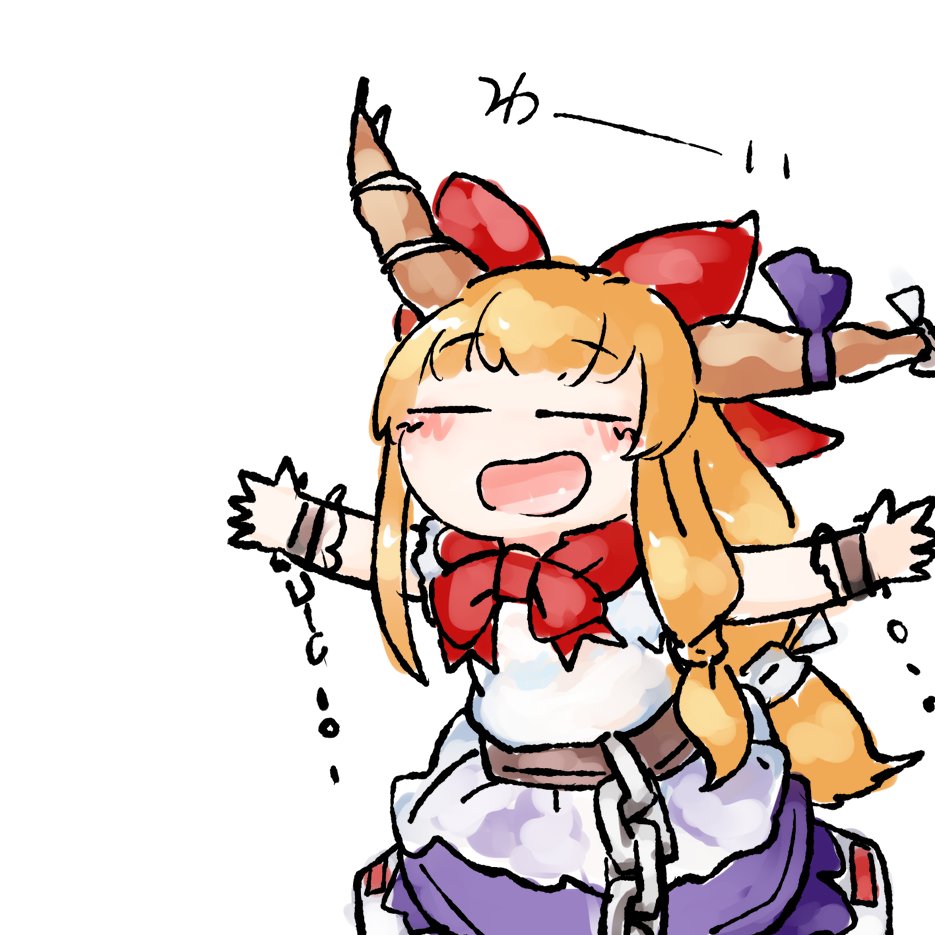Compatibility
Minecraft: Java Edition
75% of ad revenue goes to creators
Support creators and Modrinth ad-free with Modrinth+Creators
Details
Rubycraft
This is a resource pack that adds a new Japanese language option to the game settings – identical to the regular language pack, only with added readings for all of the characters.
How do I use this?
- Install the resource pack
- Enable the resource pack
- Go to
Options→Language - Select
日本語 (読み方付) (日本)
Who is this for?
If you're learning Japanese, you will most likely want to play Minecraft in it. The problem is that a significant part of the vocabulary used in the game is rather advanced, and you are quite limited in regard to methods of looking up the terms you don't know (being essentially limited to either handwriting or OCR).
Well, wouldn't it be so much easier if could just know how to type the word?
A word of caution
As the reading-insertion process is automated, complete accuracy cannot be guaranteed. It is possible that some readings may be wrong, so please be wary of that.