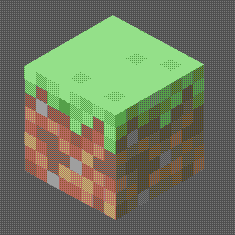Compatibility
Minecraft: Java Edition
1.21–1.21.4
1.20.x
1.19.x
1.18.x
1.17.x
Platforms
Links
Creators
Details
Licensed LGPL-3.0-only
Published 7 months ago
Updated 7 months ago
Dithering Shader
A Minecraft shader aimed to stylize your game using dithering effects
Features
-
6 dithering styles:
- Ordered (Bayer)
- Blue Noise
- Triangular Noise
- IGN Noise
- Random Channels
- Halftone
-
6 Ordered Dithering (Bayer) Styles
- Monochrome
- Per-Channel
- Original Color
- Adjusted Threshold
- Hue-Preserving
- Smooth Gradient
-
Multiple Bayer matrix sizes: 2×2, 4×4, 8×8, 16×16, 32×32
-
Adjustable posterization
-
Adjustable scaling factor (pixelation)
Pictures
Ordered (Bayer) Dithering
-
3× scale, Original Color, 8×8
-
3× scale, Monochrome, 8×8
-
3× scale, Adjusted Threshold, 8×8
-
3× scale, Per-Channel, 8×8
Blue Noise Dithering
- 3× scale
Triangular Noise
- 3× scale
IGN Noise
- 3× scale
Random Channels
- 3× scale
Halftone
-
3× scale
-
6× scale
Installation
- First you need to install either OptiFine or the Iris mod to be able to load shaderpacks. (Choose Iris if you are unsure)
- Then you need to launch the game, and get to the Shaderpacks/Shaders menu in Video Settings.
- Open the shaderpacks folder by clicking the button in the menu. Download the Dithered Shader and put it in the shaderpacks folder.
- Get back in the game, and choose Dithered_Shader in the shaderpacks menu. (Refresh the menu if it doesn't appear)