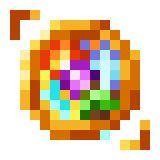Compatibility
Minecraft: Java Edition
Platforms
Supported environments
Creators
Details
☄️ SVM Powers Datapack
Experience Minecraft like never before! This DataPack adds a variety of new content, adding new bosses, NPCs, custom structures, powerful items and most importantly, epic abilities! Abilities vary from being used for movement, survival, building, fighting, mining and whatever you can imagine!
Currently, the most recent version adds a total of 16 different powers which are: Phasing, Lightning, Flora, Slime, Explosion, Ice, Gravity, Dimension Travel, Harpie, Fire, Void, Time, Healing, Death, Copy and Water!
🔴 Installation
📁 Datapack
Download newest full version of the datapack
For new world
In "Singleplayer", click "Create New World", then go into "More" and click "Data Packs", then click "Open Pack Folder" and datapack folder will open, then just drag/copy-paste the downloaded file to the opened folder, then click on the datapack in-game so it's in "Selected" instead of "Available".
For existing world
In "Singleplayer", select your world where you want to install the pack, click "Edit" and then "Open World Folder", then go into "datapacks" folder and drag/copy-paste the downloaded file to the opened folder.
🎨 Resourcepack
In "Options", click "Resource Packs..." and click "Open Pack Folder", now just drag-drop the datapack, go back to Minecraft and go to "Options", then "Resource Packs", click the SVM Powers Pack and click "Done" and that should load your resources (In short, assets are inside of the Datapack file, so just copy-paste it in the resourcepack folder)
📜 Mod
Mod version doesn't require anything besides putting the downloaded file to .minecraft/mods folder AND requires the "Load My Resources" Mod to work
❓ FAQ
Q - How to get powers? - Various powers have various obtainment methods, you have all the guides on the menu! Use either "/trigger svm_ep.menu" command or shift-click at 9th hotbar slot which should display a "Menu"
Q - Is it multiplayer friendly? - Yes!
Q - How do I progress? - Various mobs drop various golden food such as: Golden hearts, bones, fleshes and more, they are rare variants of the normal items and for example: Golden Heart - Gives more HP, Golden Eye - Upgrades your mana bar.
Q - How do I obtain and use abilities? - After getting yourself a power, unlock new abilities using Menu, to open the menu use "/trigger svm_ep.menu" or go to 9th hotbar slot and shift-click, then click "Powers Info" select a power you want to unlock moves for and then pick a move you want to unlock
🔔 Latest update video
🔗 How to install SVM Powers Datapack
🟢 How to install mods & datapacks with the Modrinth App
🔮 LIST OF POWERS AND THEIR ABILITIES (1.76)
🌀 Dimension Traveler
- Quick Portal - Summons a portal which travels mobs and impacts in-front
- Dimensional Gate - Summons a portal to another dimension, right-click to switch direction, left-click to confirm
- Front-Gates - Summons a portal which travels mobs to another portal
- Dimension Hop - After a charge-up, teleports you and mobs in-range to the pocket dimension, returning doesn't require mana
💥 Explosion
- Explosion - Summons an explosion in-front
- Explosive Bullet - Shoots a chargeable projectile that explodes on impact
- Explosive Dash - Dashes you in-front
- Smoke Barrier - Spreads smoke around to slow down and blind mobs
- Explosive Train - Creates explosion behind you launching you in-front, length is dependent on your level, if you run out of mana it stops
🔥 Fire
- Flame - Places fire at cursor position in-range or smelts item in hand
- Fire Arms - Sets your projectiles and attacked mobs on fire
- Flaming Barrage - Upon usage, adds +1 fire blow to release, release by left-clicking, shoots a fast projectile
- Extinguish - Extinguishes fire in-range
- Burning Ray - Shoots a blazing ray after a short windup
- Blaze - Holding creates a flaming barrier in-front, burning projectiles and keeping the fire still and keeps burning mobs on fire
- Fire Leap - Launches you upwards with flames, stop sneaking or jump to activate
🌳 Flora
- Crop Growth - Grows a crop at cursor (works on a bunch more plants as well)
- Climate Selection - Switches selected climate, exploring unlocks climates
- Item Creation - Creates an item from selected climate
- Tree Growth - Summons a tree at cursor
- Break logs - Breaks logs/wood blocks at cursor
- Leaf Shield - Summons a leaf barrier in front, cooldown is dependent on usage time
- Forestify - Summons a forest around
- Climate Abilities:
- Climate Ability - Automatically switches to an ability from selected climate
- Inescapable Garden - Places a Garden Heart at your position, if a Garden Heart is present, the castor has 3 modes to choose from: Low Cooldowns, Mana Regen and Glow Mobs, if a mob in-range exits the Gardens' radius, will get heavy damage
- Root Entangle - Using on a wood block at cursor, entangles mobs around with roots
- Piercing Thorns - Creates thorns in front which damage mobs over time
- Vine - Shoots a vine that pulls you towards or a mob to you
- Cacti Grenade - Launches a cactus that explodes on impact creating multiple spike projectiles
- Spore Cloud - Shoots a cloud which creates mushrooms and mycelium on the ground
- Warped Fungus - Places a warped fungus on the ground, mobs stepping on it get slowed and attack other mobs
- Piercing Vines - Shoots a vine which moves at your rotation
- Flower Field - Creates flowers around and gives regeneration
- Kelp Slap - Shoots a kelp projectile in front
- Wooden Branch - Summons 3 branches that follow your rotation when shifting
- Grass Step - Gives speed if walking on grass blocks or in short and tall grass
- Petals of Peace - Gives mobs Petals of Peace effect, making them unable to use abilities while slowing and weakening them
- Mangrove Tower - Creates a tower made out of mangrove roots at the cursor
- Phasing Moss - Allows you to phase through moss blocks
- Leaf Storm - Shoots leaves in front, pushing mobs away
- Heart of The Creaking - Connects you to a creaking heart, in range of the heart you gain resistance at night
🌐 Gravity
- Gravitational Field - Creates a gravitational field at cursor which attracts mobs around, holding places the field further
- Strengthen - Strengthens gravity at cursor, increases size and range of fields, breaks blocks, or doubles the fall damage and gravity for a mob for a short amount of time
- Manipulation - Manipulates gravity fields to follow your cursor
- Pull - Teleports you to the gravity field at cursor or mobs at cursor to you
- Low Gravity - Makes you less attractive to gravitational forces; the higher you are facing, the faster you float upwards, holding generates a Low Gravity Zone around the user
- Revert - Reverts the gravity of punched mobs or makes your next Gravity Field repel instead of pull
🦅 Harpie
- Wings - Equips or unequips you with wings
- Razor Feather - Shoots a feather from your wings
- Ultra Jump - Strongly launches you upwards
- Feather Lift - Launches mobs closeby upwards
- Grab - Grabs a mob in-front for a few seconds
🧊 Ice
- Iceberg - Summons an iceberg in-front; the longer you charge, the bigger it gets
- Shatter Ice - Shatters ice at cursor
- Ice Creation - Creates ice in-front; hold shift not to cancel the creation
- Launch Ice - Launches an ice block in-front if it's within radius
- Ice Slide - Gives you speed on ice
- Icy Tongue - Sends a bridge out of ice, changes direction based off your rotation, holdable
- Freeze - Freezes the mob you punch
⚡ Lightning
- Lightning - Creates a lightning at cursor
- Electric String - Shoots a chargeable electric string in front
- Charge-up - Infuses you with electrical impulses giving you massive advantages
- Electric Zone - Damages and slows mobs and projectiles around
- Place Lightning - Creates a lightning location at cursor
- Summon Lightnings - Summons lightnings at locations from Place Lightning ability
- Blast - Shoots a massive blast dealing extreme damage to mobs and environment in-front
➡️ Phase
- Quick Phase - Makes you phase through walls and gives you invincibility for a short amount of time
- Phase - Makes you phase through walls and gives you invincibility for a decent amount of time
- Full Phase - Makes you phase through walls and gives you invincibility for a long amount of time
- Clear Eyes - Clears your eyes while phasing for some amount of time
🟢 Slime
- Slime Spit - Shoots a slime spit
- Slimy Rain - Shoots slime balls around
- Slimy Shift - Teleports you to slime block at cursor
- Explosive Slime - Explodes slime blocks at cursor
- Slime Barrier - Places a slime barrier in front
- Slimy Legs - Makes you swim faster and jump higher
- Slime Extension - Creates a block at cursor if there's a slime block close to cursor
- Living Slime - Creates a slime out of a slime block at cursor, decays after a while
🕳️ Void
- Void Bullet - Creates a small void projectile which damages mobs that walk into it
- Charging Void - Creates a chargeable projectile in front of you
- Void Manipulation - Launches your closest Void Bullet or Charging Void to the location at your cursor
- Void Swap - After charging the ability, temporarily turns you into a moving void
- Black Hole - Creates a massive black hole at cursor, mobs inside it are trapped up to 40 seconds while taking passive damage, void users get 50% less damage from suffocation
🕓 Time
- Time Stop - Stops time around
- Accelerate - Speeds up users actions
- Time Skip - Skips a few seconds ahead, charging mana, cooldowns etc.
- Timestamp - Marks your location, teleports you back on second use, holding resets your location
- Rewind - Teleports mobs around back to their location from some time ago
❤️ Healing
- Heal - Heals you, hold to heal a mob in-front of you
- Regenerational Aura - Gives regeneration to mobs around. Holding creates a regeneration field around you.
- Marking - Marks/Unmarks a mob in-front of you, holding removes previous marking (Used for - Health Spread & Helping Hand)
- Health Spread - Shoots a healing orb to each mob marked by you
- Helping Hand - Shoots a regeneration orb to each mob marked by you
- Immortality - Gives massive healing each time you take damage
💀 Death
- Summon Scythe - Gives you a powerful scythe
- Life Drain - Drains health from mobs nearby, giving you regeneration
- Cleaving Cut - Deals heavy damage to mobs nearby, charging increases damage
- Memento Mori - Starts a haunt at a mob at your cursor. Haunted mob will give you a damage boost, but you can't attack other mobs around you
- Unsealed Reaper - Enters a powerful state in which you are faster, stronger, and your abilities are enhanced
- Death Compass - Creates an arrow that leads you to the closest mob
📸 Copy
- Copy - Hurting a mob will attempt to copy their powers or mob abilities
- Armadillo Armor - Hides you in a shell giving you increased damage resistance
- Underwater Adaptation - Gives you water breathing
- Night Vision - Gives you night vision
- Fireball - Shoots up to 3 fireballs in front (if held for longer)
- Fire Adaptation - Gives you fire resistance
- Wind Charge - Shoots a Wind Charge in-front, holding will launch the user in-front
- Poisonous Bite - Gives poison to next attacked mob
- Self-Destruct - Makes you kaboom damaging mobs around but also harming you
- Guardians Watch - Gives mobs around you Mining Fatigue
- Dragons Breath - Shoots a powerful beam in-front
- Teleportation - Teleports you in-front, spreads randomly if held for longer
- Fangs of The Mansion - Summons Evoker Fangs in-front, holding for longer will change the pattern
- Invisibility - Makes you invisible
- Mushroom Refill - Feeds you well
- Shulker Bullet - Shoots a shulker bullet, will track a mob that has attacked you in previous 5 seconds
- Cobweb Launch - Shoots a cobweb; on block hit launches you, on mob hit binds them
- Sonic Boom - Shoots a powerful shock-wave which travels instantly through blocks
- Withering Touch - Attacking a mob will give them withering effect
- Wither Head - Shoots a wither skull
- Phase - Phases through blocks and mobs for a short amount of time
- Lightning - Summons a lightning at cursor
- Flora - Grows the block at cursor
- Slime - Shoots a slime projectile
- Explosion - Summons an explosion in-front, holding for longer increases size and damage
- Ice - Summons an iceberg in-front, holding increases size
- Gravity - Summons a gravity field, holding places the field further
- Harpie - Gives you wings and increases your mobility
- Dimension Traveler - Summons a portal to another dimension, holding changes the destination
- Fire - Creates fire at cursor or smelts the item in mainhand, holding for longer enhances the fire
- Void - Summons a small void projectile
- Time - Stops the flow of time for a short amount of time
- Healing - Heals you, holding will heal a mob in-front or heal you more
- Death - Gives you the Death Scythe and lets you use it
🌊 Water
- Water Creation - Creates water at cursor
- Collect - Collects nearby waters
- Flowing Movement - Toggles increased water speed (also allows for jumps in water!)
- Manipulation - Lets you create whirlpools, control water, droplets and gives additional support in water (holding/tapping MAY change the behavior of this ability)
- Water Droplet - Creates a small water droplet
- Rising Water - Multiplies nearby waters