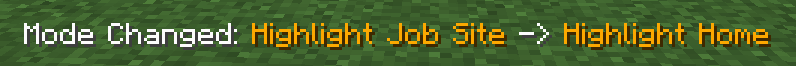Compatibility
Minecraft: Java Edition
Platforms
Links
Creators
Details
Discontinuation Notice
I will no longer update this pack. Instead, the Wand item will be merged into the main pack in a future release.
Add-on for my Villager Stats data pack
Instead of opening your chat and running a command, simply equip the new Villager Stats Wand and use it while looking at a villager.
Crafting
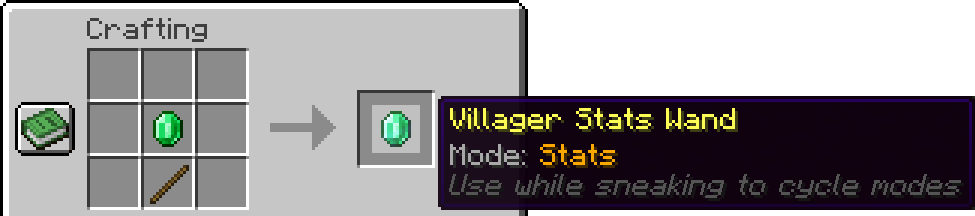
Usage
Cooldown
After using the wand, you'll have to wait for ¾ of a second until you can use it again. You'll hear a sound if using the Wand was successful.
Querying information about a villager
While holding the wand item, interact with
the villager. Alternatively, simply use the
item (right click by default) while looking
at a villager. Depending on the Wand's mode,
you will see information about the villager
(equivalent to running /trigger villager_stats),
see a highlight outline around the villager's
job site or home (bed) (equivalent to running
/trigger villager_block set 1 or /trigger villager_block set 2,
respectively).
Changing the Wand's mode
While sneaking, use the wand while not
looking at an entity. Above your hotbar,
you'll see a message indicating the mode
change (Mode Changed: <Old Mode> -> <New Mode>):