Compatibility
Minecraft: Java Edition
Platforms
Supported environments
Creators
Details

🏹 Draw, Release, Conquer - Master the art of Archery!
✨ Discover more of the RPG Series
📦 Installation
Required
Strongly recommended
- Better Combat for proper bow attributes
🏹 Features
This project adds RPG-style combat focused skill set—commonly known as classes—, introducing the archer archetype.

Archery skills
Find a Spell Binding Table in village Gazebos, or build your own (just don't forget bookshelves around the Spell Binding Table).
Make your Archery Manual (spellbook of archers), and unlock all the archery skills.
Archery skills can be used with any bow or crossbow (vanilla, or even third party mods).


Archer equipment
Explore new, craftable ranged weapons with varying characteristics, and armor pieces with archery bonuses!
Equipment bonuses are configureable in config/archers/items.json.

Auto-Fire Hook
Auto-Fire Hook is a new, craftable gadget, that can be attached to any bow or crossbow, to automatically release fully charged arrows. So arrows can spam shot by hold the use key (right click).
Can be removed on the Grindstone.
Compatible items are listed in the archers:auto_fire_hook_attachables data tag.

Rebalanced enchantments
Rebalanced vanilla enchantments for ranged weapons to scale in an equivalent manner compared to melee enchantments.
Power (for bows) gives +8% damage per level (instead of +50% per level).
Quick Draw (for crossbows) reduce draw time by 10% damage per level (instead of 20% per level).
Infinity available for Crossbows (turned on by default).
These changes are configurable in config/archers/tweaks.json.
Disclaimer: on 1.21 and later versions, this is implemented by overriding vanilla enchantment data files. (Datapacks can be used to customize or restore the original behaviour)

Extended dungeon loot
Find powerful archery equipment in dungeon loot chests!
Loot table injections are configurable in config/rpg_series/loot.json.

New village structures
Find Archery Ranges in villages, where archery equipment is being sold!
The spawn weight and limit are configureable in config/archers/villages.json.
(When playing with Better Villages by JTL mod, it is recommended to disable spawning of small archery ranges in revamped villages, so only large ones will spawn)
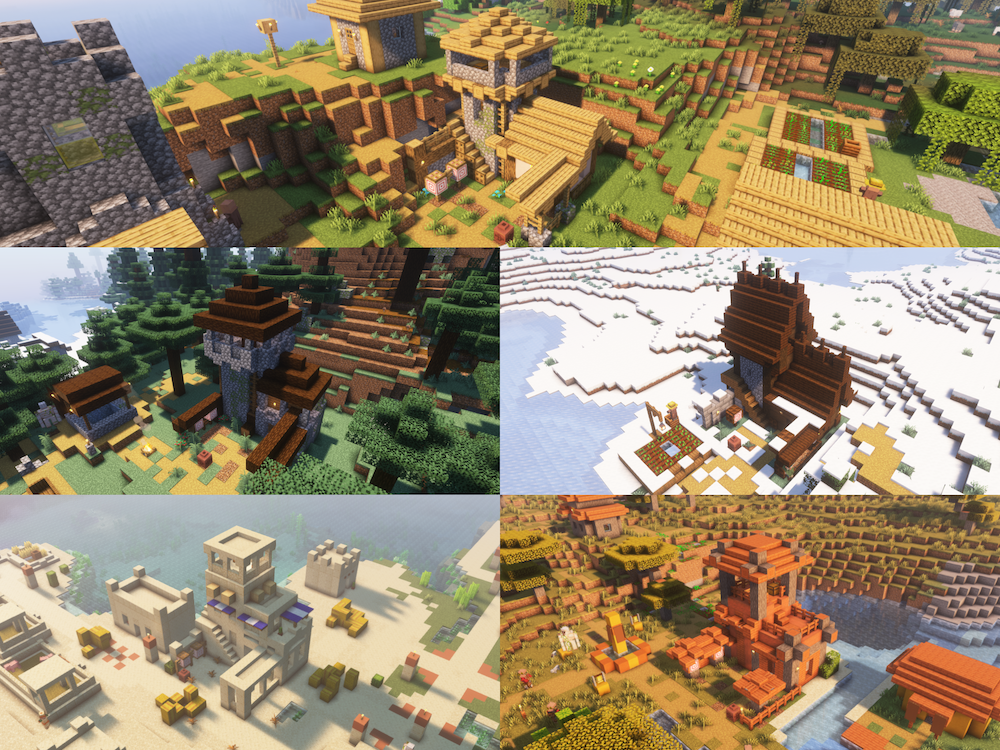
🔧 Configuration
Skill use mechanics and HUD can be configured under Mod Menu / Spell Engine / Settings.
All skills are defined in data files, hence customisable via data packs. Find the original data files in the project source linked to this page.
Item attributes of wizard equipment, chest loot chances, village structure generation can be configured by changing config JSON files under config/archers/
Designed for multiplayer
Create your own RPG server. Using our promo code gets you cheaper prices and also supports us.












