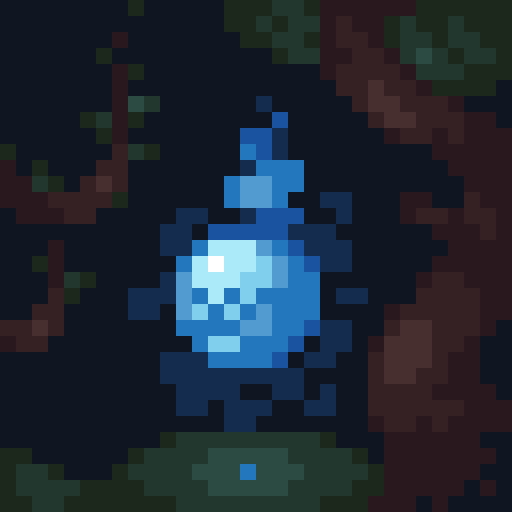3.0.6
Fix a crash with Fabric due to a faulty SpriteComponent
3.0.5
Fix a bug with RecipeInjector, preventing overriding recipes
Resolve issues with shadow fields within mixins not remapping by removing them
Fix issue with mixin refmap being missing for common side mixins leading to crashing
Changes:
- Change modid to
alloy-forgeryto be consistent with other WispForest mods
Fixes:
- Fix issues with data loader dependencies not being set leading to issues with forge tiers not being bound
- Fix for issues with forge definitions not loading leading to issues like crashing and such
Alloy Forgery 3.0.0
Warning: This is a big and complex update which could break existing mod compat and datapacks.
This update changes the format used to load custom Alloy Forges with the plan being to allow for the entire mod being configurable with data and resourcepacks. Furthermore, this version brings Alloy Forgery up to 1.21.10 including support for the NeoForge Mod platform. Documentation for the new data format will be available on https://docs.wispforest.io/alloy-forgery/home in the upcoming days.
Changes
- You can now disable input slots inside the Alloy Forge, similar to the Crafter
- Alloy Forge screen now supports dark mode
- This is configurable in the Alloy Forgery config, accessible from the ingame mod menu, running
/owo-config alloy-forgeryin-game, or the config folder.
- This is configurable in the Alloy Forgery config, accessible from the ingame mod menu, running
- Reworked the Alloy Forge data format, splitting it up to make it more configurable.
Technical Changes
- Forge definitions are mostly unchanged.
- Declared in the
{datapack_namespace_here}/alloy_forge/controllerfolder Only requirematerialsandadditional_materialslike before
- Declared in the
- Defining Forge Tiers is now required.
- Forge Tiers define properties/stats for your different Alloy Forges.
- Properties available:
tier, which is requiredspeed_multiplier, affects smelting speedfuel_consumption_multiplier, affects fuel usagefuel_capacity, affects fuel capacityparent_tier, allows for inheriting properties from a different tier
- Forge definitions require Tier Bindings in
{datapack_namespace_here}/alloy_forge/tier_binding. - These data values bind the stats between a specified controller to a specific tier.
- Alloy Forge screen layout is now code-driven, which means the layout is no longer resourcepackable
- Split up the Alloy Forge screen textures, making them much more configurable
Alloy Forgery 3.0.0
Warning: This is a big and complex update which could break existing mod compat and datapacks.
This update changes the format used to load custom Alloy Forges with the plan being to allow for the entire mod being configurable with data and resourcepacks. Furthermore, this version brings Alloy Forgery up to 1.21.4 including support for the NeoForge Mod platform. Documentation for the new data format will be available on https://docs.wispforest.io/alloy-forgery/home in the upcoming days.
Changes
- You can now disable input slots inside the Alloy Forge, similar to the Crafter
- Alloy Forge screen now supports dark mode
- This is configurable in the Alloy Forgery config, accessible from the ingame mod menu, running
/owo-config alloy-forgeryin-game, or the config folder.
- This is configurable in the Alloy Forgery config, accessible from the ingame mod menu, running
- Reworked the Alloy Forge data format, splitting it up to make it more configurable.
Technical Changes
- Forge definitions are mostly unchanged.
- Declared in the
{datapack_namespace_here}/alloy_forge/controllerfolder Only requirematerialsandadditional_materialslike before
- Declared in the
- Defining Forge Tiers is now required.
- Forge Tiers define properties/stats for your different Alloy Forges.
- Properties available:
tier, which is requiredspeed_multiplier, affects smelting speedfuel_consumption_multiplier, affects fuel usagefuel_capacity, affects fuel capacityparent_tier, allows for inheriting properties from a different tier
- Forge definitions require Tier Bindings in
{datapack_namespace_here}/alloy_forge/tier_binding. - These data values bind the stats between a specified controller to a specific tier.
- Alloy Forge screen layout is now code-driven, which means the layout is no longer resourcepackable
- Split up the Alloy Forge screen textures, making them much more configurable
2.4.1
Changes
- Fix a crash related to missing classes
The update contains a fix for the latest fabric API version combined with the ability to add Item Components to the output for recipes.
2.3.1
Changes
- Fix loot tables not applying due to wrong data directory (#145)
- Update Portuguese translations (#141, thanks Landrozaum)
2.3.0
Breaking change
- The recipe blacklist tag is now under
tags/recipeinstead oftags/recipes
Changes
- Fix recipes not being loaded due to being in the wrong directory (thanks Superkat!)