Compatibility
Minecraft: Java Edition
1.21–1.21.1
1.20.6
1.20.1
Platforms
Supported environments
Links
Creators
Details
Licensed MIT
Published 2 years ago
Updated last year
Analog
An addon for Simple Voice Chat that adds handheld radios as well as placeable transmitters and receivers.
Features
- Handheld radios
- Block transmitters that broadcast nearby players' voices
- Block receivers that can be tuned into a channel for passive listening
- You can hear another person's radio and their radio can pickup your voice
- Handheld radios can enable receiving and transmitting seperately from eachother
- Radios can tune to 100 channels (Can be changed in config)
- Radios have infinite range but only within the same dimension
- Transmitters can play music from nearby jukeboxes over the radio, including custom discs from AudioPlayer (1.2.0 or later)
- Receivers output a comparator signal when receiving (1.2.0 or later)
Usage

- Right click while in hand to open the radio GUI
- Use the up and down buttons to select a channel
- Press the ON button, by default Receive will be enabled and you will be listening to the channel
- Press the Transmit button to toggle broadcasting your voice and nearby players' voices over the channel
- Press the Receive button to toggle receiving the channel
- Press F (Swap Hands Key) while in hand to quick toggle Transmitting (1.1.0 or later)

- Right click to open transmitter GUI
- Use the up and down buttons to select a channel
- Press the ON button and the transmitter will broadcast nearby players' voices over the channel

- Right click to open receiver GUI
- Use the up and down buttons to select a channel
- Press the ON button and the receiver will tune into the channel and play anything broadcast over the channel
Recipes
Transmitter Recipe
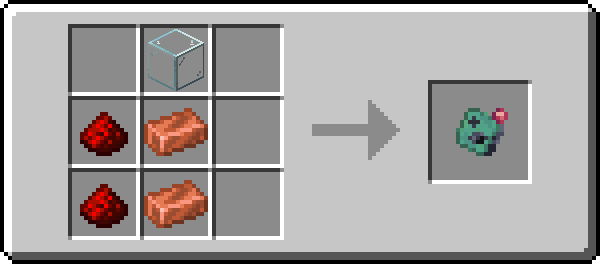
Receiver Recipe
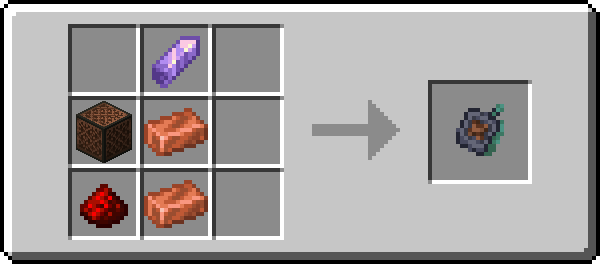
Radio Recipe
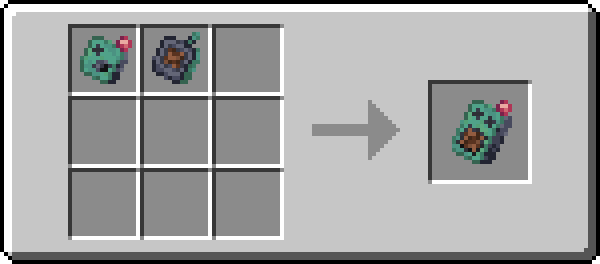
Notes for Servers
Analog requires clients to have the mod on their side or they need to have a resource pack enabled. For a fully server side setup you can use Polymer's Autohost to automatically send the resource pack to clients.


