New features
Transformation into liquid
-
Now you can transform into liquid blocks with all their functions:

-
A player transformed into a liquid will automatically float in liquid if their liquid matches the liquid they are submerged in. For example, if a player becomes water, they will float in real water blocks.
-
By default, the flooded part of the blocks will be disabled in the "liquidsInBlocks" parameter in the config.
-
The color of the center pixel on the liquid texture will be used to calculate the liquid fog.(The fog you see when you're submerged in liquid is hardcoded into the game, so every mod that adds a new liquid adds fog in its own non-standard way, and directly reading the fog data for liquids is impossible.)
Reaction to a player's hit
A new parameter has been added to the config: "hitReaction"
- BRAKING - the normal breaking of a block, for example with a pickaxe, just like other blocks are broken
- DISABLE - any damage will be deflected, when hitting the block the hand will bounce, like in adventure mode
- MELEE - the vanilla damage/PvP system will work, when a player is hit, he will take damage, any melee weapon will be a priority in this mode, each block in the player will have cracks equal to the percentage of the number of available lives to the total number of lives
- PROJECTILES - The block can be damaged by a projectile, but cannot be damaged by melee/hand attacks
- FULL_PVP - a combination of PROJECTILES and MELEE modes.
In PvP modes, square shards will be replaced with hearts with a block texture:

Support for effects applied to an entity when entering a block
Blocks such as portals, webs, fire and the like will work, for example:

Changes
Command
In addition to the <blockstate> argument, the /blockmorph command now also accepts a <blockpos> argument. This allows you to copy a real-world block to the player. For example, the command /blockmorph ~ ~-1 ~ will turn you into a block standing under your feet.
Config
The configuration was divided into two sections:
- Access
- Block functions
- In the first one you will find all the functions related to limiting the range of blocks available for transformation
- In the second one, all the functions related to the behavior of blocks(New - "blockClientParticles": This parameter controls whether blocks should project randomly generated particles to blocks, such as portal particles.)
Bug Fixes
- The vanilla SynchedEntityData system with numeric IDs was replaced with a custom AutoSyncedEntityData system that uses namespaces to avoid collisions. The old system's bugs included:
- At an unspecified point in time, all vanilla entities could lose their client data, such as a pig variant, a dropped item's texture, a Display entity, and the like.
- The game could suddenly crash.
- The dynamite and seat functionality in my mod stopped working.
- Version 1.20.1 could not start the server, and the client could also crash when entering the server.
- On version 1.21.7 fabric the seats did not work
GUI update
This update fixes some visible bugs in the graphical interfaces and also adds new features.
Graphic NBT editor (editor for additional block data)

- In this version, the NBT field in the block settings has been moved to a separate GUI, which allows you to edit it as a set of "tiles" with settings and separate "folders", as if you were using NBTEditor, but only inside the game, for convenience, some tags will be shown in a more appropriate form, for example, ByteTag in the context of a logical value.
- The new system automatically draws an error on the screen if a tag in a block has not been loaded (when the tag is not appropriate for the block), so you will always know whether the NBT changes have been applied to the block from the editor.
New options for config
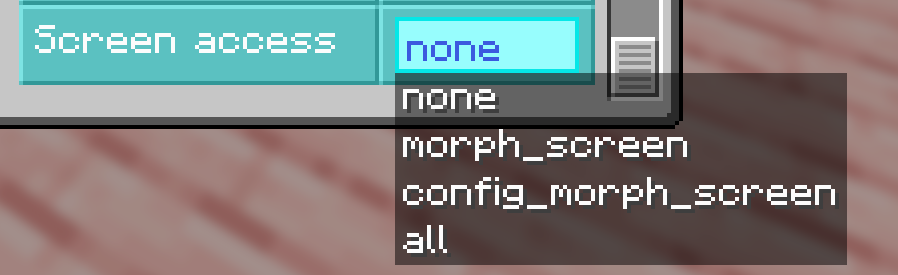
- "ScreenAccess" allows you to set the level of access to interfaces for players without operator rights, you can disable the block setup menu for players, as well as the menu for selecting new blocks, or you can completely disable the GUI and use the command.
- The "offUnbreakableBlocks" option allows you to block the transformation into unbreakable blocks, such as bedrock, barrier, command block, portal block, and the like.
Icons for invisible blocks

- For blocks that are not visible as a block but are visible as an item, such as a barrier, light, empty block, etc., large icons will be displayed.
Bug fixes

- Now the lighting level of the blocks in the GUI will not depend on the time of day
- The blocks in the GUI will be sorted according to the order of the creative inventory. Unsortable and technical blocks (for example, portal blocks) will still be in the operator tab at the bottom.
- The light will be evenly distributed across the blocks, making the block entities slightly lighter.
- NBT tag is no longer reset when changing block properties.
- On some versions (especially fabric), fire overlay rendering would not be disabled when the player was ignited while morphing was enabled.
- The overlay of cracks when a player's block is destroyed is now determined by the broken block itself, and not the main one (previously, for example, when breaking the upper half of a door, you did not see cracks on the screen)
GUI update
This update fixes some visible bugs in the graphical interfaces and also adds new features.
Graphic NBT editor (editor for additional block data)

- In this version, the NBT field in the block settings has been moved to a separate GUI, which allows you to edit it as a set of "tiles" with settings and separate "folders", as if you were using NBTEditor, but only inside the game, for convenience, some tags will be shown in a more appropriate form, for example, ByteTag in the context of a logical value.
- The new system automatically draws an error on the screen if a tag in a block has not been loaded (when the tag is not appropriate for the block), so you will always know whether the NBT changes have been applied to the block from the editor.
New options for config
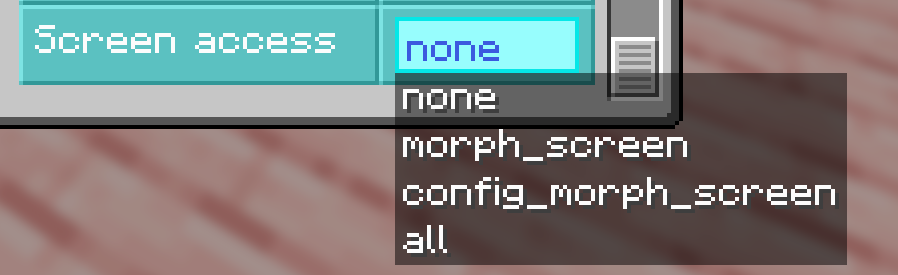
- "ScreenAccess" allows you to set the level of access to interfaces for players without operator rights, you can disable the block setup menu for players, as well as the menu for selecting new blocks, or you can completely disable the GUI and use the command.
- The "offUnbreakableBlocks" option allows you to block the transformation into unbreakable blocks, such as bedrock, barrier, command block, portal block, and the like.
Icons for invisible blocks

- For blocks that are not visible as a block but are visible as an item, such as a barrier, light, empty block, etc., large icons will be displayed.
Bug fixes

- Now the lighting level of the blocks in the GUI will not depend on the time of day
- The blocks in the GUI will be sorted according to the order of the creative inventory. Unsortable and technical blocks (for example, portal blocks) will still be in the operator tab at the bottom.
- The light will be evenly distributed across the blocks, making the block entities slightly lighter.
- NBT tag is no longer reset when changing block properties.
- On some versions (especially fabric), fire overlay rendering would not be disabled when the player was ignited while morphing was enabled.
- The overlay of cracks when a player's block is destroyed is now determined by the broken block itself, and not the main one (previously, for example, when breaking the upper half of a door, you did not see cracks on the screen)



