Compatibility
Minecraft: Java Edition
Platforms
Supported environments
Creators
Details
🐾CatSkinC – Easy Minecraft Skin Manager
CatSkinC is a lightweight Minecraft mod that makes changing your skin in-game quick and effortless.
Unlike the vanilla skin system, CatSkinC supports high-resolution skins up to 8192×8192, instant previews, and live swapping without restarting the game.
This mod is designed for players who frequently switch skins, artists who create high-detail textures, and anyone who wants more control and flexibility over their Minecraft appearance.
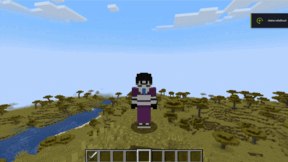
Features
CatSkinC gives you much more freedom than the vanilla skin manager:
- Upload PNG skins from 64×64 up to 8192×8192
- Drag & drop upload or file picker
- Switch easily between Classic and Slim models – no more “big arm” problem for slim-designed skins
- Instant apply and preview without restarting the game
- Quick access with a configurable hotkey (default: K)
- Multilingual support (English + Thai) with community translations via Discord
How it Works
When you activate the CatSkinC menu (default key: K), you can upload any PNG skin in seconds.
The mod automatically saves your skin through a cloud system, so switching back and forth is seamless.
Even if you disable or remove the mod, your currently active skin stays in effect.
📥Installation
Fabric
- Install Fabric API
- Place
CatSkinC-x.x.x.jarinto yourmodsfolder
Forge
- Install Forgified Fabric API
- Install Sinytra Connector
- Place
CatSkinC-x.x.x.jarinto yourmodsfolder
🔧Compatibility
- Minecraft: Java Edition (tested on 1.20.x)
- Loaders: Fabric & Forge
- Environment: Client-side only
ℹ️Notes
- Skin data is managed via Cloud (stored and retrieved online)
- Client-only mod, no server-side installation required
- One player = one skin file
Community & Development
CatSkinC is community-friendly and open source. You can:
- community on Discord
- Report bugs or request features on GitHub Issues
- Explore or contribute at the GitHub Repository






