Compatibility
Minecraft: Java Edition
Platforms
Supported environments
Links
Creators
Details

Main Menu
This is where you'll be editing quick-options like existing cycles that support them (Static Time is the only supported as in initial release) and change cycle types should you ever feel like you want to pick a different one.
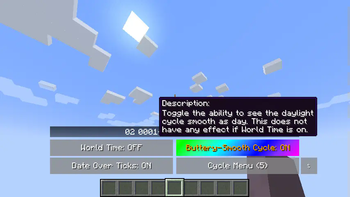
Tooltips (almost) everywhere
For users to understand what an option does while also saving space from buttons that don't really need much to be said in the text alone. Also rainbow is part of the mod! (Only on 1.21.5 and below!)
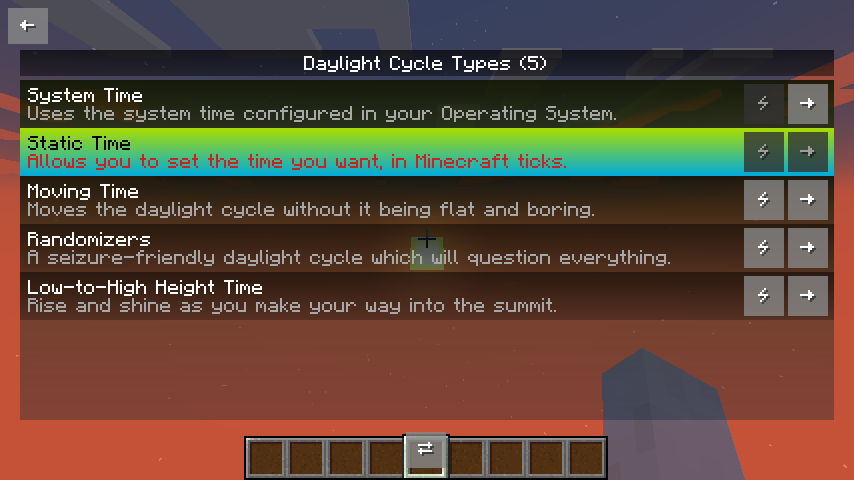
Daylight Cycle List
Accessed when clicking on "Cycle Menu" from the Main Menu and either the screen resolution is low enough for it not to support multiple lists in a screen or when only a list could be shown. Click on the opposing arrows button on the bottom to switch to "Properties List".

Cycle Types and Cycle Properties List
Just like in "Daylight Cycle List" but this time if the screen resolution is supported then it will show two lists at once. You can set it back to a singular list by clicking on the "II" button centered on the bottom of the screen.
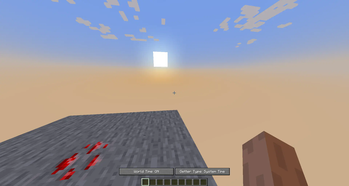
First Mod Menu
On January 26, I started making the mod in hopes of having the ability in not being locked into an specific daylight cycle. One of the forge mods from 1.8 gave me an inspiration to make one but better in my own way. The first menu only had two items and generally sticked to this design as I thought it should look minimal and only focus in more significant options like "World Time", "Cycle Types" and "Quick-Option Cycle" which that in it of itself depends on the cycle active.

