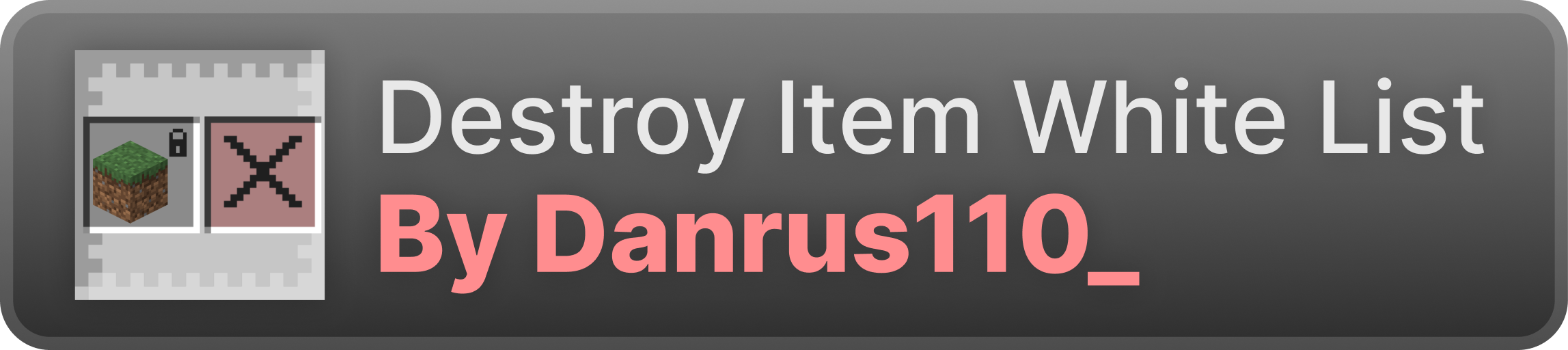Compatibility
Minecraft: Java Edition
1.21–1.21.6
1.20.x
Platforms
Supported environments
Details
Licensed CC0-1.0
Published 7 months ago
Updated 6 months ago
Destroy Item White List (DIWL)
🧱 What does this mod do?
Destroy Item White List (DIWL) is a lightweight but handy mod that lets you protect specific slots or items from being removed when using the "Destroy Items" button with Shift held.
🔧 How to use
- Select slots — hold
< ~ >(or <\> on some layouts) and left-click to select slots. - Select items — hold the same key and right-click to select specific items.

Now when you press the "Destroy Items" button while holding Shift, the selected slots or items will be preserved:

🎨 Customize the textures
To customize the look of protected slots or items, add the following files to your resource pack:
assets/diwl/textures/gui/sprites/locked.png
assets/diwl/textures/gui/sprites/locked_item.png
⚠️ Default size: 18x18 pixels.