Compatibility
Minecraft: Java Edition
Platforms
Supported environments
Links
Creators
Details
Fated Inventory
The Altar of Fate
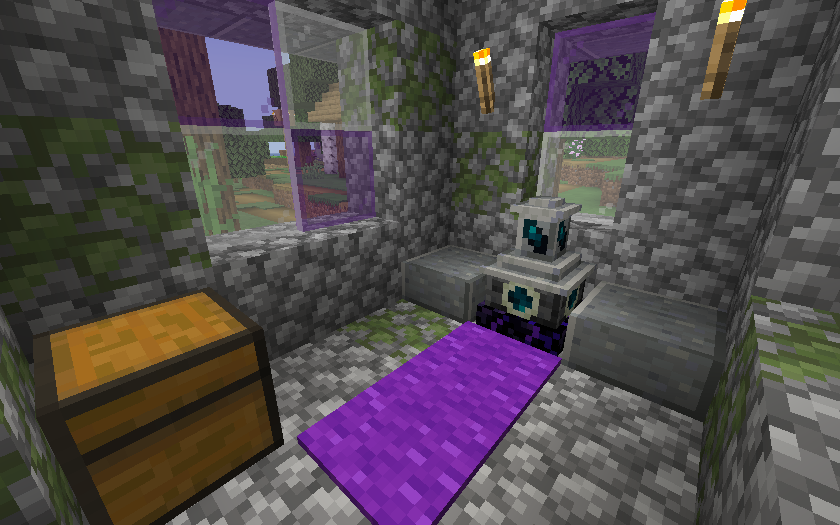 Fated Inventory is centered around one block, the Altar of Fate, which can be found in villages or crafted. When you interact with the Altar of Fate, the items and experience currently in your inventory will be sealed to your fate. If you then die, anything that were sealed to your fate that remains in your inventory when you died will not be dropped. Instead, they remain as part of your fate and can be collected by interacting with the Altar of Fate again (it does not need to be the same altar). If you want to clear your fate for whatever reason, you can interact with the Altar of Fate using shears.
Fated Inventory is centered around one block, the Altar of Fate, which can be found in villages or crafted. When you interact with the Altar of Fate, the items and experience currently in your inventory will be sealed to your fate. If you then die, anything that were sealed to your fate that remains in your inventory when you died will not be dropped. Instead, they remain as part of your fate and can be collected by interacting with the Altar of Fate again (it does not need to be the same altar). If you want to clear your fate for whatever reason, you can interact with the Altar of Fate using shears.
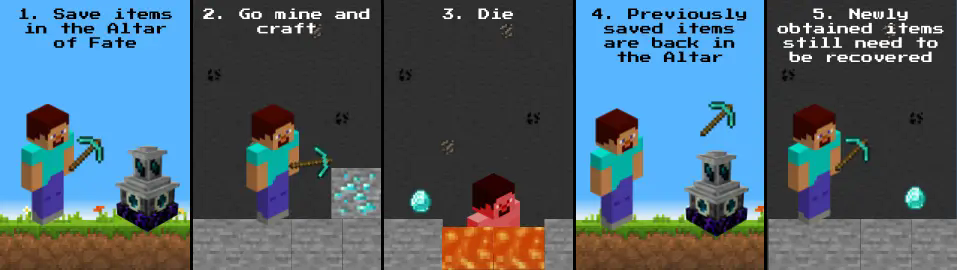
Charging
By default, the Altar of Fate can be used at no cost other than obtaining it. There is a configuration option to enable a charging mechanic similar to the respawn anchor. Interacting with the Altar of Fate using Glowstone will increase its charge by 1, for a maximum of 4 charges (the current charge level is indicated by a dial on the altar, similar to the respawn anchor). When enabled, you will need at least one charge to seal your fate, and retrieving your items will cost one charge.
Container Items
Items that store other items, such as Shulker Boxes, Bundles, and Backpacks are too complex to be fully sealed with your fate. Thus they will only be sealed with your fate if their contents do not change in between being sealed and dying. If you ever can't find an item in the Altar of Fate, check to see if it was dropped at your death location instead.
Compatibility
Fated Inventory includes compatibility with Trinkets, Curios, and Accessories - items placed in the inventory slots added by those mods should correctly be saved and retrieved using the Altar of Fate.
Fated Inventory may be incompatible with some gravestone mods, from testing You're in Grave Danger and the graves from Quark Oddities works as expected.
Fated Inventory may have compatibility issues with mods that alter death mechanics.
Commands
Fated Inventory adds one new command, /fatedinventory which can be used by operators to manage the fated inventory mechanic. It takes in a player target selector and one of six subcommands:
seal- Seals the player's current inventory to their fate, replacing any existing contentsunseal- Clears the player's fate (equivalent to right-clicking on the altar with shears)sealed- Lists all items currently in the player's fateretrieve- Retrieves and clears all stored items after a player has diedclear- Clears all stored items after a player has diedlist- Lists all items currently stored after a player has died
Configuration
Fated Inventory is highly customizable, providing several configuration options and datapack item tags. Note that not all of these configuration options are present on all versions, in particular the 1.20.1 versions are missing some features.
Config File
The config file (fated_inventory.json) is not automatically synced between clients, make sure that the server and all clients have identical config files, otherwise unexpected behavior may occur.
fateStoresXp- whether experience is saved when your fate is sealed, defaults to truefateStoresItems- whether items are saved when your fate is sealed, defaults to true - could be disabled if you only want to store experiencefatedAltarRequiresCharges- whether the Altar of Fate requires charges to function, defaults to falserunningOutOfChargesClearsFate- whether to automatically clear your fate when the altar runs out of charges to prevent items from getting stuck in the altar, defaults to true - has no effect unless charges are enabledshowMessageOnRespawn- whether to show a message when you respawn with items in the Altar of Fate that can be retrieved - defaults to truegenerateAltarBuildingsInVillages- whether buildings containing an Altar of Fate should be added to village generation - defaults to truevillageAltarBuildingWeight- weight for generating village altar buildings - higher numbers are more common, must be an integer - defaults to 2anyNonstackableAllowsModifiedComponents- whether all nonstackable items should persist in the Altar of Fate even if their components have changed between being added and retrieved - defaults to falseanyDurabilityItemAllowsModifiedComponents- whether all items with durability bars should persist in the Altar of Fate even if their components have changed between being added and retrieved - defaults to trueexperimentalFlattenContainerItems- experimental, whether to attempt to flatten container items (Shulker Boxes, Bundles, Backpacks, etc.) to better track items in them - defaults to false
Item Tags
fated_inventory:charges_fated_altar- items that can be used to charge to Altar of Fate when charging is enabled - defaults to Glowstone- Note that this item will also be generated in the loot chests in some of the village altar buildings added by this mod - to disable that, modify the loot table
fated_inventory:chests/altar_building
- Note that this item will also be generated in the loot chests in some of the village altar buildings added by this mod - to disable that, modify the loot table
fated_inventory:not_saved_in_altar- items that will not be saved with the Altar of Fate - defaults to a few appropriate items from other modsfated_inventory:allow_modified_components- items that considered to be the same item in the Altar of Fate even if their item components (durability, enchantments, etc.) have changes - only works for non-stackable items - defaults to tools, armor, and enchantable items (as determined by thec:tools,c:armors, andc:enchantablesitem tags)
Enchantments Tags
fated_inventory:not_saved_in_altar- enchantments that will prevents the enchanted item from being saved with the Altar of Fate - defaults to the soulbound enchantments from several mods that add it


