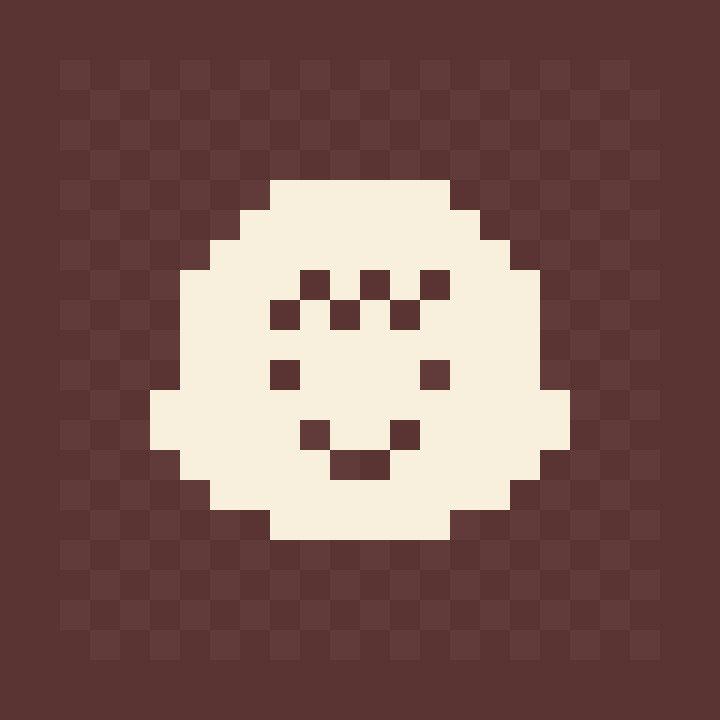Compatibility
Minecraft: Java Edition
Platforms
Supported environments
Details
🎶 Hi there! Thank you for checking out Glissando! 🎶






❗ Important
Glissando is currently under some major construction! I will update it when I can, but it may not be soon. I'm not lying when I say that more than half the codebase is being totally reworked xD
Glissando is a Fabric mod that attempts to fix what I personally believe to be some severe issues when it comes to the way note blocks work, allowing music-making to be more comfortable and satisfying than ever before! Glissando's highly-customizable GUI fits right into this mod's goal: as few clicks as possible.
Check out the wiki for a more in-depth overview of Glissando's features!
📝 Getting Started 📝
Glissando's production operates on Stonecutter, allowing for easy multi-version scheming. Every release will be available for all the same game versions as the latest release of YetAnotherConfigLib, the API used to build Glissando's configuration screen.
- Make sure you're running a Fabric instance of the game. If you're playing from the vanilla launcher, follow the Fabric installation guide. If you're playing from a third-party launcher like Prism, you'll need to follow their own instructions which you can often find on their respective websites. For example, here is Prism's guide to downloading mods.
- If you're not using a third-party launcher with in-built mod installation, you'll need to download the latest version of Glissando for your game version from the GitHub releases page or on Modrinth. Drag the
.jarfile into your mods folder and launch the game!
❗ Important
Glissando requires both Fabric API and YetAnotherConfigLib. Without them, the game will fail to start!
🛠️ Configuration 🛠️
Glissando prides itself on its extensive feature customizability, which is why there is a button to bring up the menu right inside the interface itself! It looks like this, iconized by a tiny keyboard with a gear in the corner:
Alternatively, you can access the configuration screen via Mod Menu directly, as shown below.
❗ Note
There is an option to disable the config button if you have Mod Menu installed, but it won't be available to you if you don't. Otherwise you won't be able to access the configuration screen at all!
❗ Tip
You can preview any graphical changes you may have made to the GUI by clicking the "Preview GUI" button at the top of the Visuals tab!
🗺️ Roadmap 🗺️
[x] Basic keyboard functionality
[x] Widget tooltips
[x] Note coloring
[x] Configuration
[x] Data-driven instruments
[ ] Scale restriction
[ ] MIDI device support (?)
🤗 Support Me! 🤗
Modding takes a lot of work, so if you're enjoying what I'm doing and wish to show your gratitude, you have the option to give me a tip over on Ko-fi. It's entirely up to you. I would appreciate it massively!