Compatibility
Minecraft: Java Edition
Platforms
Supported environments
Creators
Details
Hud Lib
This mod is a library for other mods to register their own HUD Elements. These HUD Elements has inbuilt repositioning, anchoring, and configuration. They can all be edited after pressing RIGHT SHIFT (Can be rebinded in Key Binds). This mod has no default elements, you will need a mod such as Generic Hud (mentioned below) if you want any features.
Mods using this library
Currently there are 3 mods that uses this library:
The Editor
The editor allows you to reposition and disable any HUD Elements. If you want to hide the Settings button or stop snapping, hold CTRL. The settings menu will allow you to configure each HUD Element, and disable them/reset their position in the 'Generic HUD Options' tab.
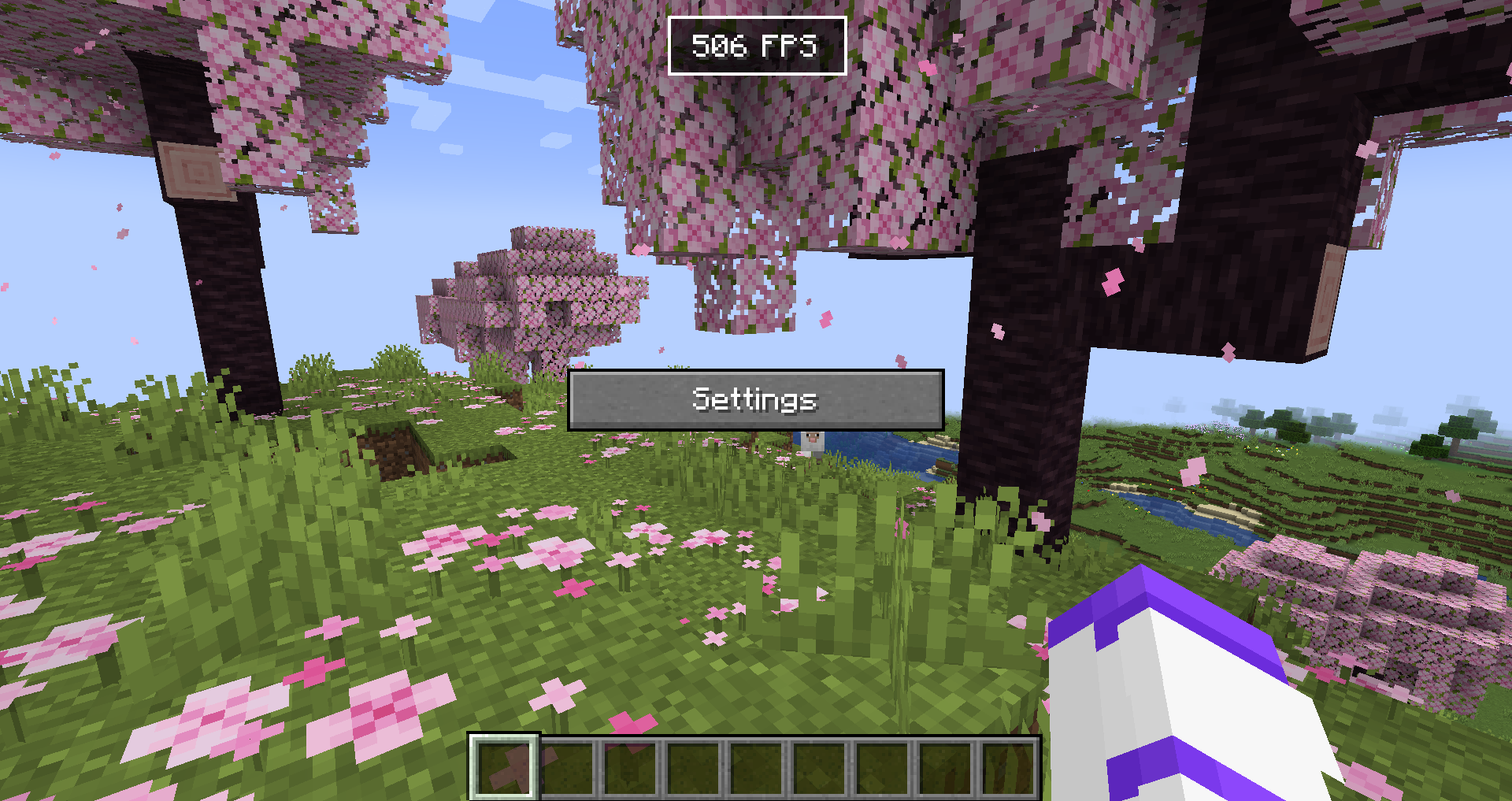
For Developers
Currently no documentation exists, but you can use Generic HUD, Armor HUD or the internal HUD Lib testmod as an example, because they are all open source.
What is offered in the library?
- A simple way to render HUD elements, using
DrawContext, when rendering it you are also given an X and a Y coordinate which is where on the screen it should be rendered. - With minimal extra setup they can be repositioned in the editor.
- The repositioning also anchors to the screen (e.g. If you put it in the top right corner, it will stay there with any screen size)
- A way to register your own configuration in the "HUD Lib" configuration screen, this is done with YetAnotherConfigLib (YACL)
- They can also be hidden to only show in the editor, or completely disabled in the configuration.
Versions
The mod will soon be ported to 1.21.1.



