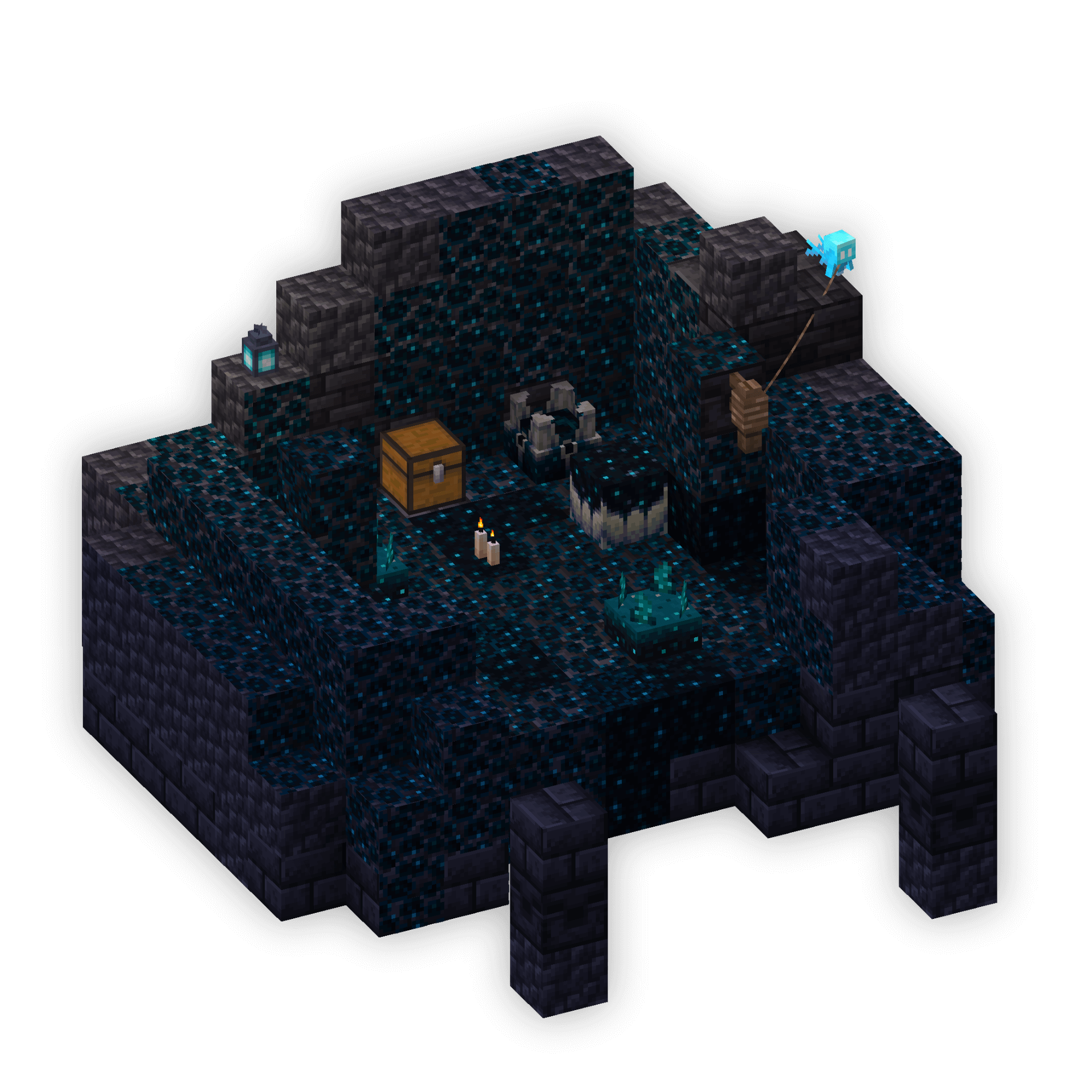Compatibility
Minecraft: Java Edition
1.21.2–1.21.4
1.21
1.20.x
1.19.x
1.18.x
1.17.x
1.16.2–1.16.5
Platforms
Supported environments
Creators
Details
Licensed MIT
Published 5 years ago
Updated 10 months ago
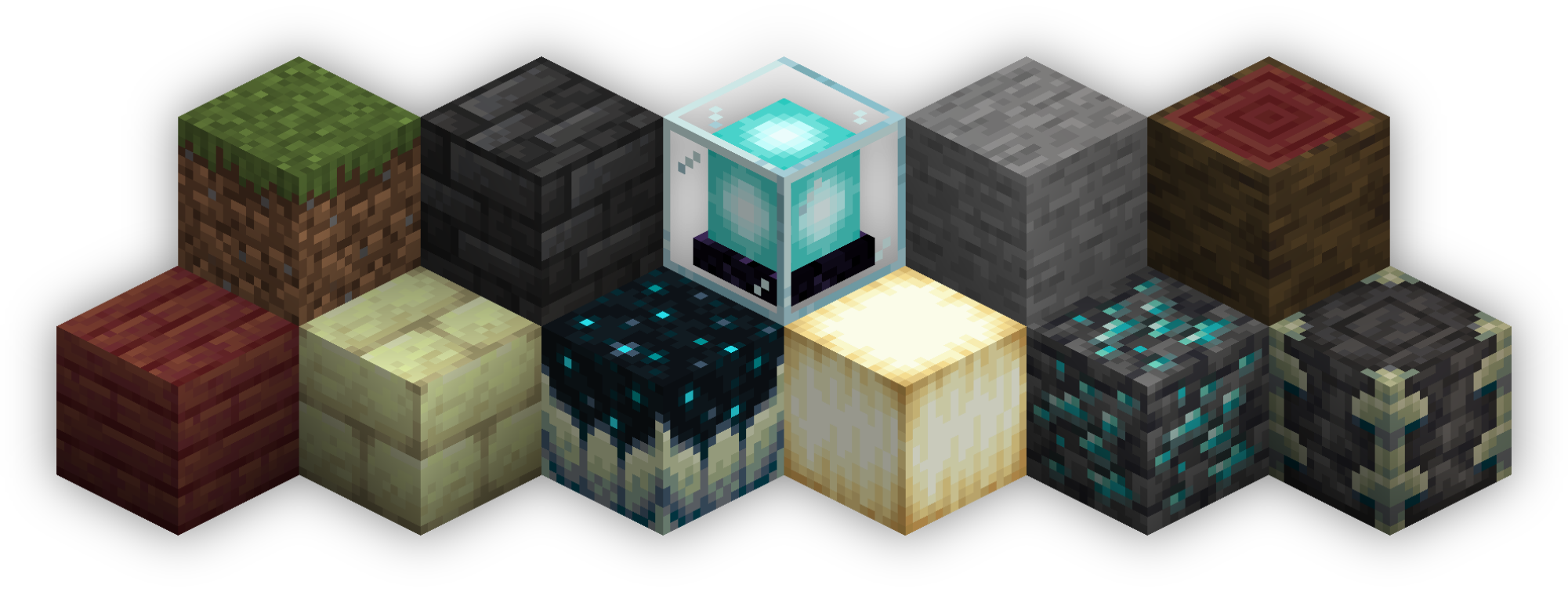 Isometric Renders allows you to take isometric screenshots, or rather, create renders of game objects like parts of world, blocks, items and entities.
Isometric Renders allows you to take isometric screenshots, or rather, create renders of game objects like parts of world, blocks, items and entities.
These are automatically keyed to have a transparent background and you can adjust scale, positioning and many more options right in-game in a fancy gui.
This was designed with modded wikis or similar documentation in mind, should be easy to use and mostly pretty performant.
In-Depth documentation is available on https://docs.wispforest.io/isometric-renders/home
🌟 Currently Supported Rendering Targets 🌟
- Items
- Blocks
- Entities
- Areas of the world
- Batch export of multiple blocks or items
- Item Atlases (Overviews)
The basic command is /isorender