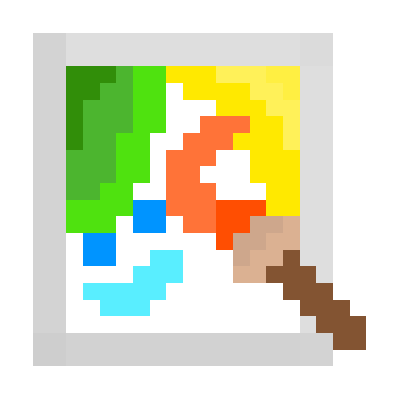Compatibility
Minecraft: Java Edition
Platforms
Supported environments
Creators
Details
This mod lets you craft a blank canvas and a palette, with which you can paint your own pictures and hang them on a wall like the vanilla paintings. Let your creativity roam free or paint memes and experience the joy of painting.
If you are interested in making music as well, check Music Maker Mod, another one of my mods.
Features
- Color mixing mechanic faithful to vanilla and fun to use
- Painted canvases can be hanged on a wall
- Multiple brush sizes
- Multiple canvas sizes and shapes
- All 16 million colors are available (as long as you can mix them)
- Undo mistakes with CTRL+Z
- You can see the paintings while on hand and in the inventory
- Pleasant painting sound effects
- Color picking tool on full palettes
- Changing brush opacity
- Easels you can paint on
Note about Forge/Neoforge after 1.21:
Starting with Minecraft 1.21, there is only on version (for Fabric), and you can use it on Neoforge with Sinytra connector and Forgified fabric api. The other forge won't be supported. I will try my best to make the mod work with Sinytra connector.
New in 1.17.1-0.6 (and now 1.16.5-2.0 as well):

Added Easels. Right click with a palette to paint on an easel.
Added importing/exporting paintings to a file using commands. (/paintexport <filename> and /paintimport <filename>)
- You can import/export paintings between worlds and servers.
- Paintings are imported from and exported to a "paintings" folder inside your minecraft directory.
- In order to import a painting in survival mode, you need to hold an empty canvas and a full palette on your hands.
Added a brush opacity meter. Using this, you can basically mix colors on the canvas itself!
The canvas and palette in the GUI can now be moved. Move them out of the way to see your reference objects!
Added helpful tooltips for some parts of the painting GUI (can be toggled on and off easily)
Item textures are tweaked, palette texture now shows how many basic colors it has.
The game now remembers the last color you had selected when you close the GUI, so you don't have to reselect it when you reopen it.
New in 1.16.4-1.1:
There is now a color picker tool on full palettes.
- Click its icon to switch to color picking
- Then click and hold to pick a color on the canvas and bring it to one of the custom color slots on the palette

There are also some sound effects now, because it was too boring to paint in silence.
Usage Guide
- First you need to craft (or get from the creative inventory) a palette and a canvas. Crafting recipes are given below.
- When crafting a palette, any combination of dyes will do, but you need at least one dye.
- You can then fill the palette with other dyes if you want.
- There are currently four kinds of canvases. The basic one is 1 block sized. The others are 1x2, 2x1 and 2x2 block sized.
- Using a canvas (by itself) with right-click lets you view its content.
- Using a palette (by itself) lets you open the palette interface, where you can mix colors to create custom ones.
- Using a canvas in one hand and a palette on the other lets you open both interfaces at once, where you can paint on the canvas using the colors on your palette. You can mix colors here as well.
- Another option is to place the canvas on an easel and right click the easel with a palette at hand.
- The color mixing rules work the same way as the vanilla leather armor dyeing mechanic.
- Change the brush size or opacity with the mouse wheel or by clicking on the GUI element
- Undo mistakes with the CTRL+Z shortcut
- After painting a canvas, you can use it on a wall similar to vanilla paintings to hang it on the wall.
- Hitting the hanged canvas or breaking a block it rests on will drop it back as an item.
- Sign a painting to give it a name and make it unchangeable.
- Copy signed paintings by crafting them together with an empty canvas of the same shape.
Crafting Recipes




To craft a palette, you need at least one kind of dye:

You can fill an existing palette with other dyes later:

You can copy signed paintings:

Crafting an easel:
Community
There is a Discord server now, where you can share your creations with the world!
About shaders:
The latest versions (1.18.2, 1.19.2 and above) seem to work fine with custom shaders, but there is no guarantee that it will work with every shader. Unfortunately, there is not much I can do in case it doesn't work.
Credits
- Credits to Edgewalker_Blue for providing the Simplified Chinese translation.
- Credits to SamKMadden for providing the Japanese and Swedish translations.
- Credits to Bionic for commissioning the Fabric port. Thanks to him, I feel motivated to port not only this, but also my other mods to Fabric.