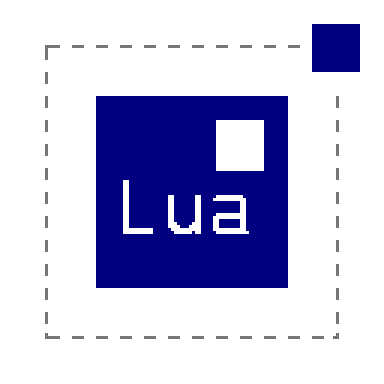Compatibility
Minecraft: Java Edition
Platforms
Supported environments
Creators
Details
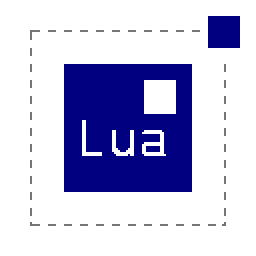
LuaDatapack
Allows lua scripts to be ran in Minecraft.
Note: LuaDatapack is in beta, so the api is subject to change.
I currently don't plan on working on this project much more. Instead I've been making a dedicated programming language that compiles to Minecraft commands called Amethyst. It's more useful than this because it doesn't require a dedicated mod.
Usage
Create a new datapack with the lua subfolder. For example: data/foo/lua/bar.lua.
Features
- Uses Cobalt under the hood, which gives fast execution times
- Scripts can be included from datapacks using
requireand use Minecraft's namespaced id system - TypeScriptToLua support
- Supports a few common utility libraries
Commands
/lua
Usage: /lua <name> [<args>]
Example, to run data/foo/lua/bar.lua: /lua foo:bar
Arguments can be accessed via an array called args in the lua script.
Api
The api reference can be found here.
Standard library
A few utility libraries are included by default.
| Library | Path |
|---|---|
| json.lua | std:json |
| class.lua | std:class |
| Standard lua library | std:math |
| Standard lua library | std:string |
| Standard lua library | std:bit32 |
| Standard lua library | std:utf8 |
| Commands library | std:commands |
| Storage library | std:storage |
| Configuration utilities library | std:config |
Note: If you prefer a different OOP library, you can simply add one to your datapack.
Project system
There is a simple project system which allows for customization of which scripts can be executed and imported by external projects (scripts not in the same namespace).
To customize your project, add a _project.lua file to your namespace. For example if the namespace was foo then you would make a foo:_project.lua:
return {
scripts = {"foo:bar"},
exports = {"foo:baz"},
depends = {"hello"},
load = {"foo:load"},
tick = {"foo:tick"}
}
In the above example foo:bar is a script to be ran via /lua, foo:baz is a script that any file can require, and it requires the hello project to function. Scripts can import any script in the same namespace, even if it is not included in the exports array. If a project does not include a _project.lua, then the default std:_default_datapack is used instead:
local config = require("std:config")
return {
scripts = config.without_underscore(),
exports = {}
}
Note: not all fields need to be explicitly defined.
If a project fails to load, all scripts in it are unable to load.
Contributing
Building this repo is the same as any other Fabric mod. There may be issues with libraries (Cobalt, Apache commons-io, etc) not loading when starting the game, but running the game though the VSCode debugger works for some reason.
Things to do
- Optimize lua api
- Add more api features
- Use commands less internally
Planned features
- More commands
- Development tools with TypeScriptToLua
Links
Source: https://github.com/kinderhead/LuaDatapack
Modrinth: https://modrinth.com/mod/luadatapack
Api reference: https://kinderhead.github.io/LuaDatapack