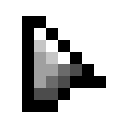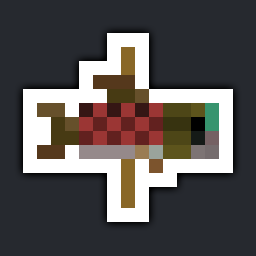- No longer crashes the game when an animated cursor fails to load in some cases.
- Broader exception handling to minimize crashes when a cursor fails to load.
- Forces the default cursor for an element if an error occurs while traversing the
GuiEventListenertree. - Cleans up all cursor resources when reloading resources instead of only on lazy loading.
For Forge version:
- Fixed Cursors Extended resource pack appearing in the data pack selection screen.
Please report any issues you encounter, especially crashes, to help improve this mod.
- Restored compatibility workarounds and Remap Standard Cursors option as most mods that had their own cursor
system aren't actually migrating to the vanilla cursor APIs introduced in 1.21.9.
- Fabric: applies if GLFW isn't loaded early.
- NeoForge: applies for owo-lib.
- If the cursor does not change from the system cursor, it's likely a compatibility issue.
- Fabric: look out for a warning log indicating that the workarounds could not be applied due to GLFW being loaded early.
- NeoForge: report the issue for a possible workaround or patch for the incompatible mod.
- Try Aggressive Cursor or Virtual Mode to help diagnose or bypass the issue.
- Fixed Virtual Mode not applying immediately if adaptive cursor is disabled.
- Fixed Shift cursor not being used unless forcibly loaded in the configuration screen. (this has apparently been broken for a while now since 1.21.9)
- Hotfix: Fixed disabled widgets no longer being detected in legacy mode.