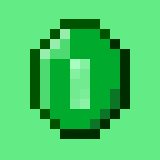Compatibility
Minecraft: Java Edition
1.21–1.21.5
Platforms
Links
Creators
Details
Licensed MIT
Published 9 months ago
Updated 8 months ago
Playtime Rewards
Description
Gives you rewards depending on how long you play.
Rewards
1 Hour
- Diamond ×1
- 10 XP Levels
2 Hours
- Golden Apple ×1
- 20 XP Levels
3 Hours
- Iron Sword ×1
- 30 XP Levels
4 Hours
- Bow ×1
- 40 XP Levels
5 Hours
- Iron Pickaxe ×1
- 50 XP Levels
6 Hours
- Enchanted Book (Sharpness X) ×1
- 60 XP Levels
7 Hours
- Diamond Sword ×1
- 70 XP Levels
8 Hours
- Elytra ×1
- 80 XP Levels
9 Hours
- Netherite Ingot ×1
- 90 XP Levels
10 Hours
- Netherite Pickaxe ×1
- 100 XP Levels
11 Hours
- Netherite Helmet ×1
- 110 XP Levels
12 Hours
- Totem of Undying ×1
- 120 XP Levels
Installation:
Method 1:
- Download the datapack.
- Place the .zip file in your Minecraft world’s datapacks folder (.minecraft/saves/{WORLD_NAME}/datapacks).
- Enter your world and run /reload.
Method 2: (0.2+)
- Download the playtime rewards mod for your modloader.
- Place the .jar file in your Minecraft mods folder.
- Enter your world.
(0.2+)
- Open ModrinthApp
- Create/Open an Instance
- Click "Add Content"
- Click "Datapacks"
- Search for "Playtime Rewards"
- Click "Install"
- Go Back
- Press "Play"
Description Written by Gamer Ben