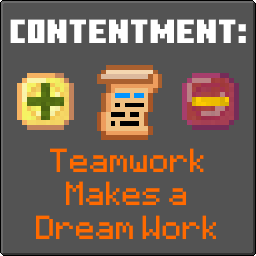Compatibility
Minecraft: Java Edition
Platforms
Supported environments
Links
Creators
Details
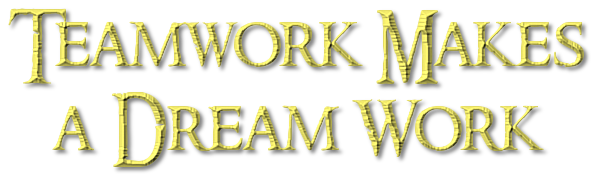
Description
Teamwork Makes a Dream Work gives the player control over the scoreboard system without commands, instead using craftable blocks and items. The items currently included allow players to create, disband, join, leave, and remove members from teams, as well as change a team's name, prefix, suffix, color, and friendly fire settings. Players can also view a team's status and members.
Instead of being limited by Minecraft's formatting colors, you can modify your team color using dyes, opening up many more possibilities! The team color is applied to any team members' names in chat, their names in the player list, and their nameplates. This allows players to use a team as a way to customize their name's appearance.
Features:
- Items to give survival mode players access to team functionality
- Teams can be assigned a dye color value as a display name color
- Direct link to config file for editing via Mod Menu if installed
| Item | Information |
|---|---|
Team Charter  |
Creates a team or applies changes to an existing team when used. Starts as a Blank Team Charter. Can be renamed in an Anvil to seperately change team display name, prefix, and suffix. When used while sneaking, changes friendly fire setting. Can be dyed to change team color. Changes must be applied to take effect. This item is the life of the team- if it is destroyed or despawns, the team is disbanded! As a safety measure, an active Team Charter cannot be deleted in the creative mode inventory screen. Crafted shapelessly using paper, an ink sac, and a feather. |
Team Joining Token  |
Must be crafted with a valid Team Charter to assign a team. Joins assigned team and consumes token on use. Will not join team if user is already on a team. Stacks to 64, in case you need to pass out large quantities of them. Crafted shapelessly using paper and yellow dye. |
Team Departing Token  |
If not crafted with a valid Team Charter, removes you from your current team and consumes token on use. If a different player needs to be removed from a team, a Team Departing Token can be crafted with a valid Team Charter to be converted to a Team Revoking Token. Team Revoking Token can be renamed in an Anvil to input a player name. When used, that player will be kicked from the assigned team and token will be consumed. Crafted shapelessly using paper and red dye. |
Team Roster  |
Must be crafted with a valid Team Charter to assign a team. Works like an uncopyable Written Book, displaying team status, member count, and member list on use. Can be placed on a Lectern or in a Chiseled Bookshelf. Must be used in hand to update information. Crafted shapelessly using leather, an ink sac, and paper. |
Tips:
- Keep your Team Charter safe!
- Without any instructions (anvil renaming, dyeing, sneaking while using) the Blank Team Charter will create a team with a random name, a random color, and friendly fire set to off when used.
- When you create a team with the Team Charter, you are not automatically added to that team. You must craft the charter with a Team Joining Token and then use that token to join the team.
- You can wash a Team Charter in a Cauldron to reset the team color, otherwise dye colors will be mixed like with leather armor.
- By default, if you rename a Team Charter in an Anvil to (without quotes) "name=Happy Llamas", the charter's name value will be changed to "Happy Llamas" on item update. The change can be applied to the team by using the charter. You can also do this with the team prefix and suffix by naming the charter (without quotes) "prefix=team prefix" and "suffix=team suffix" respectively.
- On destruction/despawn, an active Team Charter notifies current team members and anyone within a 5 block radius of its destruction that the team has been disbanded.
- By default, the Team Revoking Token can be renamed in an Anvil to (without quotes) "revert" to be turned back into a Team Departing Token.
- The team joining/leaving visual effects clutter your screen, so we do not advise trying to switch teams in the middle of a heated battle!
- There are server-wide particle effects for creating, applying changes to, joining, leaving, and getting kicked from a team.
- Sound effects are server-wide- players nearby can hear when you join or leave a team.
Config:
The keywords used in the anvil to update the Team Charter and the Team Revoking Token can be changed.
Default .minecraft/config/tmadw.json:
{
"teamCharterNameChangePrefixString": "name=",
"teamCharterPrefixChangePrefixString": "prefix=",
"teamCharterSuffixChangePrefixString": "suffix=",
"teamRevokingTokenPlayerChangePrefixString": "player=",
"teamRevokingTokenRevertString": "revert"
}
Support
If you have a bug report, feature request, or any other type of issue, please post on our GitHub issues page. This is an issues page for all of our mods, so be sure to include the mod's name and version in your post. We appreciate all feedback!
If you'd like to support development, you can leave a tip at our BuyMeACoffee. Only if it's within your means- otherwise, using, sharing, and enjoying the mod is support enough. Thank you!
Credits
Inspired by Team Emblems by skyebound.
Team Charter textures derived from Villager Contract texture from Villager Contracts by Invadermonky, used under the MIT license.
Special thanks to TheWhyEvenHow and Bawnorton from the Fabric Discord.