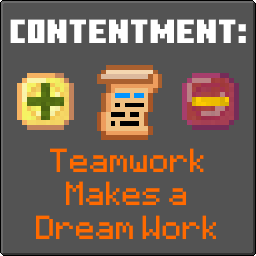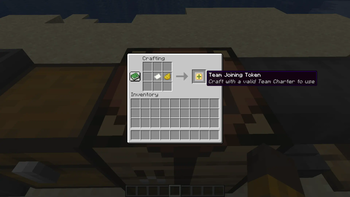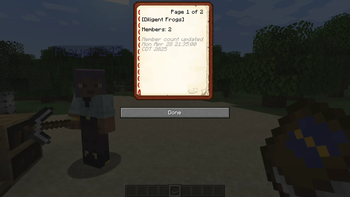Compatibility
Minecraft: Java Edition
1.21.10
1.21.5–1.21.8
Platforms
Supported environments
Links
Creators
Details
Licensed MIT
Published 7 months ago
Updated 2 weeks ago

Team Creation
What it looks like when a team is created. This charter was not assigned a team name and team color before creation, so this team was given a random team name (Diligent Frogs) and team color (blue #3C44AA).

Assigning a Team to a Team Joining Token
Craft a Team Joining Token with a valid Team Charter to assign a team to the token.

Revoking a Player's Team Part 1
Use an Anvil to rename the Team Revoking Token "player=player name" (by default).

Revoking a Player's Team Part 2
The Team Revoking Token updates when taken out of the Anvil.

Using a Team Revoking Token
Once a player is assigned, the Team Revoking Token can be used to remove that player from the team.

Assigning a Team to a Team Roster
Craft a Team Roster with a valid Team Charter to assign a team to the roster.
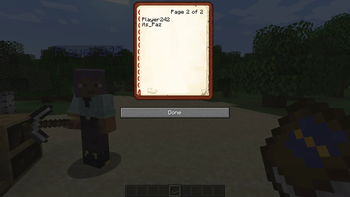
Team Roster Member List
Member list starts immediately after the main page and is in alphabetical order.