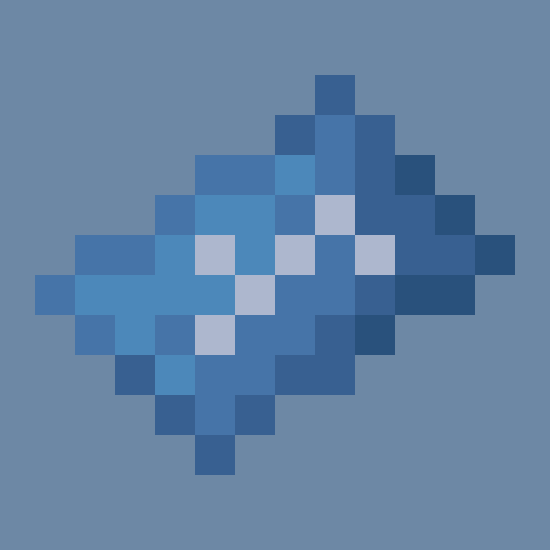-
Bookmarked blueprints can now be starred. Starred blueprints show up in the tinkers station for easy reference. Clicking on the starred blueprint will try to automatically place the correct tool parts into the correct slots. The slots for those tool parts will also indicate the correct tool part that should go in that slot.
-
Added ability to add/remove creative modifier slots
-
Can now view the description of a modifier on a tool part when selecting a tool part for a tool
-
Placing a tool in a tinkers station will add a button to import the tool's parts into the planner
-
Scroll bars now feel more natural (vertical and scroll more smoothly)
-
The order in which modifiers are added ("Modifier Stack") can now be modified
-
Moved the Open Planner button so they are no longer covered up by the armor slots
-
Partial Russian translation (thanks to DrHesperus)
-
Various minor changes to make the mod work better with the latest Tinkers' Construct version
Compatibility
Minecraft: Java Edition
1.18.2
1.16.5
Platforms
Supported environments
Links
Creators
Details
Licensed MIT
Published 3 years ago
Updated 3 years ago