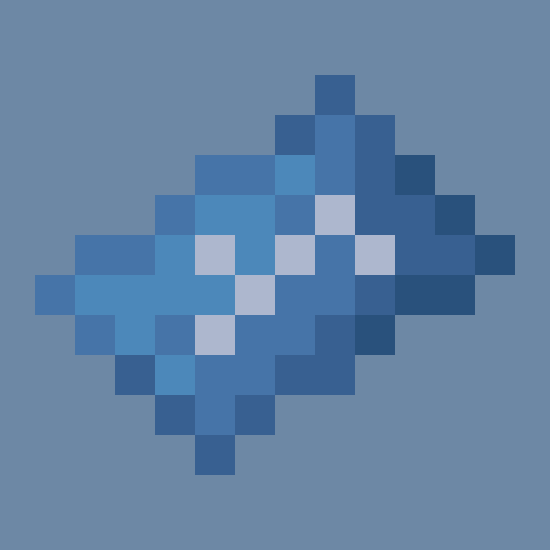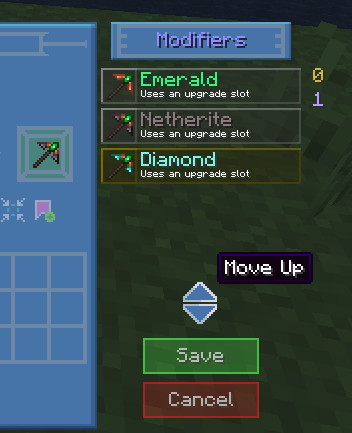Compatibility
Minecraft: Java Edition
Platforms
Supported environments
Links
Creators
Details
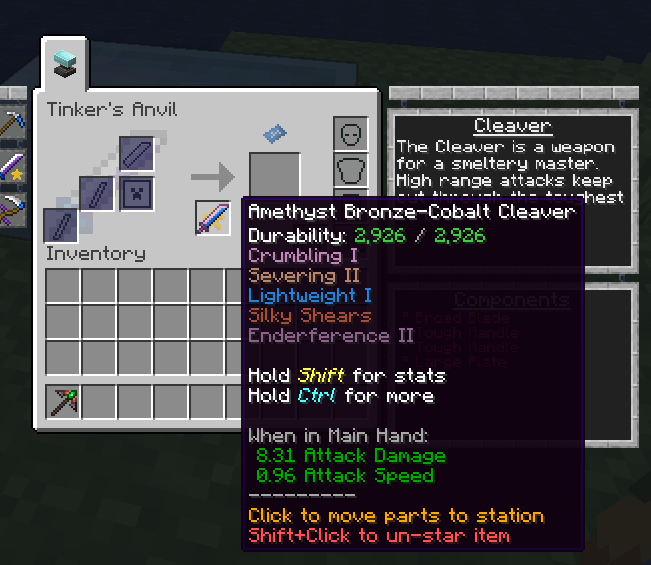
Starred Tool
Starring a bookmarked tool blueprint makes it show up in the main Tinkers UI. Clicking on the tool will try to automatically place any matching tool parts in your inventory into the correct slots, as well as let you know what is missing or incorrect.
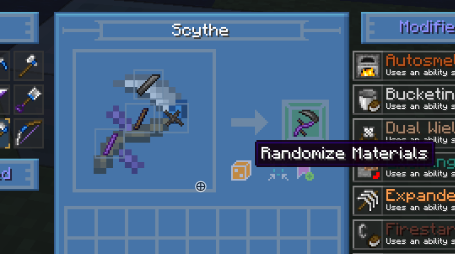
Randomizer
The randomizer feature allows you to generate tools with random part materials.

Modifiers
You can add and remove modifiers, with the restrictions on modifiers being the same as if you were making the tool for real.

Starred Tool (cont.)
An example - the Binding and Tool Handle are automatically moved from inventory, into the slots. The Small Axe Head is missing as indicated.

Import Parts
If you have an existing tool, you can import it into the planner to play around with it.

Sorting
Sorting allows you to easily compare the stats of different tool part materials.
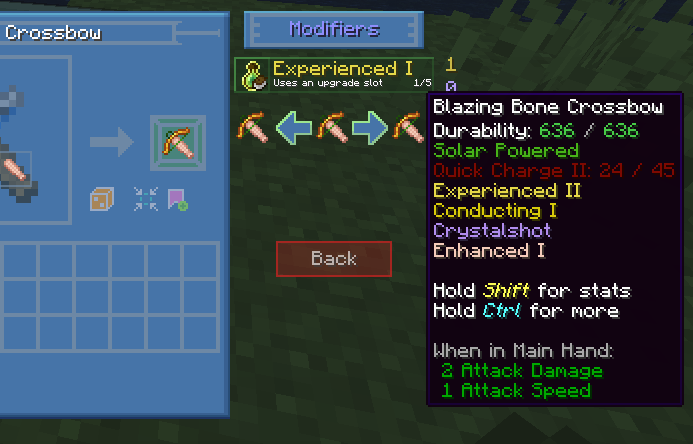
Editing Modifiers
You can preview what the tool would be like before adding or removing a modifier, as well as upgrading or downgrading a modifier level.
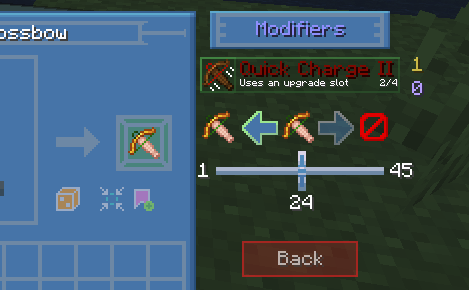
Editing Modifiers (cont.)
For modifiers that can have a variable amount added, such as Haste, there's a slider so you can customize as exactly as you'd like.