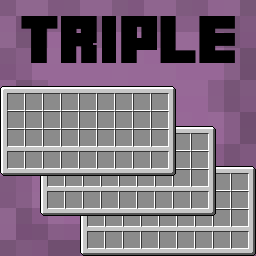Update to Minecraft 1.21.8
Fixed Bugs:
- Stopped some picked up items disappearing into extra hidden slots
- Allowed picked up items to enter the first and second slots of the left extended hotbar
Update to Minecraft 1.21.7
Added access to the extended hotbar from the creative inventory
- Unfortunately this is currently only accessible from the player inventory tab, not any of the item tabs, due to technical limitations. I'll try to add it to all tabs in the future.
Update to Minecraft 1.21.6
Fixed Bugs:
- Status effect boxes are now hidden when the shulker box preview is displayed in the top-right
- Extended slots show correctly when toggling
showExtendedInventoryWithRecipeBookwhile in-game - The correct shulker preview texture is now used when
shulkerPositionis set toBOTTOM,showExtendedInventoryWithRecipeBookis set tofalse, the recipe book is open, and a shulker preview is shown
The shulkerPosition config option can no longer be changed from modmenu while in a world
The shulker preview can now be moved into several preset positions
- Added
shulkerPositionconfig option - Default position
BOTTOM - Possible values
BOTTOM,TOP,LEFT_TOP,LEFT_BOTTOM,RIGHT_TOP,RIGHT BOTTOM - Some positions may hide the extended inventory when a shulker box is opened
- You will automatically leave your world (to the title screen) when this option is changed
Fixed Bugs:
- Config is now loaded from the file correctly when starting the game
- The
colorShulkerBackgroundoption now has an effect - The extended inventory size now persists when changing dimensions
Update to Minecraft 1.21.5
Now uses Yet Another Config Lib (YACL) instead of owo lib
- Temporarily removed config options
restrictExtendedInventoryToEquipmentandrestrictExtendedHotbarToEquipment - Moved config option
extendedInventorySizeto a gamerule of the same name - Moved the clientside config file from
tripleinventory-client.json5totripleinventory.json
Fixed Bugs:
- Setting the extended inventory size to 0 now has the intended behaviour of completely removing the extended inventory
Adjusted shift-click priorities
- Shift-clicking from any part of the hotbar can now move items to any part of the inventory, if the preferred part of the inventory is full
- The same applies from shift-clicking items from inventory to hotbar
Fixed a bug causing the extended inventory to render but not be functional in modded inventories
Ender chests can now be accessed in inventories by right-clicking, in the same way as shulker boxes
Added a title to shulker box and ender chest previews
Fixed Bugs:
- Items are no longer destroyed when shift-clicking out of chests
- Shift-click behaviour for chests, shulker boxes, hoppers and horses is now consistent with other containers
Improved shift clicking behaviour for the extended inventory
- The left and right hotbars move to the left and right inventories respectively
- The left and right inventories move to the left and right hotbars respectively
- Armour, offhand and crafting outputs move to and from anywhere in the inventory
Added a coloured background for the shulker box preview
Shulker boxes can be accessed from any inventory by right clicking the item
Items can be added or taken from shulker boxes - any changes will immediately update the shulker box item
Moving the shulker box around your inventory or throwing it out will immediately close it
Added an indicator on your previously selected slot when a slot is automatically selected
This can be toggled with a new config option - showPreviousSelectedSlotIndicator (default true)
The recipe book now moves to accomodate different inventory sizes
Added a new config option showExtendedInventoryWithRecipeBook (default true) in order to accomodate smaller screens which might not have space for the recipe book and extended inventory
Fixed some translations
Renamed from balanced inventory to triple inventory
- The extended inventory size is configurable
- Any items can be placed in the extended hotbar by default
- New config options
extendedInventorySizeandrestrictExtendedHotbarToEqipment - Tools in the main hotbar will now be automatically selected
As of this version, owo lib is required instead of cloth config
Update to Minecraft 1.21.4
Added complete shift-clicking behaviour for the extended inventory in all containers
Fixed Bugs:
- Extended hotbar keybinds can now be used in the inventory to quick-move items
- Extended inventory slots are no longer rendered in error in the creative inventory
- The enchanting table screen now has access to the extended inventory
restrictExtendedInventoryToEquipment now defaults to false
Fixed Bugs:
- Picked up items now enter the extended inventory when the main inventory is full and
restrictExtendedInventoryToEquipment = false - Items in the extended inventory can now be accessed using pick-block
- Items which would be shift-clicked into the main inventory are now moved to the extended inventory when the main inventory is full and
restrictExtendedInventoryToEquipment = false
- Added new server-side config option to restrict the extended inventory to equipment only (default true)
- Auto tool selection will now only select tools in the extended hotbar
- Mod Menu is no longer marked as a required dependency, although it is still recommended
- There are 24 new inventory slots, including 6 extra hotbar slots
- These slots are exclusively for equipment
- If enabled, an appropriate tool will automatically be selected in the hotbar when mining