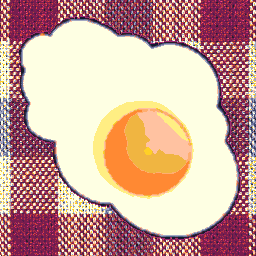Compatibility
Minecraft: Java Edition
Platforms
Supported environments
Creators
Details
A modpack for anyone.
Eggs in a Blanket (EGGS for short) is the premium version of "a pack for me and my friends," a classy kitchen sink pack for Quilt that combines simple and accessible mod settings with server support for a smooth and comforting experience like a poached egg on toast. EGGS is tested on a GTX 1070 and a terrible out-of-date processor to ensure your performance is good on even the most mediocre of computers, and default keybinds are provided to ensure that you get the best experience out of the box.
The design philosophy for EGGS is...
- ...to create a comfortable mid-sized modpack that runs on a wide range of hardware.
- ...to emphasize compatibility and ease of use for a wide variety of playstyles.
- ...to expand on the unique movement options Minecraft has to offer.
- ...to provide natural mod interactions without forcing them on players.
- ...to reward players for experimenting with mechanics instead of punishing them.
- ...to allow players to express themselves thoroughly and completely.
EGGS is designed to be used with "soft" gamerules enabled like "keepInventory": true and "fallDamage": false to keep the experience casual and comfortable. This is a pack designed for smaller servers and mid-line computers, so anti-griefing tools aren't included on the client level and graphical improvements such as shaders are supported but not built-in. An official public server was maintained, but has since shut down.
Frequently Asked Questions:
Do you have a recommended server host for EGGS?
I do not recommend server hosts at all. EGGS Official is personally hosted on a little computer that sits on my desk. I got it for free because it was being thrown away. Remember that the best server host is you and no privately-owned server host can compare to the convenience and stability of your own computer.
What do you mean by "simple and accessible mod settings"?
EGGS is primarily designed to present mods as they are, without very many changes. Modern modpack design often revolves around tweaking and editing mods to create a seamless "mod soup" sort of vibe. EGGS does not do this. Most mods run with the default settings, or some approximation of those settings, in order for players to better understand the mods themselves and how they interact with each other instead of, say, forcing players to memorize unique recipes and progression that can't be replicated in any other modpack.
What do you mean by "reward[ing] players for experimenting with mechanics instead of punishing them"?
Mods are a bit of a fickle business when it comes to cross-mod compatibility. Certain mechanics (such as Uncrafting Tables) are infamous for creating exploits between modded recipes and are usually forcefully removed from modpacks as a result. I'm of the opinion that the modern modding scene for Minecraft is actually pretty watertight when it comes to this stuff, and that we shouldn't put mod developers under quite that much scrutiny when it comes to balance. Obviously I can't stop developers from patching bugs, but I'm not going to manually patch exploits that exist in the interactions between different mods. If you can use some wacky combination of Malum, Lil' Wings, and Modern Industrialization to generate infinite resources, then to be honest I think you've earned that reward.
I'm having trouble getting a stable framerate, despite all the optimization mods.
EGGS features Sodium, which has extensive options for improving performance. However, the nature of default options means that you will have to configure Sodium yourself for the best results. I recommend unlocking the framerate, playing in windowed mode, and reducing particles as much as possible without removing them entirely. With those settings on a GTX 1070 I get framerates between 150 and 250 fps during normal gameplay, which I believe is more than adequate for the amount of mods featured in EGGS.
Why choose Quilt?
After years of playing Forge modpacks made by other people, I wanted a change. Fabric was tempting but I felt that there was a brewing "us versus them" mentality surrounding it and I was tired of that sort of community. Ultimately I chose Quilt because as a queer person the Quilt community was giving me good vibes, and the extensive Fabric mod support sealed the deal.
Why choose Modrinth?
I have a vendetta against CurseForge and its subsidiaries/parent companies for treating mods and modders like little sponsored exclusivity deals. I think their API is terrible, especially when it comes to community support, and I think that their corporate policies are extremely destructive to the community as a whole. Modrinth is an excellent alternative that takes community support and licensing seriously without trying to hoard mods on an increasingly exclusive platform.
Sometimes EGGS updates seem a little wishy-washy about which mods they add and remove. Some updates even remove mods that were included in the previous update. Why is that?
The nature of playtesting on a server with a very small team of players is that any mod that I add to EGGS can only be tested for compatibility by adding that mod to the modlist, publishing an update, and then testing it. This means that early versions had a lot of "here's a cool mod! oops, it's broken!" incidents that needed to be sorted out in a messier fashion than I desired. As I've worked on this modpack, I've developed methods for screening mods as a form of pre-testing, and so newer versions are much more strict about which mods get added and which need to be removed.
Why are there no chunkloaders?
I believe that mod-based chunkloaders are "overhyped" by a lot of users in the sense that they think they need a chunkloader in order for their builds to be optimal or even usable. This often goes hand-in-hand with mods that allow for sending resources across long distances, even across dimensions. I've done my best with designing EGGS in a way where players don't need to rely on elaborate long-distance resource grinds in order to succeed. For players that absolutely need chunkloading functionality, Fabrication has options for loading chunks using furnace minecarts, and vanilla mechanics can be used to achieve similar effects.
Why is there no way to claim chunks or form teams in multiplayer?
This is a licensing issue. EGGS features MapFrontiers, which relies on Journeymap. Journeymap does have support for FTB Chunks and FTB Teams, but those mods are hosted exclusively on CurseForge without a license (all rights reserved). I've tried including Open Chunks & Claims before, but that mod only hooks into Xaero's Minimap, which is... also all rights reserved on CurseForge. The reality is that there just isn't a good way to include that functionality. You, as a player, are welcome to download FTB Chunks and use it in your own instance of the modpack; I just can't provide it for you without, you know, breaking the law.
A full list of gamerules used on the official server:
/gamerule keepInventory true
/gamerule disableElytraMovementCheck true
/gamerule fallDamage false
/gamerule doFireTick false
/gamerule commandBlockOutput false
/gamerule playersSleepingPercentage 50
/gamerule spawnRadius 0
/gamerule chargedCreeperDestructionType DAMAGE_ONLY
/gamerule creeperDestructionType DAMAGE_ONLY
/gamerule ghastFireballDestructionType DAMAGE_ONLY
/gamerule witherSkullDestructionType DAMAGE_ONLY
/gamerule witherSpawnDestructionType DAMAGE_ONLY
Instructions for setting up a server of your own:
- Install EGGS through a supported launcher (Prism Launcher is recommended) and create a fresh instance if you already have one installed. Do not run the instance.
- Open the instance's .minecraft folder. There should be a config folder, a mods folder, and nothing else. Copy these folders for later.
- Download the QuiltMC installer (https://quiltmc.org/en/install/server/).
- In the installer, select the server tab. Choose Minecraft Version 1.19.2. Choose the place you want your server folder to be. Click "Install."
- Paste the config folder and mods folder from earlier into the server folder.
- Create a .txt file with the text "java -jar quilt-server-launch.jar nogui". Convert that .txt file into a .bat file; you will need file extensions enabled on Windows to do this.
- Launch the server by running the .bat file.
- The server will close (this is normal). Open the new eula.txt file and change "eula=false" to "eula=true".
- Open the new server.properties file (you will have to specify a text editor) and change minecraft's server settings to your desire. Make sure to set "allow-flight=true" and "enable-command-block=true" for your convenience later.
- You will need to port forward your router and allow connections to that port through your server computer's firewall. Instructions are router-specific. I can't help you with this part, I'm sorry.
- Launch the server by running the .bat file.
- Connect to your server using a client instance of the same EGGS version, such as the one you downloaded at the beginning.
- Give your minecraft account op access using the server console.
- Use commands in-game to change the gamerules as desired.
- Use Chunky commands (https://github.com/pop4959/Chunky/wiki) to pregenerate chunks. I would recommend a radius of 2500 in the overworld to start with. Optionally, set a world border at that radius to prevent players from generating a ton of new chunks.
Your server should now be set up!
Instructions for updating your server between EGGS versions:
As a general rule, you should create a fresh Quilt server each time you update, rather than trying to "hotswap" the update's changes with your current server. This is also convenient for keeping previous versions of the modpack around in case something goes horribly horribly wrong.
- Install the new version of EGGS (Prism Launcher is recommended), creating a fresh instance. Do not run the instance.
- Create a fresh Quilt server with the QuiltMC installer (see the instructions above).
- Copy the following folders and files from your old server into the new one:
Your world's folder (mine is called Sandwich)
The previous server's .bat file
journeymap
mapfrontiers
banned-ips.json
banned-players.json
eula.txt
ops.json
server.properties
server-icon.png (if you want to keep your server icon)
usercache.json
whitelist.json
- Copy the config folder and mods folder from the new EGGS instance's .minecraft folder and paste them in the new server folder.
- Run the server using the .bat file.
Your server should now be ready to accept players from the newest EGGS version!
- EGGS features Bewitchment (https://www.curseforge.com/minecraft/mc-mods/bewitchment), which needs to be sourced in this description as per its license. This mod may be de-bundled from the modpack in the future at the mod creator's request, but it will always be made compatible so that players can include it themselves if they so wish.
- Starting in 3.0.0, EGGS also features Rat's Mischief (https://www.curseforge.com/minecraft/mc-mods/rats-mischief), which also needs to be sourced in this description as per its license.
Have fun.